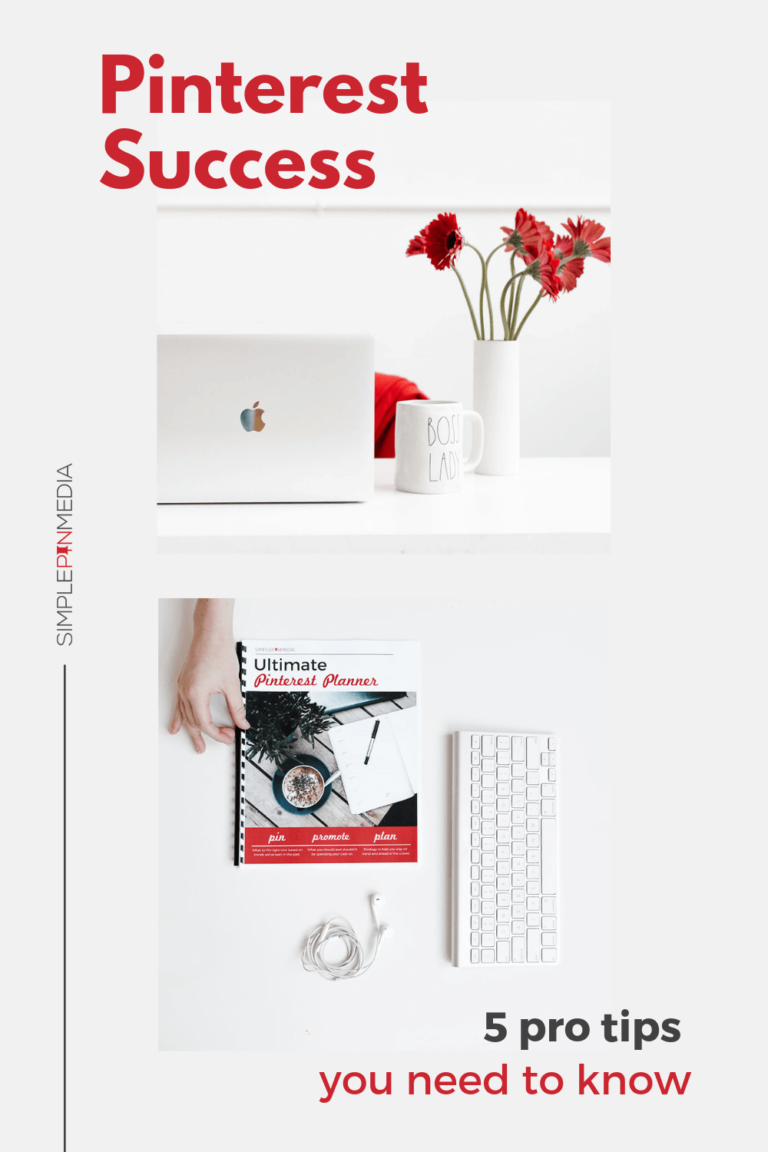In this podcast episode, we’re talking about the different types of Pin formats on Pinterest, and what type is right for your content. Pinterest recently changed up their Pin formats – we now only have image, video, and product Pins. We no longer have Idea Pins as a format, as that has been merged into video Pins.
So what type of Pin format is the best for your content. Let’s dive in!
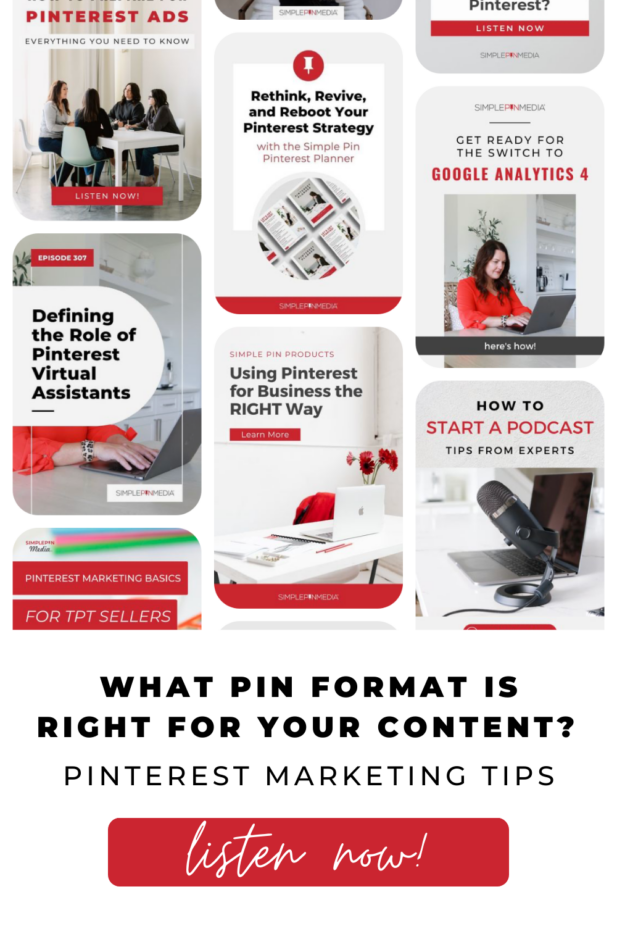
In late spring, Pinterest pulled a fast one on us and removed “Idea Pins”.
Idea Pins were created in 2020 (initially called Story Pins), and were an option that closely mimicked a TikTok video or Instagram Reel. Pinterest also grew tremendously in 2020 (we were ALL home), and they realized that short-form video was popular on other platforms. Introducing their own video format was helpful to the user, but also helpful to advertisers.
The core premise of the Story Pin (aka Idea Pin) was to show the Pinterest user how to do something, create something, or be inspired to try something new. For example: 5 great ways to use tequila in a cocktail, or how to install a fire pit in your backyard.
Before Idea Pins, video was gaining steam on the Pinterest platform, but it felt like a speed bump. Users would scroll through, see a video, and not know how to engage with it. It would either automatically play sound, start playing and stop the user scroll. It just didn’t feel like a natural extension of the Pinterest feed.
pinterest pin formats
Let’s break down the three types of Pin formats that we have now, and how they can be leveraged for business.
We’ll cover:
- Image Pin
- Video Pins
- Product Pins
There’s technically a fourth category, Pinterest ads, but they really have their own subset of options. Find more info on Pinterest ads here.
IMAGE PINS
An image Pin is also commonly referred to as a standard Pin, or a static image. This is essentially the flagship format on Pinterest. It’s been there from the beginning, and most likely will be there until the bitter end.
An image Pin is a 2:3 ratio image in a vertical format. When the Pinterest user clicks on it, they go directly to a website or landing page that you have specified.
You can upload them directly to Pinterest, or use a bookmarklet tool on your website.
Everyone should be creating this type of Pin, no matter what type of business you are or what type of marketing you do.
If you are just starting on Pinterest, this should be your first step.
If you want more info on image Pins, listen to this podcast episode. Need help designing or getting started with design? Click here.
VIDEO PINS
If you’ve previously created or been creating Idea Pins, these will be folded into video Pins. To identify a video Pin, you’ll usually see a little timer in the upper corner.
If you have an Idea Pin with a series of static images, these are now merged into moving slides that are shown as a video.
Video on Pinterest should be no longer than 1:30, less than a minute if you can. It’s very similar to TikTok or IG Reels. You want to grab the user’s attention, but not make them watch for minutes on end.
Your focus should always be on the Pinner. What do they want? What would they find helpful?
The Pinterest user is not on the platform to learn about you. They’re there to be inspired, to solve a problem they have, to find the perfect paint color. If you’re talking about yourself, you need a back story. The user doesn’t necessarily know you at all, and you can’t convey that in a quick video.
You want to hook them in and find a way for them to quickly connect with you.
Pinterest users are often “cold” – meaning they don’t know you from the next guy. They’re coming in from all different sources, and are searching for something specific. They might stumble upon your video without knowing who you are, so you need to grab them out of the gate.
RELATED: How to Use Short-Form Video for Pinterest (podcast/blog post)
PRODUCT PINS
When you upload your product catalog from your shop to Pinterest, product Pins are automatically put on the platform. You do have to connect your shop, which means Pinterest has access to your product catalog.
Every 24 hours, product Pins are updated with the right price, and any Pins that people have saved are updated with the most current information.
You don’t necessarily create your own product Pins, but they are just another way to get your business/product in front of a potential customer. They’re just a great “working in the background” option.
One caveat here is that you do have to OWN your shop, or self-host. If you sell on a platform like TpT or Etsy, you won’t be able to upload a product catalog.
RELATED: Shopping on Pinterest – What’s New? (podcast/blog post)

pinterest pin strategy
Before we dive in here, just note that if you do NOT have a shop connected to the platform, you will only have two types of Pins – image and video.
As we mentioned above, if you’re just beginning, stick with standard (image) Pins to start.
If you’re a little more experienced or feel comfortable with image Pins, create both types side by side.
using analytics to track pinterest pin formats
For example: Create a certain number of image Pins, and a certain number of video Pins. Let’s say we have five image Pins per day, and one video Pin per day. We pin like this for about a month, then we check our analytics.
What got the most engagement? What does YOUR audience seem to resonate with the most?
Your people might like video, which means you should keep creating them or even increase the amount you’re creating. It’s important to note that your bandwidth comes into play here as well. If you just don’t have the space in your day for more video, that’s fine too.
If you go into analytics and your video Pins get very little views, pull back to maybe just one video Pin per week. There’s a lot you can do here, and a lot of flexibility. The simplest answer we can give you is that it’s different for every account. Testing and checking your metrics are key!
use the numbers
It’s so important to go with what your numbers say. Don’t go with your gut feeling here. You put a lot of effort into creating content, and you want to make sure it’s what your people want.
Here at Simple Pin, some of our clients do great with video, and some totally tank. Some do great with standard image Pins, and some see no traction. It all depends on your business and your audience.
If you need a little more direction creating a Pinterest marketing strategy, listen to this podcast episode here.
We’d love to hear from you! Leave a comment on this blog post, or send us a DM on Instagram. We’d love to help you determine what Pin format is right for you, or where you should start.
Simple Pin Products and Resources:
- Simple Pin Media’s Pinterest Marketing Services
- Pinterest Marketing Blueprint Mini-Course (Simple Pin Shop)
- Fresh Pins on Pinterest – What Does it Mean? (YouTube video)