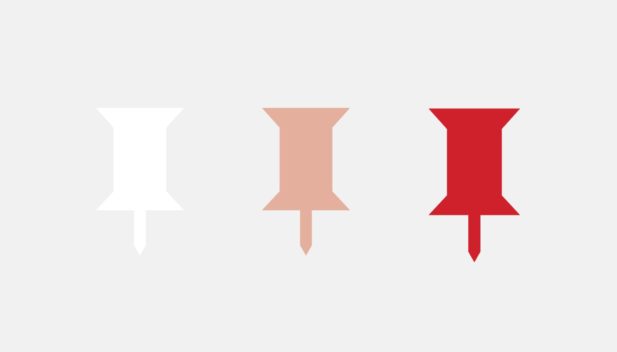
pinterest marketing resources
There’s a ton of information on Pinterest and Pinterest marketing resources floating around the web. Some good, some not so good. What you’re looking for is information that helps you grow your business using Pinterest in a way that doesn’t make you feel overwhelmed.
That’s what we aim to do here at Simple Pin Media. We break down Pinterest marketing for you in simple, easy steps so you can tackle one element at a time without going down a crazy rabbit trail and getting lost. No one has time for that!
On this Pinterest resources page, we’ll share with you some of our most favorite tools, tips, articles and tutorials that we have used personally. These are the tools we’ve used here at Simple Pin or with our clients.
We’ve worked with over 600 Pinterest accounts and know that you need tools that make Pinterest marketing fold seamlessly into your daily workflow.
We share a lot of resources, tools, and tips on this page, so be sure to scroll all the way to the bottom. However, if you’re looking for a specific category or type of business, here are a few quick links for you.
Click on a button below to jump to the corresponding section on this page:
simple pin weekly newsletter
Every Wednesday at 5 AM EST, we send out a Pinterest marketing newsletter. No fluff, just the facts. We cover what’s trending, what’s new on the platform, share links to tools and resources we recommend, and more. Click here to read a few editions or add your name to the list as a subscriber.
simple pin podcast
Released every Tuesday night at 8 PM, the podcast features everything from business growth to entrepreneurship to Pinterest ads to email marketing. All through the lens of using Pinterest to grow your business. Over 280 episodes for your listening pleasure! Subscribe here.
Simple pin planners
We’ve created an awesome 5-page metrics mini-planner to help you grow your business using Pinterest! Grab your copy here for free. The mini-planner will help you create a consistent workflow, track what’s important, and more.
If you want to take your Pinterest planning to the next level, we have also created a 12-month planner that is full of tips and action items for planning content, tracking metrics, and implementing strategies. This is an excellent resource for all levels of Pinterest marketers! Purchase the digital version here or the printed version here.
free pinterest keyword planning guide
This is a 20+ page seasonal keyword planning guide, updated for 2024! It’s an incredible resource, filled with trending keywords for each season, tips for using keywords, and how to work them into your marketing strategy. Don’t miss out on this one! Grab your copy here for free.
resources for pinterest marketing beginners
Before you dive headfirst into listening to Simple Pin podcasts or reading blog posts, let us guide you down the path that’s best for just starting out on Pinterest.
We have a 5-day email challenge created just for you… telling you what steps to take from opening up your account all the way through to creating your first board. Start here first. It’s intentionally designed to help you not feel overwhelmed. Just take one step at a time and we promise all the pieces will fall into place easily.

This page contains affiliate links, which means if you make a purchase through these links, I may receive a small commission at no extra cost to you. Click here to read my full disclosure policy.
Helpful tools for when you’re starting out:
Tailwind — One of our favorite scheduling tools. Easy to use, great analytics, tracking, and smart scheduling. Add just one or multiple accounts. This makes remembering to pin daily super simple and one less thing to think about.
Later — Another decent scheduling tool that does have a free option. Later started as a simple Instagram tool. Now with over 4 million users globally, Later is a member of the Instagram Partner Program and a Pinterest Marketing Partner (and it’s among the Pinterest-approved schedulers currently on the market). We did a podcast with Later in mid-2021. Check it out here.
Planoly — Founded on the belief that social marketing shouldn’t be so complicated, Planoly will help you organize, plan, and amplify your content and strategy all in one place. An excellent tool for beginners and those looking to schedule for both Pinterest and Instagram.
If you’re looking for additional pin scheduling options or wondering about a certain scheduler, we did a deep dive on the best options available in 2021. Check it out here.
MiloTree — What’s the one thing every new person wants on Pinterest? Followers! This handy tool is installed on your website and prompts all your visitors to follow you on Pinterest. We’ve been using it now for several years. In that time we’ve grown almost 30K followers!
Learn more about why we love this Pinterest pop-up and how much our follower numbers have grown since using it.
ChatGPT — Utilizing AI for your Pinterest marketing strategy can be a major time saver! For a full rundown on ChatGPT, check out this ChatGPT Time-Saving Toolbox online course. For a more Pinterest-specific look at the tool, our ChatGPT Guide for Pinterest Marketing is an excellent resource!
Helpful products for when you’re starting out:
Pinterest Marketing Blueprint Mini-Course — Learn the basics of Pinterest marketing with these easy-to-follow video training lessons, covering everything from finding and using the right keywords on Pinterest to developing a simple marketing strategy.
Pinterest Profile Clean-Up or Build {step-by-step guide} — Whether you’re starting from scratch, or looking to clean up an existing profile, this handy resource will give you the steps you need to create a beautiful, functioning profile that will not only WOW your audience but aid in search & discovery on Pinterest.
Ready to grow on Pinterest?
You’re past setting up your profile and boards. Most likely you have a good understanding of how the platform works and you’re often left asking, “am I doing this right?”.
This is an excellent time to work on your Pinterest images. What you created, in the beginning, is probably not your favorite and maybe even cringe-worthy. It’s time to nail your pin messaging and really dial in your brand awareness.
The free Simple Pin Image Guide will give you all the necessary information to create the best Pinterest images the right way. Plus, it’s updated with Pinterest’s best practices to give you the most accurate information.
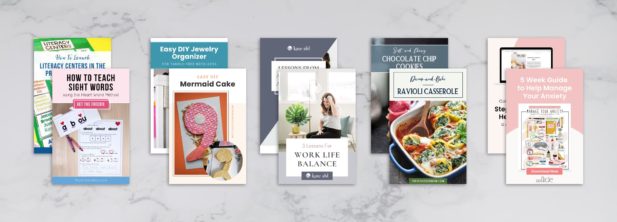
To make image creation even easier, we’ve also created Pinterest templates for Canva. Choose from five different niches and business types, plus an optional add-on for an Idea Pin template. Be sure to check them out!
Our favorite design tools for Pinterest Images:
- Canva — Free and easy to use and perfect for beginners. They also have a Pro version that you can try free for 30 days!
- Creative Market — TONS of graphics, fonts, templates, themes, and more.
Other helpful tools for growing on Pinterest:
Grow Social — this is a website plugin to help visitors share your content to Pinterest. In addition, you can designate a specific image to be pinned with the right description following the image. (formerly Social Pug – acquired by Mediavine in 2019)
Tasty Pins — a simple WordPress image optimization plugin that lets you please both the Google and Pinterest Gods. This podcast outlines why optimizing for SEO and Pinterest is smart.
Tasty Roundups — brought to you by the makers of Tasty Pins! With this resource you can quickly repurpose your existing content into eye-catching roundup posts that rank in search results.
Tasty Recipes — an extremely helpful resource for food bloggers! Streamline your blogging workflow with this easy-to-use recipe card plugin.

e-commerce pinterest marketing resources
If you sell any type of product, digital or physical, you NEED to be utilizing all that Pinterest has to offer.
If you’re newer to selling on Pinterest, check out our free e-commerce email training to get you started.
If you’ve been selling on Pinterest for a bit and are looking for some next-level help, check out our Pinterest e-commerce workshops and Pin templates.
You can also have one of our Simple Pin E-comm experts audit your Pinterest profile and account and give you personalized recommendations and a short action plan.
If you’re looking for more hands-on, guided help, check out our Simple Pin Accelerator package and book a free discovery call!

teachers pay teachers pinterest marketing resources
Pinterest is a great platform for TpT sellers! But it does take some different strategies and tactics.
If you’re newer to selling your products on Pinterest, sign up for our free TpT email training to get you started.
If you’ve been selling on Pinterest for a bit and are looking for some next-level design help, check out our Pin templates for TpT sellers.
If you want the full rundown on how to market and sell your Teachers Pay Teachers products on Pinterest, check out this
TpT Video Series in the Simple Pin shop.
You can also have one of our Simple Pin TpT experts audit your Pinterest profile and account and give you personalized recommendations and a short action plan.
next level Pinterest Marketing resources
Now that you have the Pinterest marketing foundations in place, you’re growing organically and ready to take it to the next level. It’s time to optimize your email list for growth using Pinterest and Promoted Pins.
Email Marketing
We love email marketing so much we committed to a weekly Wednesday newsletter six years ago and haven’t stopped since!
Growing your email list using Pinterest is one of the best ways to maximize the platform. In fact, it’s the #1 reason we use it for Simple Pin Media. It’s the best tool for finding new subscribers and introducing them to our podcast and tutorials on Pinterest marketing.
If you want to learn more about growing your email audience with Pinterest – we’ve compiled all our knowledge and resources into one handy workbook! Check it out here!
For those curious, we use ConvertKit for our Simple Pin email list. It’s been several years and we have zero regrets switching from our previous platform. Check out their blog for tons of fantastic posts on growing your email list.
ConvertKit even offers a few great online workshops around email marketing that are totally free!:
- The Top 3 Emails to Write That Will Boost Your Sales
- Various Live Workshops – All around email marketing, list growth, and more!
Pinterest ads

Pinterest advertising is a great way to take your Pinterest efforts to the next level! Pinterest paid advertising allows you to use what we love about Pinterest, (Visuals+Search), and target your perfect audience more specifically. If you have a proven product/offer, and your ideal audience is on Pinterest – it’s probably time to start advertising!
Here are several options for learning or managing Pinterest ads:
Book a one-hour consult call with our Pinterest ads experts — this is a great option if you have tried ads in the past or just need some feedback and targeted help. We’ll dive deep with you in your advertising campaigns, give actionable tips and advice and offer tons of suggestions.
Book a free discovery call with our Pinterest ads team — If you’re not sure what you need or are possibly looking to hand off the management of your ads campaigns, we’d love to chat with you! If ads management isn’t right for you, we can point you in the right direction.
Join the Simple Pin Ads Society — this is our membership community dedicated solely to Pinterest ads! Great for those on the newer end to advertising or those who have Pinterest management clients who are interested in exploring ads. Choose from a monthly membership, 6-month membership, or annual.
Free Pinterest Ads Campaign Checklist — We’ve created a super helpful ads campaign checklist, so you can be sure you’re not missing a step!
Pinterest Ads Spreadsheet — if you’re already running ads but just need some help streamlining the process, this is the tool for you! This multi-page working spreadsheet helps you to organize and optimize your campaign, every step of the way.
Pinterest Ads Pin Templates — with these Canva image templates, you can create high-quality, eye-catching ads in no time! Just plug in your branding and ad copy, and you’re ready to go!
Listen to our podcast episodes on Pinterest ads — we have several listed here at our Pinterest Tutorials Hub.
Pinterest for Business Tools
Pinterest has business tips on their website that can be helpful for those just starting out. However, sometimes they don’t expand to give the step-by-step that you need to implement right away.
Below we will link to Pinterest for business tools as well as some of our podcasts/blog posts that expand on how to put these tools into action.
How to Claim your Website on Pinterest
Creative Best Practices (from Pinterest) — How to create the best images for Pinterest and How to A/B test Pinterest Images
Recommended Courses
We take seriously the courses we suggest for purchase because we value your business-building time. We’ve peeked inside these schools/courses to verify that the content is solid. We’ve met with the owners and have worked with them personally to confirm they are helping teachers.
Food Blogger Pro — Our CEO and founder, Kate, works directly with Food Blogger Pro as an expert in their community. This is specifically designed for food bloggers both new and advanced. The information within this membership site is extensive but laid out well so you’re not overwhelmed. Yearly or quarterly membership payment options available.
ConvertKit Live and On-Demand Workshops – ConvertKit runs multiple live webinars and some evergreen workshops all around email marketing, list growth, making more sales, bringing in more traffic, sales funnels, and more. At least at the time of writing this post, they are all free to watch!
Prioritize Your Pitch Workshop by Jenny Melrose (FREE!) — Jenny is such a fantastic resource for learning how to work with brands and do more sponsored content that’s worth it for YOU.
Adventures in SEO 2.0 by Lena Gott — We love Lena so much here at Simple Pin! She’s been on the podcast and been a teaching guest inside our membership, the Simple Pin Collective. If you’re looking for actionable, easy-to-understand SEO (search engine optimization) help, Lena is who you want to be teaching you.
Digital Shop Experience by Monica Froese — If you’re a digital product seller looking to build + optimize your shop – this is the course for you! Learn how to streamline your e-commerce shop through reliable strategies for digital creators.
Outsourcing Pinterest Management
Maybe you prefer to hire out your Pinterest marketing instead of figuring it out yourself. We completely understand!
One of the first steps Kate took in the business was to hire out her Pinterest image creation. It took her HOURS and at the end, she was ready to throw her computer through the wall with the ugly Pinterest image on the screen. We’ve created a variety of services that will help you avoid throwing your computer at the wall.
You can hire us for pin design, a 1-hour Pinterest marketing strategy call, or sign up for our Simple Pin Accelerator package – a hybrid of DIY and one-on-one guidance with one of our team experts.
If you aren’t sure what you need, book a free discovery call with one of our specialists and they can help point you in the right direction and answer your questions!
BOOK A FREE DISCOVERY CALL HEREBusiness Management Tools
Kate has added hours of coaching, masterminds, podcasts, and books to her business learning. You can find the books and more tools she uses for the podcast here in our Amazon shop.
Growing a social media management company takes time and the right tools that don’t take up all that time. Here are a few integral tools that we use to grow Simple Pin:
Freshbooks — We use this for all our invoicing needs. It takes 30 seconds and we’re done. Love it.
Yesware — If you’re drowning in responding to emails, you absolutely MUST get this on your account.
ConvertKit — We use this for our Simple Pin email list but also created a special email list for our clients so we can quickly email them updates or changes we’re making.
Businessese — A fantastic selection of legal documents for online marketers, including privacy policies, terms and conditions and more. Separated by business TYPE, so its super simple to find what you need for your business.
Trello — Many of the team members here at Simple Pin use this to manage projects, recurring tasks, and brainstorming ideas. If you’re looking for a project management system, but aren’t quite sure how Trello works or how to make it work for your business, our friend Kate Doster has a great (inexpensive) course called Trello Magic.
Shopify — An excellent option for creating an online store! Backed with effective tools for finding customers, driving sales, and managing daily tasks. Sign up now for a 3-day free trial, and you’ll receive 3 months of Shopify for only $1 per month (on select plans).
Thrivecart — Thrivecart is the program we used to sell our products before we opened our Shopify store. Now we use it to run our recurring membership payments through, and we love it. It’s super user-friendly, easy to navigate, and a great option if you’re newer to selling products. You can either link to your checkout page in Thrivecart (from your website), or create landing/checkout pages directly in Thrivecart!
Feel free to bookmark this page as we’re constantly updating it! We love sharing our favorite recommendations and marketing tools.

