I’m excited to be talking with Tina Gammon about e-commerce start-ups. Tina runs her own marketing company and she also works with Shopswell, an e-commerce shopping start-up that “helps people shop smarter by combining the social aspect that you get with any social media platform with real world shopping advice.”
Tina feels as though she is living her dream, managing startups for others while simultaneously working on her own. While she was initially hired by Shopswell to strictly create Pinterest images for the site, she was quickly promoted to co-founder. She now has a budget for Pinterest and all the time she needs to experiment and figure out how to make that Pinterest account grow.
This post contains affiliate links, which means if you make a purchase through these links, I may receive a small commission at no extra cost to you. Click here to read my full disclosure policy.
Why does a startup need Pinterest?
When some companies get started, they focus only on Facebook or Twitter. Pinterest isn’t usually the priority. But for Shopswell, Pinterest is not only their highest driver of traffic, but it is also their lowest paid ad platform.
Learn more about Promoted Pins here.
Pinterest users search with intent, meaning that they plan to actually do something with the information they receive. That intent carries over to the websites that they click through to visit. Tina has seen that their site traffic that comes from Pinterest tends to jump right in and start creating content on their site immediately. Saving items for the future and writing reviews on products.
Whereas people coming through other social media platforms, like Facebook or Twitter, tend to sign up but not actually participate in the site’s activities. They see more active users coming through Pinterest.
Pinterest Graphics
The perfect size. When it comes to shopping or e-commerce, the focus on visuals goes up dramatically. Tina was kind enough to give us some specifics on how she creates great graphics for Pinterest, and how her graphics have changed in the past year.
For years, the average size for Pinterest graphics was 735 x 1100 pixels. While that size is still excellent for blog posts, when it comes to selling shopping collections or products, Tina says that’s a bit too small. After a year’s worth of research and trying different sizes for their graphics, she has settled on 735 x 1500 That size has the absolute highest CTR (click through rate) that they have gotten.
Backgrounds. When Pinterest switched to the Smart Feed, nobody could help but notice all the white space. Tina went in and started playing around with different colors for their graphic backgrounds; doing some layering of images over background; or doing a lifestyle image shot, which has a lifestyle shot at the top with the product image at the bottom of the graphic. See some of her examples here.
Text overlay. Tina always uses text overlay; for marketing, it is the best way to tell the user exactly what they are going to get when they click through. With so many people using Pinterest on their mobile devices, it is super important to have text overlay that is easy to read on a mobile device; bold, defined text should be your priority. Canva & PicMonkey are great options if you’re just starting out. Cool Photo School teaches Lightroom.
Colors. If you’ve heard that reds and pinks do well on Pinterest, Tina agrees with that! They do get more click-throughs for Shopswell. She sticks with the “no faces” rule as well. For text, she often uses the text from the lifestyle image or the product information in the graphic. This gives a nice flow to the graphic.
Multiple products. Tina almost never uses graphics with only one image on them. Under testing, she found that when a graphic had more than 4 product images on it, the CTR nearly doubled. Because you never know what is going to appeal to a specific person, you can reach so many more people by including multiple image on a graphic.
Pinterest Workflow
Tina spends a minimum of 10 hours per week on their site’s Pinterest management; this includes creating 5-15 graphics, monitoring and tweaking 15-20 Promoted Pin campaigns, scheduling 10-15 Pins per day, along with live Pinning daily.
All of the newest product graphics get Pinned manually, but otherwise, Tina uses and loves Tailwind to schedule all of their content.
What to Promote on Pinterest
Tina is very strategic in her Pinning, being specific in what she is Pinning on a given day, while still being sure to Pin all of their content eventually. Because users are constantly adding content to the Shopswell site, there is simply no way that Tina can Pin absolutely everything that gets added on a given day.
What she does do is use Pinterest analytics to see which Pins are doing well, and make shopping collections from that, with the idea of just promoting those.
Testing Pinterest
Shopswell has done a lot of testing; from topics, to images, to desktop vs. mobile, to keywords. They typically start with a Pin that is doing well organically, and decide to Promote it. In their Promotions, they use as many of the available channels as make sense, and if they see it doing well, then they split their options. For example, they will separate desktop from mobile. They leave that alone for about a month, then go back in and see what else they can tweak.
This type of testing is an important action step for you. Do your own testing with Promoted Pins! Many people hesitate to use Promoted Pins, either out of fear or just plain not understanding them.
Tina recommends that new users go ahead and jump right in. You will never figure it out unless you start! Pinterest is the most affordable place to run a promoted campaign. When Tina first began using Promoted Pins for Shopswell, the price was around $.45 per click; but now, with 20 campaigns, the price is down to $.17 per click.
You can’t know what will take off if you don’t test.
Testing is so important! You can’t know what will take off if you don’t test. If one image doesn’t do well, then try another and see if that one takes off.
Testing is your friend…don’t be afraid of testing.
If you are still worried about how much it will cost you to run a campaign, then listen to this…Tina always chooses campaigns that begin at $.25 per click. Their Promoted Pins typically receive over a million impressions in a couple of weeks, so it is working! Don’t let the Pinterest cost scale determine what you spend on a campaign. Go with what you can do. And always run traffic campaigns, as those seem to do the best.
Final Tips
Visuals are as important as content. Remember that Pinterest is virtual window shopping, so no matter how awesome your product, without a great image, you are selling yourself short.
View Pinterest as a long game. 30% of clicks come a month after the Pin goes live; it can take 2 weeks for a Promoted Pin to populate to the correct categories. Don’t quit too soon; give each Promoted Pin at least a solid month.
Connect with Tina here at Tina Gammon marketing.
Time Stamp:
Intro
3:00 Start-ups and Pinterest
5:30 A year of Pinterest Graphics
5:40 Sizing
7:40 Backgrounds
8:51 Text overlay
9:17 Colors
10:00 Multiple product images
11:10 Pinterest board management
13:15 Choosing what to promote on Pinterest
15:10 What testing looks like
20:00 Final tips
Questions? Comments? Tips? Join the fun below.
FREE Download - Getting Started with KPIs Guide

Learn how to track Key Performance Indicators to measure your business success. Download our FREE printable Getting Started with KPIs Guide






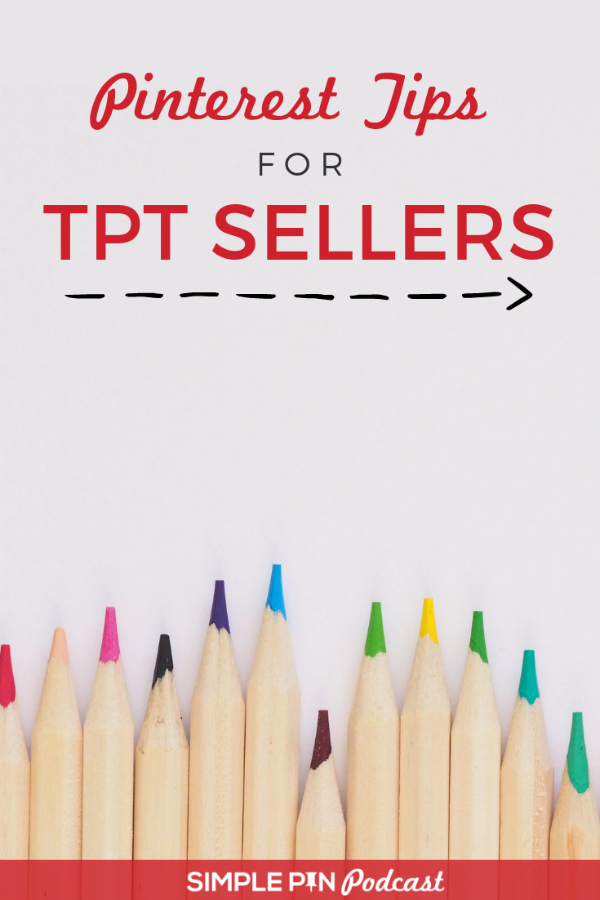




Great podcast !!!
One question ive had is for pins that have products, are there group boards specifically to share products? I feel weird posting in recipe group boards even though the products we sell are in the recipes
There are, but honestly, I haven’t seen them perform all that well. If you have a small group of colleagues that could join together for a quality product board that may perform better.
My most favorite podcast yet! Super helpful information. Thank you!
You’re welcome! Thanks for listening.
Hi Kate,
I’m loving your podcasts. I listen on iTunes. I can’t seem to find the episode number. I was wondering if there was a way for you to put the episode number in the title or descriptiom so I can find it when you reference an older podcast.
Thanks again,
Jaime
We use the title instead of the episode number right now but thank you for the feedback. You can always find it on the site if you need to listen that way.
Amazing Article! Pinterest is my favorite podcast. I think the best-described article for eCommerce Startups. Thanks for sharing valuable information!
Appreciate having you as a listener 😉