Today I have Tina Gammon joining me. We’re going to be talking about how to A/B test Pinterest images. There are a lot of questions around this topic, as well as a lot of myths, and it can be very confusing. That’s why I asked Tina to come on and talk about the why and how — Everything you need to know about A/B testing your Pinterest images. So let’s get right into it!
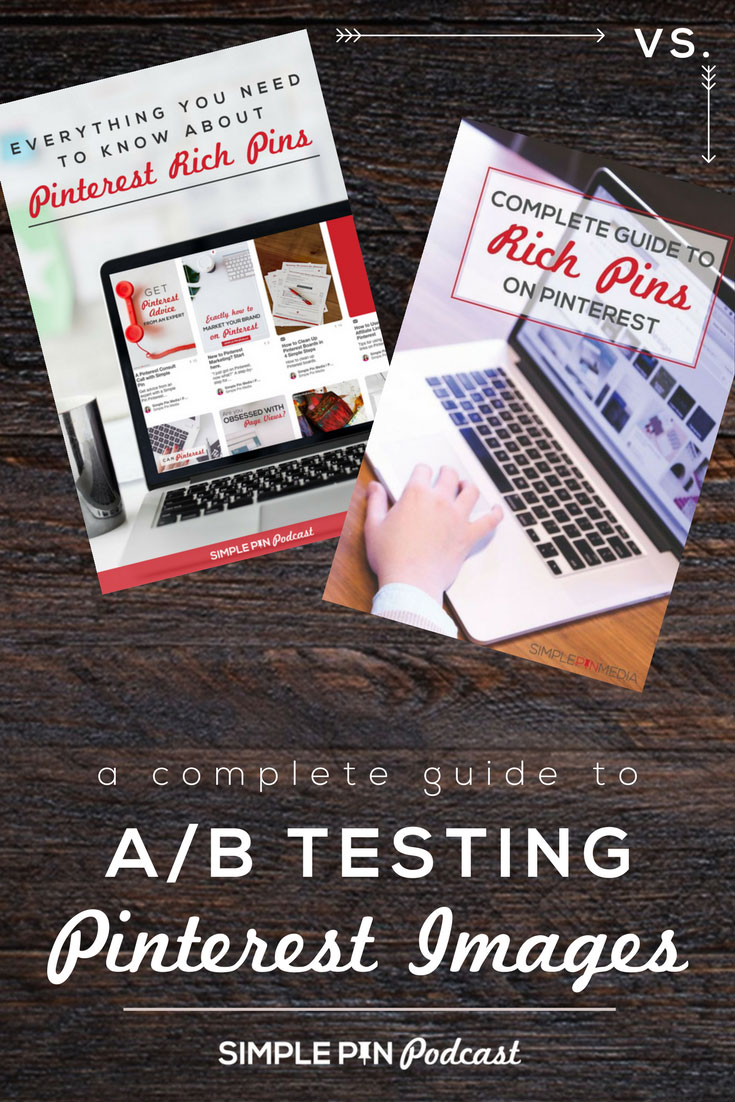
For anyone who has been a long-time follower of the blog and podcast, you know that I am terrible at images. So if you’re new at content creation and feel like you’re swimming upstream when it comes to images, then let me tell you — it’s time for you to hire somebody. That’s what I did with Tina and boy, has it been a lifesaver. She creates ALL of my images for Simple Pin, all of my presentation slides, and has played a key role in Simple Pin workshops as well.
The last time I had Tina on the podcast, was we chatted about Pinterest strategies for ecommerce start ups. At the time, she was working for a company called Shopswell (an eCommerce startup all about shopping, which was as much fun as it sounds). Tina loves a good startup and playing a crucial role in the learning and testing stage of these businesses. With Shopswell, Tina had a huge budget at her disposal to use towards promoted pins. One of the tasks she spent A LOT of time doing was A/B image testing. She would create 5 to 15 images for each shopping list and run a series of tests to determine what image sizes, colors, lengths were most popular. Repeating this process over time helped to produce high conversion rates.
By creating multiple images for each post, you get more mileage out of your content. And we don’t know a brand or blogger that doesn’t want that! Tina recommends creating a minimum of 2-3 images for each post.
By testing different images, you can then discern design trends that actually resonate with your followers. There might be a trend that you love that your followers hate. A/B testing images for blog posts that performing well (and those that are performing poorly) is always a smart decision to help you better understand your audience.
It’s easy to get caught up in updating content, links, and opt-ins, but we can’t overlook the importance of A/B testing our images. When it comes to Pinterest, remember that images are the only thing that people see in their home feed.
Related: Creating Images that Capture the Pinner’s Attention
How to A/B Test Pinterest Images
Tina says that you need to drill a specific mantra into your head when going into this. That mantra?
When it comes to A/B Testing Pinterest images, resist the urge to test more than one element at a time.
You have time to test all of the elements, but you should NOT do it all at once. Tina likes to start by testing the background image, colors, and fonts. Text on the image is another variable she switches out a lot. Recently, when looking at the analytics of an eCommerce site she manages, she noticed that one of the “freeze” keywords that was leading to check conversion was the term FOCUS. But the word FOCUS wasn’t on the image. She changed the text on the image from “Be remarkable” to “Find your focus” and simple tweak led to a 33% increase in checkout conversions.
Knowing your Google analytics is super helpful here because it will help you know what pins are performing well, and which ones are tanking.
Image Size
There have been so many questions floating around about Pinterest image size as trends seem to be shifting from very long pins to square pins. Both Tina and I like to wait to observe the consequences of these trend shifts before implementing the change. We love Pinterest, but we also hate it, because things change so often on the platform (and there is often zero follow-through). But this is where A/B testing is important. Look at what’s trending and performing well. You want to know what your followers want.
Now, some people get way too caught up in the exact images dimensions to use. Just know that deviating from a precise dimension for your images is not a deal breaker. Pinterest isn’t going to look at your image and say, “Nope, wrong dimension” and then not show your image in the search or smart feed. They’re just paying attention to specific images are that hook Pinners in (Note: for recipe pins, your images do need to be under 1500 pixels to avoid being cut off).
Keep in mind that just because something works for someone else, it doesn’t mean it will automatically work for you. Be willing to take the time to test and learn. If you are basing what you do off of someone else’s results, remember that what their audience might love, yours might not.
Pin what your audience loves and you will receive more and more traffic.
Pinterest Descriptions and the Monkey Wrench
A few weeks ago, Pinterest published a blog post suggesting that we changing image descriptions across multiple pins for a specific blog post, in order to improve SEO. In the post, they stated:
It’s okay to have multiple Pins that lead to the same webpage. In fact, it can be beneficial to save a variety of images that might appeal to different types of Pinners. Just make sure to add unique descriptions that are specific to each Pin—it’ll improve your SEO.
Tina freaked out a bit upon reading this. Up until this point, She thought that the only way to get accurate analytics from A/B testing was to keep the descriptions across images the same. Was that hurting her SEO? She reached out to Pinterest guru Alisa Meredith about it and together, they worked out a formula.
It might sound a little confusing but here’s how the formula works:
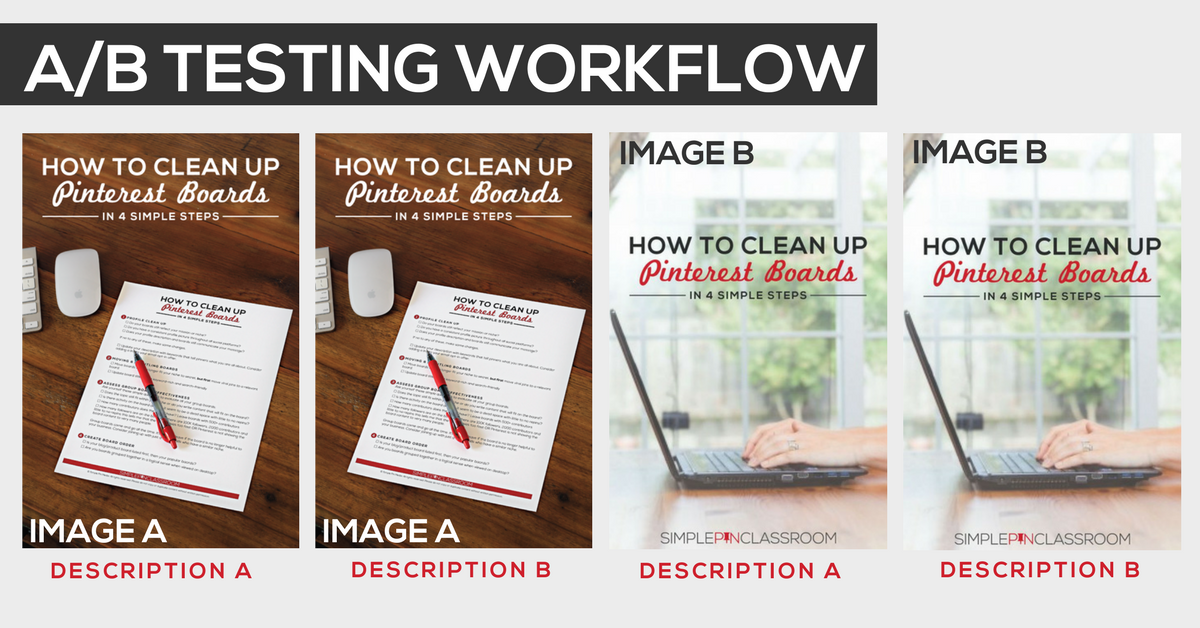
Start out with Image A & Image B and Description 1 & Description 2.
1. Pin Image A with Description 1.
2. Next, pin Image B with Description 2.
3. After that, pin Image A with Description 2.
4. Finally, Pin Image B with Description 2.
It doesn’t necessarily have to be in that order. You’re just swapping the descriptions out for each image so you can still get the feedback that you need without sacrificing SEO rankings.
Promoted Versus Organic Pins
There are a lot of unknowns when it comes to testing organic pins. With promoted pins, however, you have control over where your pins show up. Promoted pins are not better, just more controlled and you get more data quicker than with organic pins. With organic pins, the Pinterest algorithm controls whether your pin gets picked up in a trending or popular feed.
Related: What is Pinterest Smart Feed?
UTMs
For anyone who doesn’t know what a UTM is, it’s a custom URL that you can use to track individual pieces of content. So in this case, you would use a UTM to differentiate and track different images. Tina uses UTM codes all the time.
If you can use UTMs, then the unknowns on an organic pin disappear. If your pin gets picked up by someone, that UTM will stay exactly the same. When you go into your Google Analytics, you can see which image was getting the clicks. The UTM sorts the unreliable data from hardcore data. UTMs allow you to know exactly how the image is working. And it only takes about 30 seconds to create a UTM code!
Promoted Pin A/B Test Warning
Pinterest added in ad groups to promoted pins campaigns a while ago. That gave the marketer a useful structure to A/B test because we could add all these multiple images right into the ad group. In a perfect world, we could just monitor them through the ad dashboard.
Unfortunately, it’s not a perfect world.
We’ve since discovered that if you add any more than three to five images to an ad group, it can cause all your ads to tank. Eventually, Pinterest will latch on to one image and you’ll be getting zero impressions and clicks on your other images. It has nothing to do with the quality of the image; it’s a Pinterest defect. They are aware of it, but they don’t seem to have a solution to this problem at the moment.
If you’re going to use the ad groups, only use three to five images and check them regularly. Tina checks hers daily. Be super careful and diligent in checking those so that you’re not wasting your time.

Image Creation Process/Workflow
I get a lot of questions about simple, streamlined steps that people can integrate into their business without a lot of extra work. Tina works creates images for a couple of different clients, so she has some tips to share.
One of Tina’s clients has a podcast where they post weekly. They always use a podcast template. The good thing about using an image template is that people can start to recognize your brand associate that image with content that is relevant and of high quality. In addition to these template images, Tina creates a blog post style image, which gives her an outlet to be more creative. Quotes are huge on Pinterest. So Tina also finds a relevant quote related to the podcast and turn it into a beautiful image. These types of images don’t take long to create, but they get tons of clicks.
Remember that the more pins you create and disperse into the Pinterest universe, the higher the odds that people will end up on your site!
When it comes to image creation tools, Tina has many in her toolbox. But Canva is far and away her favorite. She uses the paid version, but there’s a free version that’s awesome as well.
Today’s Take Away Message: When it comes to Pinterest marketing, images are crucial. Make sure to devote as much time, effort, and energy into creating beautiful images as you do for creating other types of content.
Time Stamp:
Intro
9:00 – How to A/B Test
12:38 – Image Size
19:37 – Descriptions and the Monkey Wrench
25:38- Promoted Versus Organic
27:02 – UTMs
32:10 – Promoted Pin A/B Test Warning
34:45- Workflow
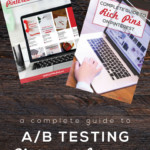





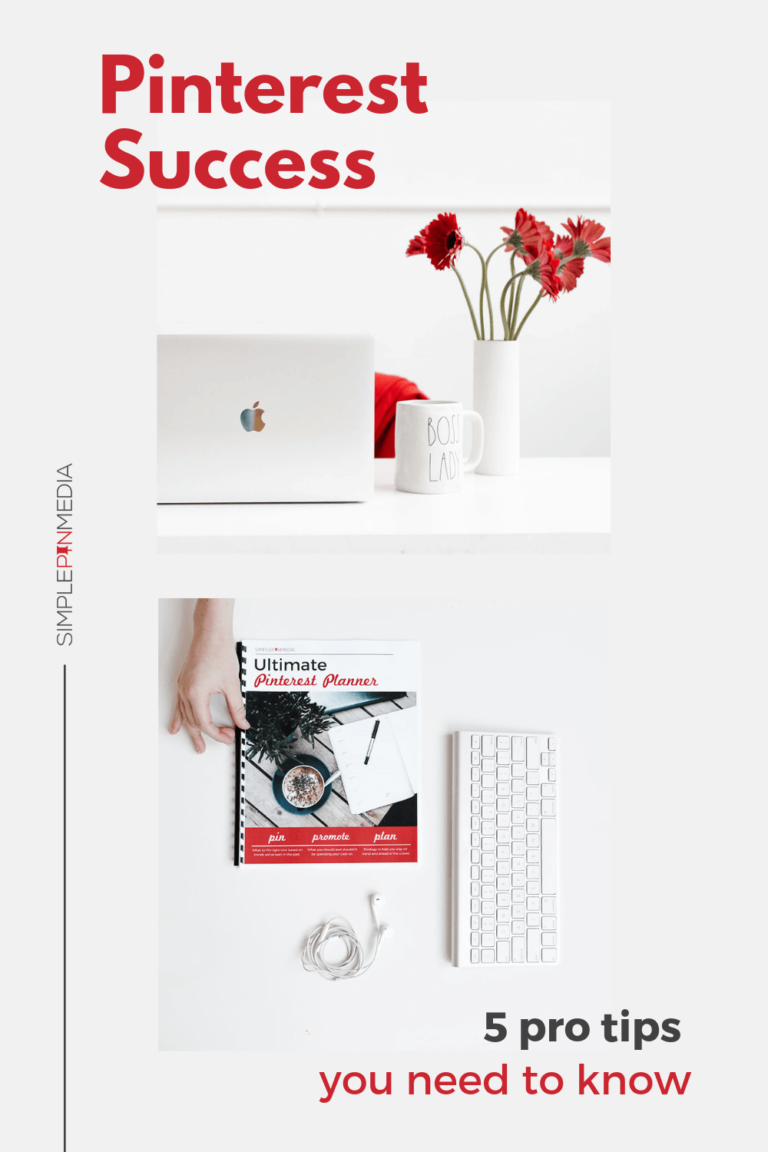

Really great content! When you’re testing multiple pins for a single post, are all of those pins visible on the post itself? Are you hiding some on the page? Or are you manually uploading the variations to Pinterest! Thanks!
Oftentimes I will just put them on Pinterest.
I’ve resisted using UTMs and true A/B testing but I’m going to have to jump in sooner or later!
Usually I just read as I’m not an audio learner. But I did tune in to this one to get all the details. You had definitely lost me at “she noticed that one of the “freeze” keywords that was leading to check conversion.” After listening, I think that should say “phrase” and “checkout.” That way it makes a little more sense to me, though I’m still not sure how she determined it. I have lots to learn!
Hello Louise,
I try from time to time to leave comments on your nice blogs, but they never get approved. Left me wondering if I got filtered out by you? 🙁
I always think of you when it comes to being a reader vs. listener 🙂
Honestly, I never thought of split testing Pinterest images. All I do is write natural Pinterest content descriptions, include relevant hashtags, and write lots and lots of content.
Thanks for the podcast. I started using utm tags recently for my blog post images. Each time when I publish a new post, I’ll pin my first image on Pinterest manually and then change the image link to a link with utm tags by editing that pin inside Pinterest. Is there a way to add image links with utm tags directly in my blog post image? In this case, when audience came to my blog and pin that image, it already has the utm tags so I can track it more precisely. I noticed that now if people came to my blog and click the image to save to their Pinterest board, the image link doesn’t contain the utm tags. This way, I can’t run A/B testing because all images in one blog post all have the same link. Please let me know if my question isn’t clear. Thank you so much for any of your advice.
Thank you so much for the details to help! I especially learned a lot about pinning work flow an HD loved your examples!!! Thanks again!
Wow, tons of info. I’m so confused. I’ll try re-reading it after I have some more coffee! If you are creating multiple headlines for a blog post and then also different pin images to test with each headline, how many total pins should I be shooting for with each hedline?
These podcasts are always filled with great information! This may be an obvious question. Do you have to have a blog to use UTM codes? As of now, I am a TpT seller and I don’t have a blog yet. Thanks again!
I’m not sure! I would google that to see what you come up with.
Hi Kate, I stumbled over your article when I was researching for my own blog. Finally a Pinterest Expert who also uses UTMs and is not afraid of data! I build a tool to tag links with a few clicks as I got annoyed at handling it in spreadsheets.
Especially the point about content creators being empowered to use the data and really learn from it. Let me know if you want to talk about it more as I couldn’t find a contact form.
I am excited to hearing from you
Laura
Got your info and may be interested. Give me a little bit of time and I’ll loop back around.
Hello! My pinterest monthly views have gone up and down and totally understand why most of the time, but recently I went from 1.3 million views to 794 views (dropping consistently) in a 3 week period and it’s still dropping. I have not changed anything different other than maybe slowing down pinning just a tad? Would that cause it to drastically go down like that? What else can I do to get that back up again? I know monthly views isn’t really that important, but I was really excited when I got it at 1.3 milion and then watched it quickly go down. Thanks!
My best advice: don’t pay attention to the monthly views statistic. Just pay attention took to your Google analytics data instead. That Pinterest analytics statistic is buggy so we don’t put a lot of stock at all into it.