My guest today is probably a very familiar name to some of you. Amy Lynn Andrews, a self-professed “Pinterest failure,” has had a bit of success with Pinterest…when she remembers to use it. She doesn’t Pin on a regular basis, and is honest about forgetting all about it for long periods of time.
Role of Pinterest in Amy’s Business
Amy originally signed up for Pinterest for her business, she needs to become familiar with the social media platforms available so that she can write about them on “at least a semi-intelligent basis.”
Like most early users, Amy signed up for Pinterest and used it for her own personal needs. When she decided to switch over to a business account, we helped her do some board clean-up. It can be quite a challenge to merge all of those personal Pins into a business account, but we can help.
Amy started blogging way back in 2004. Crazy, right? For the next 6 years, as Amy and her husband were growing their family, she felt like she was barely keeping her head above water.
But in 2010, when she was no longer surrounded by toddlers who demanded so much of her time and energy, Amy decided to really give the online thing a go. She attended her first blogging conference that year, and started seeing and understanding just how far she could really go with her blog.
Social media involvement came next, and through platforms like Twitter and Facebook, she discovered that a lot of bloggers loved the writing aspect of their job, but not so much the technical side. For Amy, the opposite was true; she loved the technical parts of running her blog, but the writing was a struggle.
So now she helps people by writing about all of the different technical aspects of having a blog; including the different social media platforms, how to get started, etc.
The Useletter- How It Began
Amy’s weekly newsletter, titled The Useletter, was born in 2013, when she realized that keeping her blog updated as the Internet was changing and growing so quickly was going to be virtually impossible. The thought that people would come to her site and land on a post that was outdated was a struggle for her. She wanted to be sure that readers were getting accurate information.
But the thought of having to update all of her blog information was completely overwhelming. Besides, no matter how much she updated her posts, she would still have to always be updating as things on the Internet continued to change.
That’s when Amy decided to move most of her content as far as tip sharing into a newsletter format. Which is by far one of my most favorite newsletters!
The Useletter allows me to share tips that are a little bit more time sensitive; share tips without creating a permanent place on the blog for them; and to highlight other people who are specializing in one area.
Curating Reliable Information
Amy has several hacks she uses to track down reliable information for her Useletter. Here are her tips for conducting your own research.
- Google often has post dates right in the search results.
- Follow bloggers who specialize in the platform you’re interested in. You can use search engines or hashtags to find the major influencers in the various platforms.
- Follow the blog of the platform you are researching.
- Read the blogs of the partners of the platform. For example, with Pinterest, you can follow the blogs of companies like Tailwind, Ahalogy, etc.
Amy gave us a great tip for finding current research results:
Go to Google, type in “Pinterest Tip”, and then hit search as usual. When those search results come back, look in the top bar where you can choose “Images”, and to the right of that are the words “Search Tool.”
If you click on that tab, it will give you the option to narrow your search to a specific date range. This comes via a drop down menu; the default is “anytime”, but you can change that to anything from the past 24 hours to the past year, or even enter a custom range.
This allows you to know for sure when the post you are seeing was written.
And yet another cool feature is the News tab right there in the Google Search results, to the left of Search Tools.
This will return the newest information and posts concerning your search terms. The News results typically tend to be written by the larger sites, so you know you will be getting reliable information. And because the Pinterest platform has changed so much over the past couple of years, you don’t want information from 2014, or even 2015, simply because it may not still apply.
Keeping a Handle on Social Media
Now that we know how to find the best and latest posts on our platform of choice, should we also follow these authors on all social media platforms?
What Amy does to make this easier is to funnel all of her followings to one spot. For her, this is Feedly. She not only follows blogs there, but also Pinterest boards, individuals on Pinterest, podcasts, Youtube videos, etc. In Facebook, she uses their Lists option to narrow down what she sees.
Keeping the Focus in Your Workflow
Ever struggle with getting distracted from what you are suppose to be doing online? Amy actually calls herself “The Queen of Rabbit Holes.” She is just like the rest of us; the random stuff draws her in.
But she does have a couple of tricks up her sleeve for staying focused:
- Direct all your followings to one spot. (see above)
- Time blocking. (Schedule chunks of time for your tasks)
Time blocking can be such a helpful tool, because it allows you to put everything into your week that you either need or want to be there. If you know you need 20 minutes at the end of your day to scroll through Instagram, then there’s no guilt associated with it because you have allotted the time to it.
For the Overwhelmed New Blogger
Blogging has changed dramatically between 2004 when Amy began and now. At that time, the only thing a blogger had to do was write their posts and manage their blog comments. Facebook wasn’t even open to the public until 2006, and there was no Twitter, Instagram, or Pinterest to attend to.
The options are endless for today’s bloggers, and that can certainly lead to a feeling of overwhelm. What is Amy’s advice for that new blogger, as they try to not only build their platform, but also sift through all the “shoulds” that they seem to be facing?
You have to know what your one thing is…
In other words, decide where you want to be. Ask yourself these questions:
- Why did you start a blog?
- What do you want your days to look like?
- Are you trying to build a blogging platform, or is it something else? (Do you want to be a published author? A speaker? Are you building a business through your blog? Do you want to start a podcast?)
Once you have the answers to these questions, ask yourself a few more questions:
- Who is my audience?
- Where do they hang out?
- Focus on one platform, master it, then add as you go.
There is a steep learning curve; be prepared for a marathon and not a sprint.
This applies to the seasoned blogger as well. Maybe you’ve been blogging for a long time, but you haven’t navigated the changes well. Keep in mind that even successful bloggers like Amy still struggle with doing it “all”.
A blogger can fall into the comparison trap at any point. Maybe your social media numbers aren’t where you think they should be, or somebody who started blogging after you did has more likes on their page.
Deliver value to your audience on a regular basis and you will develop loyal readers.
Building Empathy for Others
The most important thing to Amy is building empathy for others. Consider your readers in everything you do. Before you write that sponsored post, ask yourself if it would turn you off to read that same post. Before you send yet another email to your list, ask yourself if you would be frustrated to get that email.
This may lead to slower growth, but you need to be okay with this. Amy’s growth has been long and slow. It takes time to build a good reputation with your readers and for them to completely trust what you say.
Go for quality over quantity; build relationships; put yourself in others’ shoes; be okay with slow growth…
Be sure to go to Amy’s blog and sign up for the Useletter!
Amy has also written a book on time management that you will want to grab — Tell Your Time.
Connect with Amy!
TIME STAMP
Intro- Amy Andrews…A Pinterest Failure?
2:00- The Role of Pinterest in Amy’s Business
4:45- How Amy Got Started in Blogging (and in Telling People What To Do)
8:00- The Useletter
11:00- Gathering Reliable Information to Share
14:00- Google Hacks for Getting The Most Current Information
17:15- How to Know Who to Follow and Where to Follow Them
19:30- A Scheduled and Focused Workflow
26:15- Advice for the New and Overwhelmed Blogger
32:00- What About the Overwhelmed but Seasoned Blogger?
38:00- Building Empathy for Others
Questions? Comments? Tips? Join the fun below.
FYI — I have a private Facebook group where I love to chat all about Pinterest. Join me.


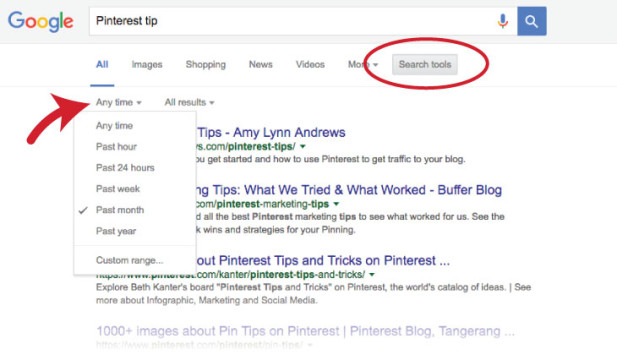

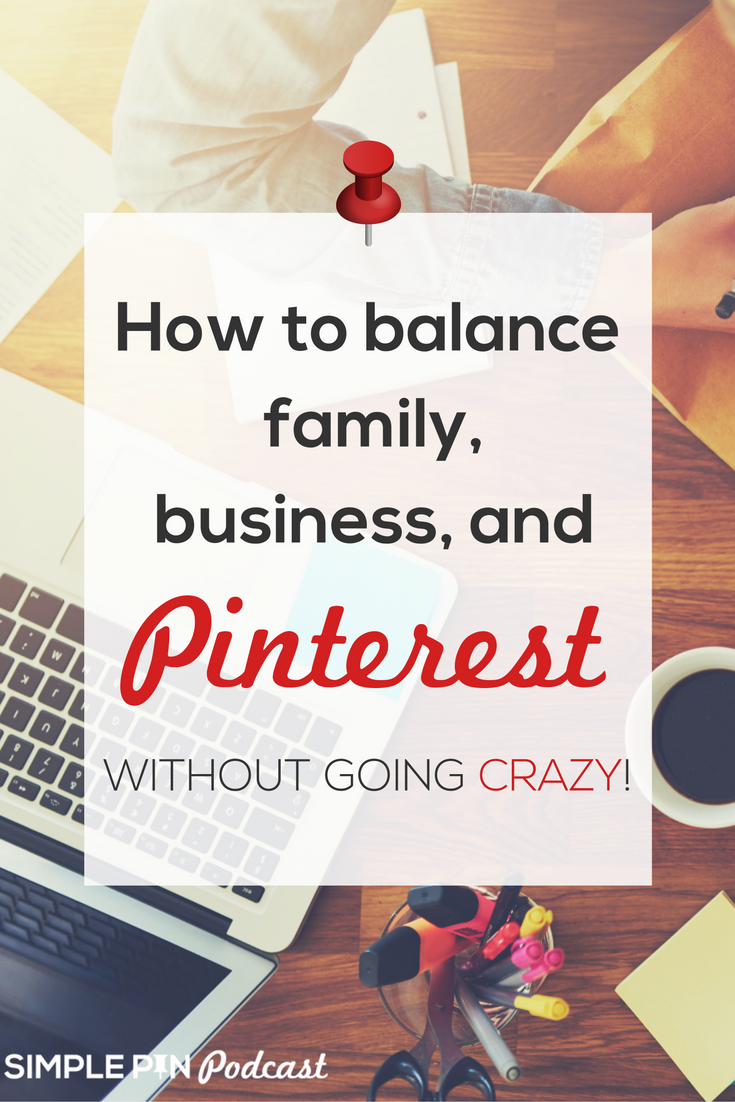






What a great podcast! I have been following Amy for years (even before 2010!) and having her re-tell her back story was lovely. Then discovering your blog and this post (through her useletter of course!) was a treat. I am also a Pinterest “fail” so you are picking my curiosity and I will explore your tips for sure. Thank you!