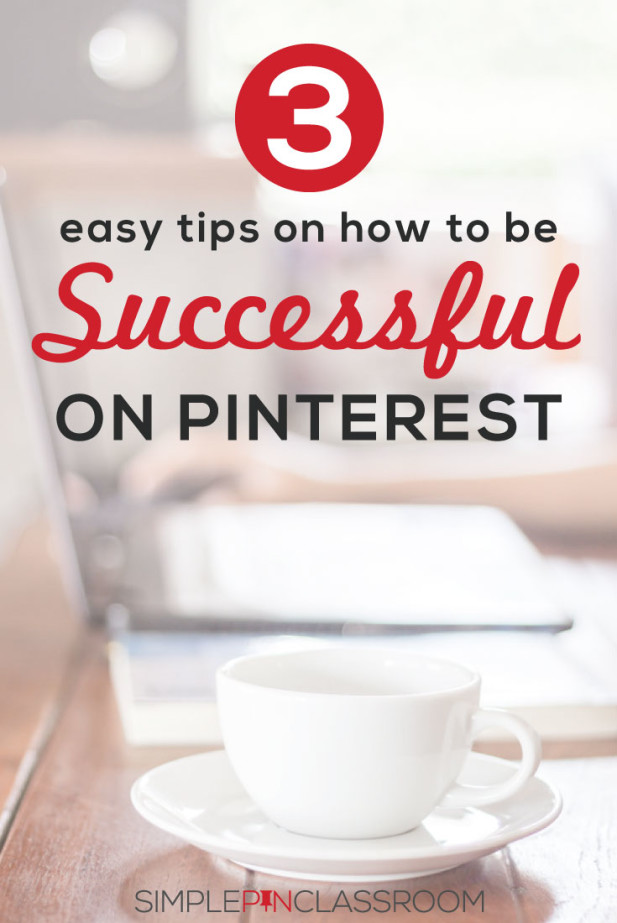
Jennifer Fishkind was able to meet with Pinterest and I really wanted the skinny on what she heard. I interview her again later about her actual meeting with the folks at Pinterest.
After leaving a job at a nationally known non-profit corporation, Jennifer began searching Pinterest for ideas for her son’s Bar Mitzvah, and in the process she Pinned a lot of “rustic wedding” ideas, because “rustic camping” was the theme they were using for her son’s party. A couple of months later, her niece asked Jennifer if she realized she had a million Pinterest followers?
Jennifer didn’t think a thing about it; she figured that everybody just followed everybody and she wasn’t anything special. But she started watching, and her account just continued to grow. When she saw that she was the 40th highest rated Pinner in the world, she decided to do something with it.
She began looking into referral advertising, and quickly followed that up by starting a blog. Yes, you read that right- Jennifer had over a million Pinterest followers before she began blogging.
Going from a million followers to 3.5 million
Because Jennifer was such an early adopter of Pinterest, as Pinterest rolled out new features and tried to grow the platform, her page was featured by Pinterest frequently, which helped tremendously with her rapid growth.
The first million or two was luck, and then I worked for the rest.
While Jennifer has seen her number of followers fluctuate as Pinterest cracks down on spam accounts, it doesn’t worry her. She has a large group of loyal followers that aren’t going away. To her, the number is just that- a number.
Because Pinterest is more of a search engine now than it was at the beginning, Jennifer knows that she will continue to rank higher in searches because of her follower activity. Just because she has over 3 million followers doesn’t mean she can just stop working on her Pinterest page. It takes continued work to keep showing up in the search returns.
It is super important to stay true to who you are as a Pinner. People flock to Jennifer’s page for a reason- they like what she Pins. So she continues to serve her audience and they keep coming back. And the more activity on her page, the more she will grow and increase followers.
Sitting down with Pinterest
Jennifer attended an exclusive blogger conference in New York City, and part of the conference was an invitation from Pinterest to come have a round table discussion with them. The bloggers were able to submit questions beforehand and also during the meeting. And the Pinterest representatives were very open and willing to discuss Pinterest myths, and to answer any questions that were presented.
The Importance of Pinterest Search
Pinterest considers themselves a giant search engine. Because Pinterest is no longer dependent on live Pinning, it is even more important that Pinners make sure their photos are very high quality; that they are SEO optimized; and that they are searchable. A couple of tips from Pinterest on how to accomplish those tasks:
- Make sure your article titles are SEO friendly.
- Focus on making your Alt tags specific and searchable.
The majority of people who Pin your content will do so from the Pin it button, so it is very important that you have a well thought out SEO friendly description for that post. Your descriptions need be very specific so that they are picked up by the search engine in Pinterest and people will be shown your content.
Don’t leave your images with Alt tags that say something like, “Image 08215.” People are not going to correct those for you; they will be left the way you have them and will be unsearchable.
Not only are your Pins searchable, but also your boards; which makes board titles very important. Your board titles should be as specific as possible. If you are doing a board with easy recipes, then title it Easy Recipes. The search engine also searches the board descriptions, so make those SEO friendly as well.
Text Overlays on Pinterest Graphics
While Pinterest is not searching the words in text overlays, it does make those Pins more actionable. When someone can see what your Pin is for, they will take action on it more often.
The important thing to remember is that just because you can use a hundred different fonts in rainbow colors doesn’t mean that you should. Stick with fonts that are easily readable, the tried and true.
Over 80% of Pinterest users are on mobile devices, so if your font is a fancy script type, those people aren’t going to be able to read it on a small mobile screen. And if they can’t read it, they will scroll right on by. But if your text overlay is a good one, they can be pulled in by it.
Active vs. Inactive Boards
If you are not active on your own boards, then Pinterest’s search engine will not return searches on them either. Jennifer has one main board that she Pins to regularly, but she is trying to increase the amount of Pins to her other boards as well.
If she has a board that she just isn’t Pinning to, or it only has a few Pins, she is deleting those boards. Keep in mind that you do lose followers when you delete boards, so don’t just start deleting boards willy nilly.
Here at Simple Pin, we advise getting those boards cleaned up and then moving them to Secret. When you move a board to Secret, you do not lose the followers from that board. We did test moving a board to Secret for a month and then deleting to see if we would not lose the followers, but we did lose them anyway.
Pinterest Analytics
Here at Simple Pin Media, we think that analytics are super important, whether that be Google Analytics or Pinterest Analytics. Likewise, Jennifer’s background in the non-profit world taught her the importance of knowing your numbers. She confesses to being a bit obsessed about her Pinterest analytics, looking at them every single day.
One great tip that Jennifer gave us is to rePin your own Pins, even to the same board. If a Pin is doing particularly well, and you rePin it periodically, it will continue to do well. Pinterest likes Pins that are showing lots of activity, and rePinning your own Pins is a great way to keep those Pins active.
In her Pinterest analytics, she looks for the All Time Best Pins and the Top Clicked Pins. Top Clicked Pins are important for a simple reason- you are trying to draw traffic to your site, and so if people are clicking on a Pin and coming to your site, you want to keep that Pin active.
Your analytics are a great tool for content creation- look at what your audience is clicking on and create more of it!
Keep in mind how important it is to Pin seasonally as well. A client of ours at Simple Pin had a stocking stuffer Pin that had gained some traction, so we began Pinning it more and saw it really take off. Pin seasonally appropriate content, and Pin it early. You want those Pins to have time to gain traction and get some serious activity going.
Do a Pinterest search for your own page. Every so often, Jennifer searches for her own site in Pinterest. Once she sees what Pins people are rePinning of hers, then she rePins those as well. This gives her some variation as to what she is Pinning of her own material.
Pinterest Schedulers
The Pinterest folks that Jennifer met with assured her that scheduled Pins are looked at no differently than live Pins.
Her preferred schedulers are Viral Tag and Board Booster. She especially loves Board Booster. Each day it is scheduled to release 3-5 Pins from her secret board which contains all of her blog content.
Don’t think though that you can schedule your Pins and then walk away. It is crucial that you remain active on Pinterest, doing some live Pinning and checking in with your analytics on a regular basis.
To wrap up the discussion about Jennifer’s meeting with Pinterest, she shared with me how much Pinterest wants to work with bloggers. They want to be helpful; they do realize that bloggers are the ones who made the platform a key to so many people’s online activity. She was very impressed with their openness to share information and to answer any questions that the bloggers had for them.
Pinterest Tips for New Users
Here are some practical tips for new users.
- Know and understand your analytics.
- Build your network…don’t be competitive; work with others.
- Remember why you began using the platform; try to get in the head of those who love your content.
- Be authentic; be yourself.
- Watch others who aren’t using Pinterest for business to see how they use it.
Q&A
Do you put your blog name in every Pin description?
Jennifer does not. Most people are not putting names in the search bar on Pinterest. She focuses more on specific descriptive words that are SEO friendly.
How often does Board Booster rePin your old content?
Jennifer has it set on a loop schedule. So it recycles through all of the Pins she has scheduled at the rate of 3-5 Pins a day. And don’t sweat it if you have a few Pins that don’t perform as well. Not every Pin will be a homerun, so let them cycle through.
Remember too that Pinterest is not an instant platform. Because of the Smart Feed, Pins take longer to get seen. Jennifer has seen a delay of as much as 2-3 days. So put it out there and be patient.
I hope you all have gotten some great actionable steps from my interview with Jennifer. Be sure to listen to Episode 2 of the Simple Pin Podcast to hear more great tips from her!
Be sure to follow Jennifer for delicious recipes, inspiring projects, and so much more:
If you haven’t read it yet, last week we discussed the Best Way to Schedule on Pinterest with Melissa from Tailwind. If you’re looking to take your Pinterest account to the next level and don’t already use a scheduler, this would be a great place to start.
You can watch it on our YouTube Channel right here.

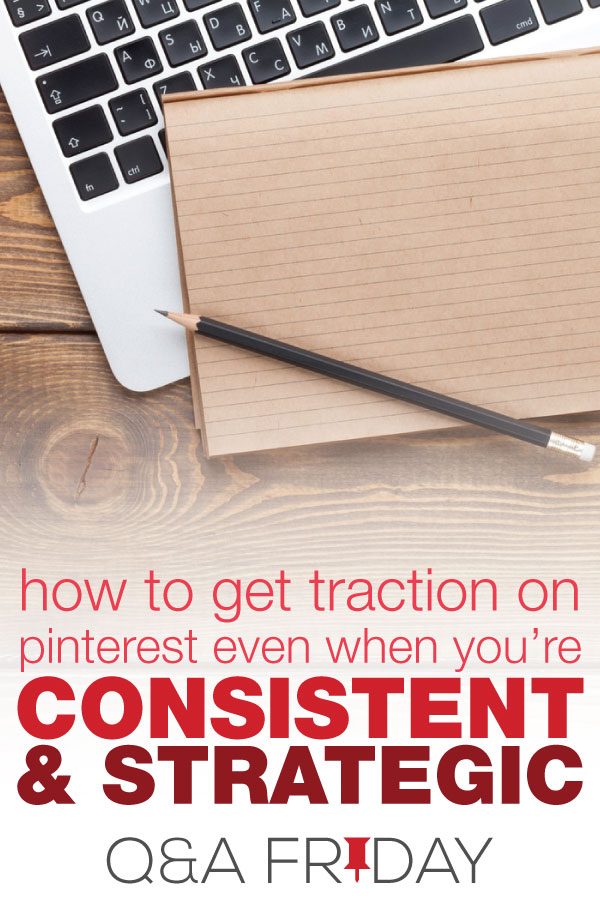

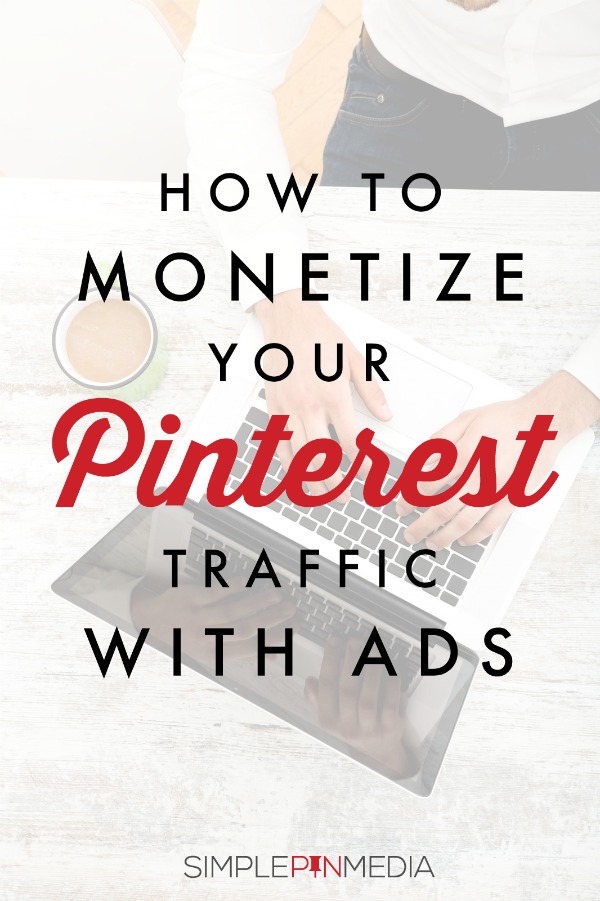

I had a question about the Alt tags for images- if we are pinning directly from an Etsy listing- are these alt tags for our images still important? Thanks
Yes! Pinterest will pull any information they can get so if you haven’t filled it out in the alt tag it will default to the title.
Hi! Could you help clarify? Above, you say Board Booster is approved API but then in another post you said it isn’t. I think the last post I was looking at was dated 1/25/16? Thanks!
Good catch! It is NOT an approved scheduler and neither is ViralTag.
Hi! Got here from the “More Pinterest Education” page from the How to Master Tailwind course. I was wondering what you mean by “Do a Pinterest search for your own page.”. I figured you’d be searching for “Simple Pin Media”, but then I read that Jennifer doesn’t put her blog name in every pin. What would you be searching for then? TIA!
You can search the topics via keywords. That would be the best way to see if they are ranking. The other way is to do pinterest.com/source/(yourwebsite.com)