If you’re moving from personal to business use on Pinterest it’s important to know how to convert your Personal Pinterest account into a Business Pinterest account. Many people get intimidated by the initial steps and give up. This is a huge mistake and you’ll be missing out on some essential information that is critical for growth on Pinterest.
It’s also important to note that if you plan to do any type of business on Pinterest you must have a business account per their terms of service.
Here are a few helpful links to get you started with resources here at Simple Pin Media.
Pinterest has laid out all the current steps that you should follow to convert the account.
What’s next with Pinterest marketing?
Now that you’ve completed the steps to convert to a business account it’s important to set up your profile the right way. Here are a few helpful tools to get you started:


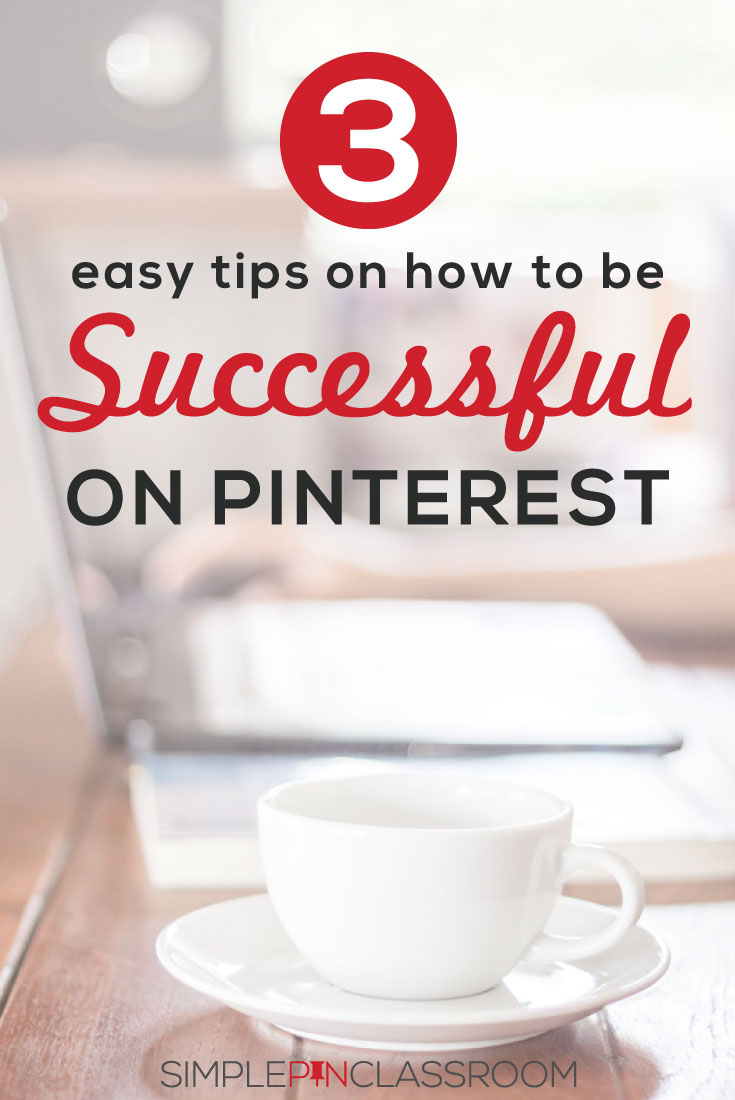



I am not seeing all this how to begin to open a business account on Pinterest? As I do have a shop and a sales tax number. Can you please guide me the steps? Deeann
Log into your personal account
Then go to business.pinterest.com
There will be a prompt there to convert. When that happens you’ll be taken through a series of steps on the Pinterest website.
Shop and sales tax number is not required.
Is this still possible? I don’t see a convert option.
yes, go to business.pinterest.com
if you click to the button that looks like a triangle upside down than a list will come down, than under your accounts there will be a button that says “convert to business”.
So am I to believe the only way to build the business account is to convert your personal account over if so can someone guide me the steps seems to be very overwhelming? Deeann
No. You can certainly just start a brand new account. This is for people who do not want to lose their followers on their personal and would like to keep them and the content. If you would like to start over then open a new account and follow the steps I listed in the last comment.
I sell through eBay. Can I use that as my domain?
I don’t believe so but it would be best to contact Pinterest directly to confirm.
How can i know that my account is personal or business account?
You will see the option for ads at the top and analytics.
Can I change my business account back to my personal account? I thought it would create a different account and it didn’t. If so, please guide me through on how to do so. I need to get rid of this business thing and get my original account back.
Currently in the process of doing this.
Trying to figure out if there is some simple way of transferring boards from personal to business. I’ll keep snuffling around for answers. Thanks
If you convert the account to a business account, the boards will automatically be “business boards”. If after the conversion you have boards that you don’t want displayed on the account, you can simply change them to Secret Boards.
Wonderful post! We are linking to this great article
on our site. Keep up the great writing.
Appreciate the link!
Hi Kate,
I have tried to convert my personal pinterest account to a business but the part that says Account changes convert to a business account does not show up???
How do I do this its is so frustrating
Follow the steps outlined in Pinterest’s Help Center. If you are still having difficulty, I would advise you to reach out to Pinterest’s help desk
Same….even I don’t see the option for convert when I scroll to account changes.
Here are the updated instructions from Pinterest: https://help.pinterest.com/en/business/article/get-a-business-account#section-15096
Hi! I have tried to convert my personal account into a business account on Pinterest and whenever it gets to the page where you need to press continue, I press continue and nothing happens. On the same device I logged into my mums account and converted hers to a business and it worked just fine. Do you think it has anything to do with just my account? I am really confused 🙁 I hope you can help me because I haven’t found anything online and I’ve also contacted Pinterest to see if they could help but they said they don’t know. Have a great day 🙂
Follow the steps outlined in Pinterest’s Help Center. If you are still having difficulty, maybe try a different device/browser. If you’re still stuck, I’d advise you to reach out to Pinterest’s help desk
Kate,
I learned tons from your 5 day challenge! Thank you so much! I started a new business account but my personal account has over 400 followers. Is there a way to connect my followers to my new business account?
Stacia
Unfortunately, the only way to retain those 400 followers is to convert your personal account to a business account. Here’s how to do that.
Hi Kate,
I started with a personal pinterest account with boards and pins and I wanted to add my business account to it and when I did they made me a whole new pinterest account. Is there a way I can convert the two without having two
separate pinterest accounts while still being able to keep my boards and pins And followers.
Thank you!
Mandy
You can only convert an existing personal account to a Business account. You can’t merge two existing accounts together
I can’t seem to find a good tutorial on how to clean up your pin boards after you convert it to a business? My thought is to make most the boards “secret” or archive that don’t relate to my photography business? In other words I assume I should make my recipes and workouts and the like secret since they have nothing to do with my photography biz?
Yes Lisa that’s correct. We would advise making those boards secret. When you do so, you won’t lose any followers, and you can retain the boards for personal use (but they won’t be viewable to the general public).
How can I transfer the pins from my normal account to my business account?
Unfortunately, you really can’t. The only way they “transfer” is to convert a personal account into a business account. You could repin pins from your personal to your business account.
I had a business account and reverted back to personal…..my intention was to seperate the business and personal……is it possible to revert back to my old settings. I want my old site back……?????
Janice, That is a great question. You can change your account back to a personal account but will have to manually make any changes to your boards once you’ve made the switch back. Sadly, there is no automatic option to return to previous settings.
Hello – I read thru the comments below and I hope my question it’s repeating itself. It looks like when I setup my Pinterest account years ago and then added my business account it “linked” them. Does that mean I have two accounts and my followers & pins on my personal account is not on my business account? Is doing it this way a problem instead of “converting” my personal account into a business account? You talk about converting, but it looks like I didn’t do that originally. When I try to “unlink/delete” the business account it makes it sound like it’s going to delete my personal account and I don’t want to do that. I would appreciate some guidance.
Having your Pinterest business account nested under your personal account will work just fine. You won’t be able to remove the personal account, but they will still operate as separate accounts (just managed with one login).
I’m so bummed. I was trying to do the affiliate thing and it said I had to have a business account so I went to setting and manage account and chose coonvert to business and now Allllllllll My boards are gone and I converted back and still gone! Is there anyway to either get my personal pintrest back? My account is still there obviously but 0 pins and 0 boards!
I tried a couple of things and I’m afraid to keep trying I don’t want to mess it more
Hi Stephanie,
So sorry that is happening to your account. Unfortunately this is not an issue I’m too familiar with. I would recommend first that you try viewing your profile from a different browser to see if the problem is consistent. If so, consider clearing your cache next. This can sometimes help resolve account display issues.
If the problem persists, you will need to contact Pinterest support (https://help.pinterest.com/en/contact). Make sure to provide them with as much information as possible, including your account username and details about the steps you took to convert your account to a business account. They should be able to investigate the issue and assist you further.
Hopefully that helps – good luck!!
I don’t see convert to business account on my pininterest account and I can’t convert my personal account to business account
When you login to your personal account, there is a small arrow with a drop down menu in the top right corner. Under “Your Accounts” there should be an option that says “convert to business”. That’s where you get started!
I’m a new amazon associate,i need to put my disclosure … where do i put my disclosure statement? Should i put it in my created pin,in which part in imy pin?
You can include a disclosure statement at the end of your Pin descriptions, such as: “This post contains affiliate links. If you click on one of the links and make a purchase, I’ll receive a commission.”
Hey, I was wondering if I convert to a business account will it delete all my created pins?
Nope! Your Pins and followers will remain the same upon converting.