How to Monetize Pinterest Traffic
Alea Milham, Premeditated Leftovers, has been called a “ninja” at using ads to monetize her Pinterest traffic, so I knew I wanted her to share some of her secrets with us here at Simple Pin.
Alea’s is an interesting blogging story; she didn’t actually start blogging for herself. She got her start by helping a friend who had lost her job. Alea encouraged the friend to begin blogging about things she was good at, but the friend was having trouble with all of the technical aspects of running a blog – HTML, social media, links, coding, etc.
So Alea set up a mock blog to talk her friend through it all. “A little blog that nobody would ever see.” She decided that since she was fairly knowledgeable about budgeting, she would make a blog about that. And as time went on, she found herself addicted to blogging. Her blog remained a hobby blog for several years.
Because Alea was blogging before Pinterest began, the first notice she took of the platform was when she actually had a post go viral on Pinterest! Do you remember how Pinterest was by invite only then? Well Alea had a post going crazy on Pinterest, and she couldn’t seem to get an invite!!
Pinterest Stats
Alea fully admits that she doesn’t watch her stats very closely, but she did some research before this article. Pinterest is providing 60% of her blog’s traffic, while it drives 90% of her social media traffic.
What Alea has mostly noticed is that her Pinterest traffic is more and more often becoming direct traffic; meaning that once people find her blog through Pinterest, they become devoted followers of her blog.
Keep delivering the content that people love, and make it easy for them to follow you.
Alea has two follow bars on her blog – one at the top and one at the bottom.
Beginning with Ads
“Being a budget counselor, I am very comfortable with poverty. My husband serves in the military and we are very happy with our simple lifestyle.”
Because of these things, Alea was hesitant to monetize her site. Frankly, she was more than hesitant; she flat out didn’t want to. Around that time, she attended a blogging conference, simply to learn more about blogging. (Savvy Blogging if you want to include the name.)
As she listened to one of the speakers talking about earning money to give it to the poor, Alea knew she had hit on an idea that she could get on board with. And that is how she began to learn about ads.
She knew that she was already ranking in the #1 spot on Google for several of her posts, but she still wasn’t making money from that. So she reached out to friends. In little snippets of conversation here and there, she began to see the strategies that other bloggers were using to monetize their sites.
Alea has some boundaries for using ads on her site, in order to keep her readers happy and coming back.
- No sound video ads. If a video ad with sound pops up, she contacts the company and asks to have it removed.
- No pop-ups. Again, sometimes one may slip through, but she has it removed as soon as possible.
How to Use Ads to Make Money
Alea stresses that there are different types of ads. You may only be familiar with Google Adsense, and it is what a lot of bloggers start with. But Google Adsense doesn’t do well on your banner, or on your sidebar. Because Adsense is a CPC (cost per click) type of ad, you are banking on people clicking on that ad.
People aren’t clicking on ads in a banner or sidebar for the most part though. If using Google Adsense, insert those into your post.When searching keywords, use keywords that are paying! Brands are willing to pay top dollar for someone clicking on the ad on your site with the right keywords.
When writing sponsored posts, Alea turns off all ads within that post. If someone is going to click on something in that post, she wants it to be the brand that is sponsoring. Brands pay more the more traffic you drive to them, so you want people clicking away on the brand links.
Because some of her sponsored posts went viral on Pinterest, she made a lot of money off of them. She has CPM ads in her banner and sidebar, so she is paid a certain amount for every 1,000 people who see it. The more traffic that Pinterest drives to her site, the more people see those ads, the more money she makes from those ads.
That is how you make money on traffic even if you don’t have clickable ads in your post.
The cool thing about these CPM ads is that as you work with the companies, you set a minimum CPM for your site, and if it isn’t met, then that ad company passes the ad spot down to the next ad company. So your ad spots are always full, and you are in control of how much money you are making on the ads.
Tips for Beginners
Alea recommends that if you are just getting started with ads, go with Google Adsense. It is easy to get into, and easy to use. Just remember to put the ads within your posts. Then use the passback tag you get with the CPM companies as you get started with them.
Another company that’s fairly easy to get in with is Sovereign, formerly known as Meridian or Ligit. Their ad code is easy to create, and they do let you set that minimum so that you are in control.
Alea has just begun using Amazon ads; this might not be available for everyone, but if you are already an Amazon affiliate, check your dashboard and see if it’s an option for you. Their ad code is extremely easy to set up and the ads display quickly.
Keep in mind- watch to see if certain ad companies slow down your site. Alea stopped using a company that was seriously slowing down her site because it made her site load so slowly. A reader is not going to stick around to read your content if they have to wait for your ads to load.
There are also companies that will design mobile ads for your site. Don’t forget that mobile traffic! And if your site isn’t mobile-friendly, you should get it that way before you do anything else. Not only are you losing money by not having ads on a mobile site, but Google penalizes you through their search engine if your site isn’t mobile friendly.
Top Tips for Beginners
CPM, or cost per mil, is what Alea wishes she had known from the beginning. CPM is a way to make money with ads that requires your reader to do absolutely nothing! You make money off of every 1,000 people that see the ad. When you compare that to CPC (cost per click) or CPA (cost per action), you can see the benefit of using CPM ad campaigns.
A note on CPA ads- these ads require the reader to go through multiple steps in order for you to get paid.First of all, they have to click on the ad, which in itself is not likely to happen. The, once they reach the ad site, they have to do some action; whether that is filling out a form or something else. The vast majority of readers are never going to do this, so you are never going to get paid.
Alea says it would be better to put your own ads up for your own site in place of CPA ads. Did you know that you could create your own internal ads for your sidebar? Use a beautiful image and take the reader who clicks on it right back into your site.
For example, Alea has one that is a photo of her cookbook. It doesn’t lead people to Amazon to purchase the book; it takes the reader to the page on her site that talks about her cookbook. Do whatever you can to keep the reader in your site. This will also increase your CPM revenue, because the longer you keep the reader on your site, the more they will see your CPM ads.
An interesting thing that Alea has discovered is that CPM ads placed at the bottom of her posts do better than at the top. Her share buttons are at the bottom of her posts, so her readers tend to spend more time there. Those ads earn more than ads at the top.
Time Investment for Ads
At this point, Alea only spends about an hour per week on ad work. She says the hardest part was getting started though. It is new vocabulary, new work, new strategy, etc. She set up her work schedule so that every Friday afternoon she had 2 hours to learn new things. Doing it that way gave her time to figure it out in a doable way.
The time you spend learning how to set up ads will pay for itself very quickly.
Final Words from Alea
Alea creates a lot of new recipes for her site, so at times, there aren’t search terms for that specific recipe. How do you get your content out there if people have never seen it and don’t know to search for it?
Alea uses keywords that are contained in her post that she already knows that brands will pay top dollar for. Use the free keyword tool to find these keywords. You aren’t trying to rank first on Google for these keywords; you are trying to attract the attention of brands that are looking for blogs to work with.
Use the Google keyword planner, and right next to the keyword you will see the amount of money the companies are willing to pay for those keywords. It’s so easy to use!
(Keep in mind that the amounts listed there aren’t any kind of guarantee; and that whatever you do make on the keyword is actually split with Google adsense.)
One more idea- when you get your Metadata ready for your Google searches, paste that into the Alt tag on Pinterest. It contains keywords that people will want to click on, and will increase your traffic on Pinterest.
Q&A with Alea:
Q- What is the best company you have worked with on ads?
A- Sovereign, Tint, and Triple Lift are her favorites.
Q- Color and contrast…should my ads look like my site?
A- In the beginning, this can lead to more click throughs, but ultimately, it will cause your reader not to trust you. Your ads should obviously be ads.
Q- What is your ad size?
A- Alea uses a 486 x 90 in the middle of her posts. She doesn’t use a square size because when people come to a large square ad in the middle of the screen, they may think it’s the end of the post, or may think something is wrong with the post. She wants it to be obvious that the rest of the post is below the ad.
Q- How do you turn ads off for a specific post?
A- Alea uses a plug-in for this called Quick Adsense. It is user friendly and only for WordPress blogs.
If you want to see what Alea is up to online, go check out her blog or email her at [email protected] .
Follow Alea and her adventures in these places:
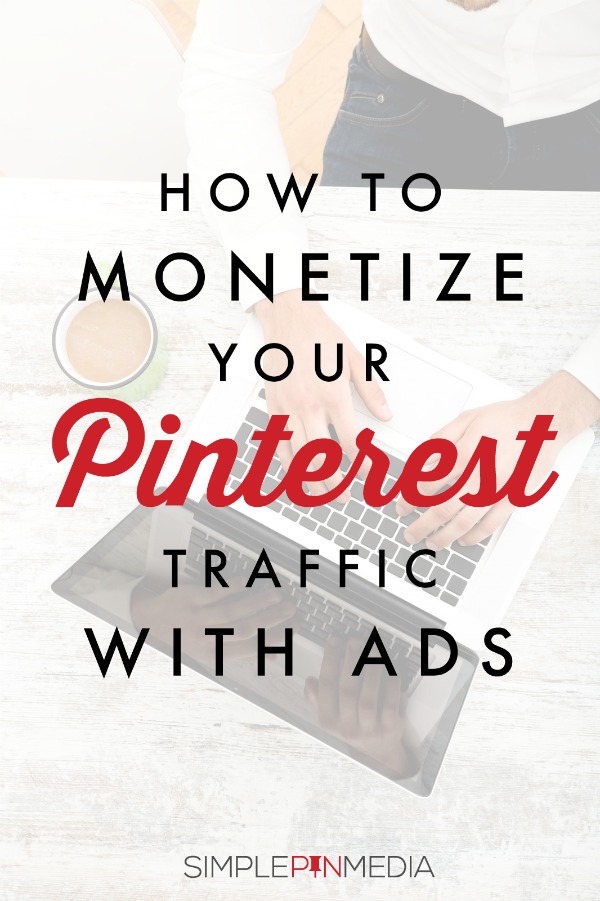







Loved the webinar! Would you be able to include links to the ad networks that were mentioned? Particularly Sovereign–I’ve googled that one extensively, but I cannot seem to track down their website to sign up as a publisher!
Meghan,
Ahh…that’s because you were spelling it wrong! (Which is what I had been doing for so long, too!!)
Try this: https://meridian.sovrn.com/
I think you’ll like them – they are SO easy to work with 🙂
Good luck!
That’s so funny because I finally figured that out! Thanks for leaving the link!
Do you have the video in another format since Blab doesn’t work anymore? I’d love to see it!
We are working on that now!! They just closed things down on a moments notice so our hope is to transcribe them soon.
I want to know more!
You can learn more by joining the Simple Pin Ads Society! https://www.simplepinmedia.com/ads-society/