Welcome to part two in our three-part mini-series, covering features on Pinterest that are small but important aspects of great marketing on the platform. Last week we broke down what makes a good Pinterest description. This week we are walking you through how to name your Pinterest boards. Best practices have changed over the years regarding board names, so we thought it’d be a perfect thing to touch on here!
Let’s get into it!

What is a Pinterest Board?
Let’s start by breaking down what Pinterest boards actually are… Essentially think of them like buckets. They allow the Pinterest user to organize things they love in a way that makes sense. You may have a board for “travel”, “family”, or “recipes”. Boards are the digital equivalent of a binder or folder. If you are a marketer on the platform, you want to name your boards specifically for the algorithm and a small percentage of people who will come to your profile. A food blogger should categorize their boards for different kinds of meals (“breakfast recipes”, “easy meal prep recipes”, “dinner ideas”). You want to make sure you organize them in a way that makes sense to the pinner so things are easy to find.
Pinterest users rarely visit profiles. So when it comes to organizing boards on your profile, you don’t want to spend a whole lot of time organizing them because not a lot of people see them. However, naming your boards is something to dedicate your time to.
Related: How To Create The Best Boards For Pinterest
Optimizing Board Names for Pinterest
So how do you optimize board names for the algorithm? Simply start with what it is you talk about. What’s your niche? Is it food, fashion, home decor? For Simple Pin, we use descriptors like “Pinterest Marketing Tips”, “Pinterest Marketing for E-commerce”, and “Pinterest Marketing for Content Creators”. Make sure you create a main blog board too (i.e. “Simple Pin Media”). Main blog boards are like a catch-all of every kind the content you create.
Back when Pinterest first got started, it was fun to name boards. You could get super creative, catchy, even kind of tongue-in-cheek. But now the algorithm is much pickier and needs more information. When it comes to Pinterest board names in 2023, make sure to choose no more than four words. Keep it clear and concise.
The question we get after this is, should my board names be niche or broad? Let’s take a health food blogger for example here… When it comes to Pinterest board names that support the main topic, you want names that have to do with “Easy Gluten Free Recipes”, “Whole30 Recipes”, or “Easy Healthy Dinner Recipes”. A great way to find keywords for new board name ideas is by using the Pinterest search bar to find out what your audience is searching for.
We recommend avoiding names like “Best Recipes”, or “Best Dinner Recipes”. You can certainly use those, but they’re pretty broad. The more specific a board name is, the easier it will be for pinners to find your content within that category. However, you need to be careful you aren’t going too niche either. “Best Mid-Day Healthy Snacks” is probably a little too specific.
The final tip for today is that you should not create boards you don’t produce content for. If you are a food blogger, stick to board names that are relevant to your content. If you don’t have any dessert recipes, do not create a board for dessert recipes. Only create boards that you have content for.
Related: How To Create Pinterest Boards For Beginners
Best Practices for Pinterest Boards
Pinterest board names are a key component of marketing on Pinterest. Knowing what to name your boards helps the algorithm target the right audience and tells people visiting your profile what you’re all about. So make sure to follow these best practices when naming your boards:
- Keep board names short and sweet.
- Use keywords that pertain to your niche.
- Keep it specific, but not too specific.
- Only create boards for content you already have.
That’s it! Next week we will dive into the Pinterest search bar – everything you need to know about it and how to use it well.




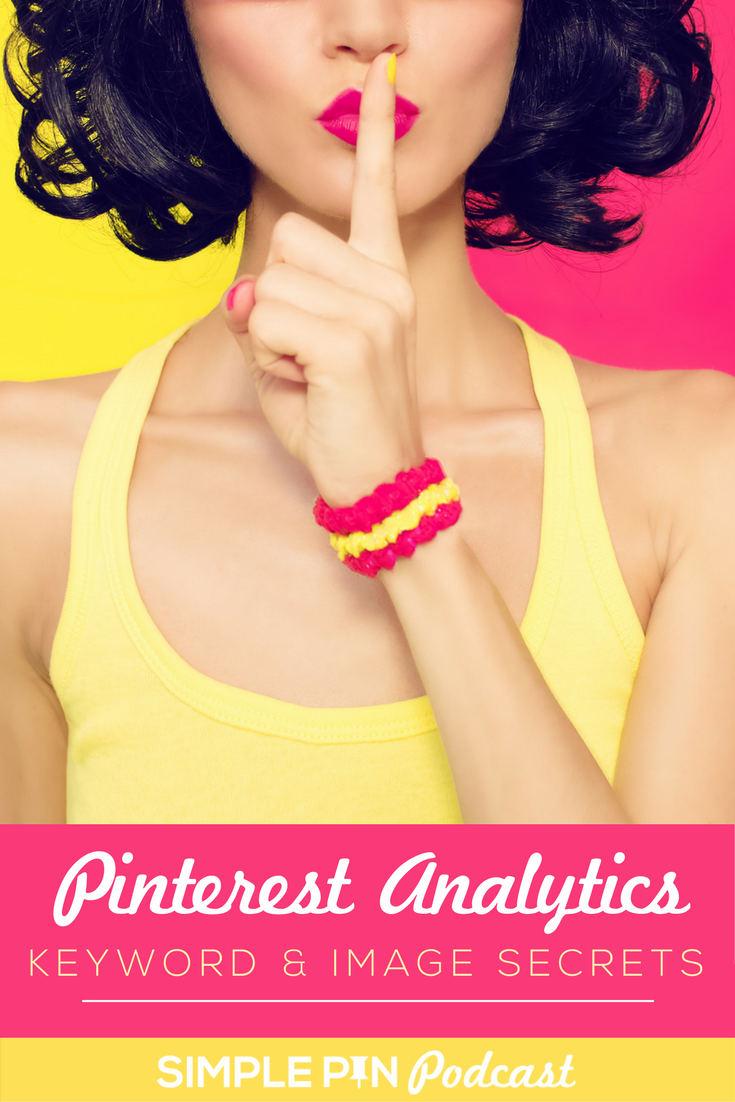





I am just your average pinner and have boards with recipes and homemaking ideas, home decor, travel ideas etc. Since I started my business which pertains to faith based printables do I need to delete all of my personal boards? I would be grieved if this would be necessary as I use lots of my recipe pins etc.
Hi Colleen!
If a board does not pertain to your niche, you can just move it to secret! That can be done in the board editing options. Once a board is secret it will only be visible and pinnable for the account holder (you).
I have a Pinterest board that shows my style in clothes called “‘pocket closet” (because it’s on your phone and you put your phone in your pocket, but im thinking of changing the name. plsss help me come up with a creative , Pinterest worthy name. in a teenage Pinterest girl way, not in a Pinterest grandma way pls. (make it creative but not ugly. it has to be cute and pretty. and short. 1 word. 2 words maximum)
Hey Adeela, I encourage you to use the Pinterest trends tool to find keywords that fit that category. See what people are searching. When it comes to board names, it’s best to use popular keywords than trying to be unique – the algorithm favors keywords over originality.