Today we are diving into what makes great Pinterest descriptions and how to write one. This is by far one of the most powerful SEO tools you have for Pinterest. That little section of text tells the Pinterest algorithm and sometimes even Google exactly what your Pin is about. Knowing what makes a great pin description could be the difference between getting your content seen on Pinterest and not.
So let’s dive in!

Understanding Pinterest Descriptions
Pinterest currently has 3 pin formats you can create: an image pin, a video pin, and a product pin. For simplicity’s sake, we are going to talk only about an image pin today. When uploading and creating a new pin on Pinterest, you will be prompted to write a Pinterest description. These descriptions are the most powerful tool in your keyword game.
Pinterest is the most powerful visual search engine. People look at images first and text second. However, the algorithm on Pinterest looks at text first. While pinners choose what pins to click on based on the image, the algorithm chooses what options to present based on keywords. The better your keywords, the more likely your pin is to appear at the top of searches, the more clicks it attracts, the more popular your pin gets. So how do you write a great one?
Elements of a Good Pin Description
The first thing to note is that you can write up to 500 characters in a pin description. That does not mean you have to use them all, but you can. Best practices recommend writing in sentence format. Do not just type in all your keywords. The best way to think about writing a pin description is like you are sending a text to a friend. What information do they need to know about this blog post, product, or recipe?
Your pin description should end with a call to action. The pinner wants to know what to do next. A call to action can be for them to read more, find the product on your site, or make the pumpkin cinnamon bread. This is also another subtle way to add more keywords.
Let’s walk through an example… who doesn’t love pumpkin cinnamon bread?! A great pin description for this recipe might read: “This amazing pumpkin cinnamon bread is so easy to make, you only need nine ingredients and 1 hour. A fall dessert recipe that is quick and easy to make without even using a kitchen mixer. You have got to try this pumpkin cinnamon bread!” That’s it. Keep it simple, add those keywords, and write in a way that sounds natural.
Are Hashtags Still Relevant on Pinterest?
A lot of people ask about adding hashtags to pin descriptions. Pinterest has had a dicey relationship with hashtags over the years. They don’t love them, then they love them, then they don’t love them, then they love them. Here’s our take: do not use them. Other social media platforms use hashtags to categorize posts. On Pinterest, the keywords in your pin description automatically move your pins into a category. Additionally, the pinner doesn’t use them. Whenever you make a marketing decision, you must ask, “does the user use this particular feature?” And with hashtags, the answer is “no”. Therefore, do not use them.
Importance of Good Descriptions
We cannot stress enough that the Pinterest description is the utmost important SEO tool you have on Pinterest. Write up to 500 characters, write naturally, don’t keyword stuff, and stay away from hashtags. Keep it simple but give context. Improving your pin descriptions is an easy and helpful way to improve your ranking on Pinterest.
Next week we will dive into what to name your Pinterest boards.







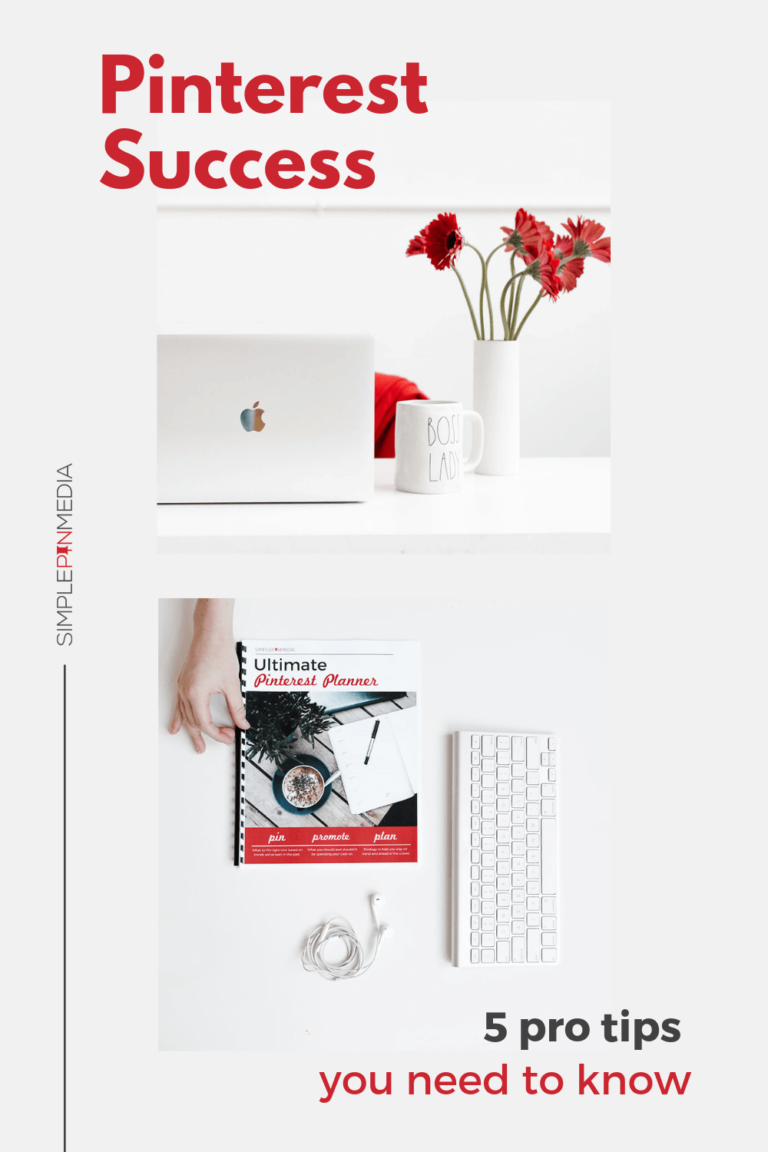

I tried to go back to update my pin descriptions as you suggested, but Pinterest still shows my old description—which is mainly just the text from the blog I’m pinning. I can’t figure out what I’m doing wrong. This is one where I amended the title and description, but this is still showing the old. https://www.pinterest.com/pin/227642956157083627/
Hi Sue!
Sorry you’re running into issues. Unfortunately the Pin editing option is a bit clunky and the changes don’t always stick. You can keep trying but don’t get too caught up on it if it doesn’t work!