It’s so easy to start growing your online business and putting all the necessary pieces in place and forget one really important element – analytics.
Today we’re going to talk about why Pinterest analytics are key to your business success and how you can easily find the data you need with the right dashboard. No more digging, just one click.

Why Pinterest Analytics Should Play a Key Role in Your Pinterest Strategy
My guest, Jennifer Grayeb of The Nimble Co., specializes in growth strategies for online business owners and making sure they’re focused on doing the right things, in the right way and in the right order. Using analytics data is her favorite way to go about doing that.
Why Are Analytics So Scary?
Many people tend to run in the other direction when it comes to Pinterest analytics (or analytics data of any kind).
But Jennifer loves them because it’s like the answer key to your business. Jen says that it’s like cheating on a test.
Data derived from your analytics removes the guesswork and help you make better and more confident business decisions. It also allow you to really focus on what’s working so you can fine-tune and get even better results.
It’s easy for business owners to shy away from analytics because you’re combining two things that many people self-identify as being bad at: numbers and technology.
The idea of analytics is scary if you feel like you’re “not a numbers person” or “not good with technology.” It’s also overwhelming when there are so many things to look at on your analytics dashboard.
You have to change your mindset in order to not be afraid of analytics.
Two Important Questions To Ask
Prior to working with analytics, Jennifer would have said that she was NOT a numbers person.
She majored in English Literature with a minor in Journalism. She counts on her fingers all the time. But even so, she says that most people just think about numbers wrong or they over-complicate things.
You need to ask yourself two things:
- What questions do I have?
- Where can I find the answers?
Those two questions are at the core of what analytics is about. The answers to these two questions help you to understand what decisions or changes you need to make in your business.
You can spend a ton of time creating a funnel, writing copy, or staring at your sales pages. But if you don’t take the time to go back and see if it’s working, you can’t make informed decisions about moving forward.
Related: How to Be Bold in Your Business
Data Is Objective
In Jennifer’s corporate role, she felt like she always made emotional decisions, based on instinct or her gut. Then she began to work for a manager who always asked, “What does the data say?”
This forced her to pause, go back and look at the numbers.
Data is objective, it’s not emotional. It doesn’t have an opinion. — Jennifer Grayeb
Analytics empowers you to compare objective data against what your instinct is telling you to determine how in sync the two really are.
Looking At The Whole Picture
You invest so much time and effort into your content. If you look at the data and discover that the content isn’t being received in the way you had hoped, it can feel defeating.
Related: Using Analytics as a Content Creation Tool
This causes some people to avoid looking at data altogether. But it’s VITAL to look at the whole picture and view every element of the analytics data.
Here’s a great example of how data can be valuable in business decision-making.
One of Jennifer’s clients took a hard look at analytics data and discovered that she gets more traffic from Facebook than Pinterest. But she also learned that her Pinterest traffic converts at a higher rate than her Facebook traffic.
This doesn’t mean that the client shouldn’t focus on Facebook at all. But it does mean that she can make informed decisions about what she’s trying to gain from each of these platforms. She may decide that it makes more sense to convert Facebook traffic to newsletter subscribers, whereas she can funnel Pinterest traffic directly to a sales page.
Related: The Transition from Facebook Marketing to Pinterest Marketing
Analytics data informs your strategy when you are using all of the tools. But when you’re only looking at just one point of data, it’s not telling you the whole story.
Jennifer has a great post on her website that digs more deeply into this topic. It’s all about metrics to grow your business.
Using Google Data Studio to View Pinterest Analytics
Jennifer and I connected because I was looking for a way to give my team access to Pinterest performance data without having to login directly to Google Analytics accounts.
Jennifer was recommended to me and she blew my mind. So we hired her to create a custom Pinterest analytics dashboard for our account specialists to use and share with clients.
Jennifer used a tool called Google Data Studio to create the dashboard. Prior to discovering Google Data Studio, she was using a different tool for dashboard creation, but it was super expensive. She started searching for a way to create dashboards in a more cost-effective way. Since Google Data Studio is a free tool, it immediately caught Jennifer’s attention.
Google Data Studio provides a super user-friendly interface to view your analytics data. It allows you to create custom reports that are very visually appealing. It also is not as limited as some other analytics platforms. It connects seamlessly with your Google Analytics account with just a few simple clicks.
Focusing On the Right Information
Jennifer has a unique approach to creating analytics dashboards for clients.
She aims to NOT include every piece of available information. Instead, her goal is to include the least amount of information possible that will still allow the user to make informed decisions. Simplicity is the name of the game.
Her philosophy is that looking at too much information can overwhelm you. You don’t have to look at all the information right away — those extraneous data points won’t disappear.
Consume your analytics information in manageable chunks. You need to know what your specific needs are for your business and make sure you’re only looking at the data the will help you keep moving forward.
Related: Pinterest KPIs: The Key to Measuring Your Success
Jennifer created a seven-page Pinterest analytics dashboard for us to use with our Simple Pin management clients.
It empowers our account specialists with the Pinterest analytics information they need most for each of the clients they manage. This custom dashboard enables them see what’s happening on the client account and build pinning strategies based on what images are working well, or what Tailwind Tribes are helping build the account.
Related: Creating Pinterest Images that Convert
How Much Time Should I Spend on Pinterest Analytics?
How often should you be looking at your analytics? It’s a great question.
Jennifer thinks that far too many people have a “set it and forget it” approach to their Pinterest marketing strategy. She recommends looking at analytics at least weekly. But keep in mind that you can swing the other way and have your head buried in your analytics too much.
If you’re trying a new strategy or in the middle of a launch, you could look at your analytics every day. But even in these circumstances, you shouldn’t be spending all day monitoring.
Just remember, you’re not going to break your data. There’s always the undo button. Everyone starts somewhere.
There is a numbers person inside you. Even if you aren’t sure what you’re looking at, look anyway.
Try to make one decision this week based on your Pinterest analytics.
Connect with Jennifer Grayeb here:
For Further Listening/Reading:
- Understanding Pinterest Analytics
- How to Use Pinterest Analytics the Smart Way
- Using Analytics as a Content Creation Tool
- Setting Pinterest Marketing Goals for the New Year
FREE Download - Getting Started with KPIs Guide

Learn how to track Key Performance Indicators to measure your business success. Download our FREE printable Getting Started with KPIs Guide






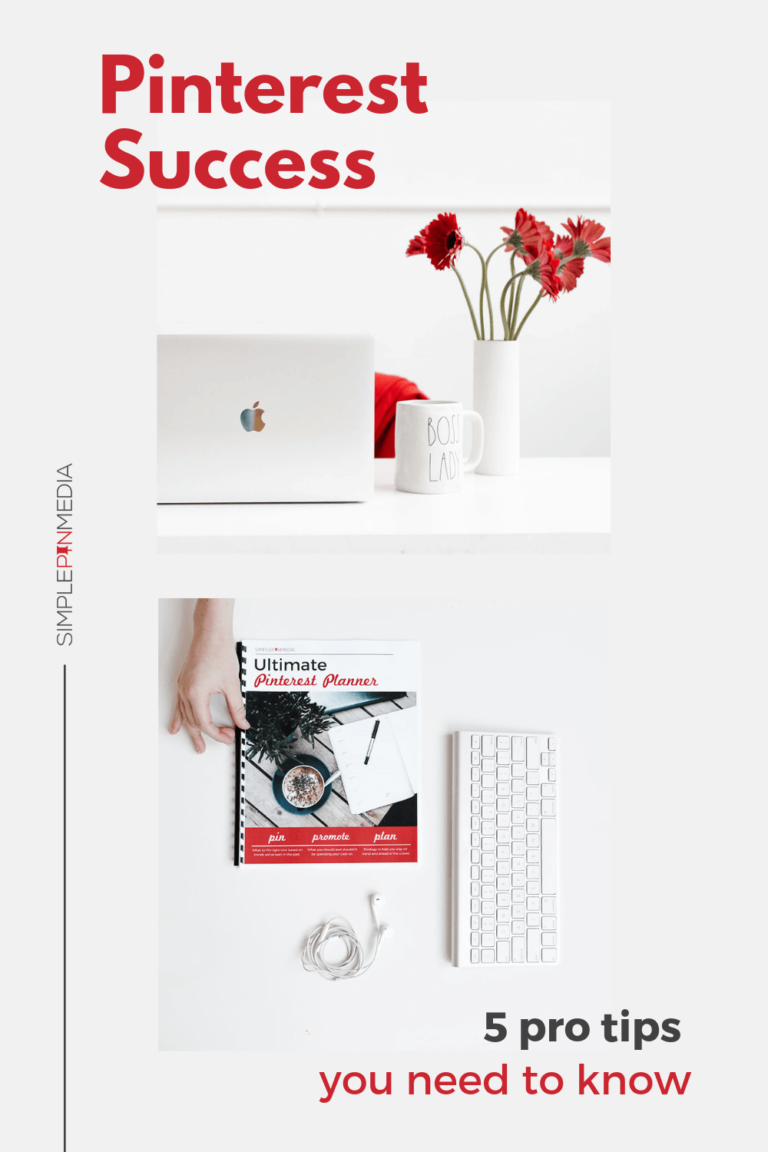

Is the Pinterest Insights Dashboard available to purchase somewhere? All the links just take me to a podcast episode about KPI’s….
Hi Ashley,
No the dashboard is no longer available for sale.