IMPORTANT UPDATE:This post and podcast episode originally explained the Creator Rewards program, but the program was discontinued in late 2022. Idea pins, which were what the rewards program was based off of, have also been discontinued.
If you are in the Pinterest Business Community (PBC), you can find threads and read more about this. The PBC is a fantastic place to learn more.
Looking for ways to create a sustainable revenue stream on Pinterest? Watch our newest YouTube video on the topic (below) or listen to this podcast episode.
Pinterest released a Creator Rewards program in October 2021, and then a Creator Fund in 2022. It created some confusion and curiosity for all of us about what the programs are and if there’s a difference.
What Was the Creator Rewards Program?
The Creator Rewards program was a way for creators to earn money for creating original Idea Pins (which are no longer part of the platform either) in response to monthly reward goals created by Pinterest. Pinterest will pay creators directly for their most inspiring, quality content and organic engagement.
Simply put? If you created Idea Pins within their goals, Pinterest would pay you.
If you haven’t turned your Pinterest account into a business account yet, please do it today. Besides being against the terms of service to run your business through a personal account, you get so much more that you need for your business.
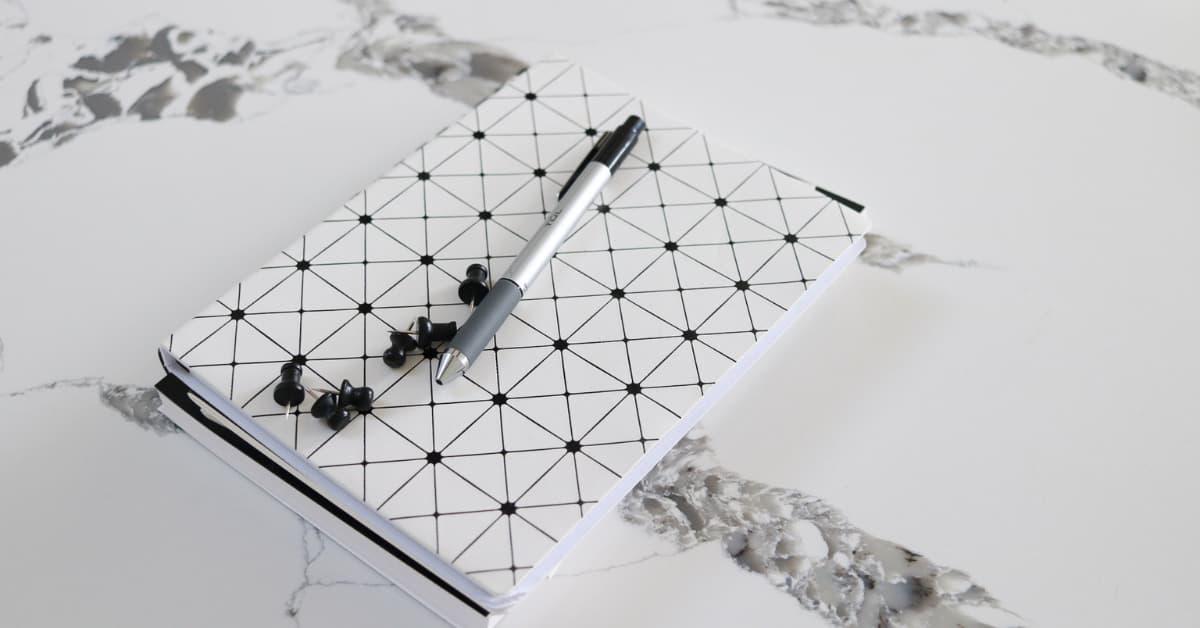
Idea Pins
The Creator Rewards program was paying creators to create Idea Pins. Idea Pins are no longer part of the platform either!
Idea pins had to be an idea that was a tutorial or a step-by-step because the Pinterest user isn’t interested in you. They don’t care about you. They care about the content that you’re producing.
That’s different from TikTok and Instagram where they’ve chosen to follow you to engage and learn. They feel connected with you. They are a warm audience.
Related: Pinterest Pin Formats (2024)
pinterest creators rewards program vs creator fund
People have come to us asking about the Creator Rewards program, but they have also heard of the Creator Fund and are wondering if it is the same thing.
No, it isn’t!
The Creator Fund and the Creator Rewards program were totally separate.
We were able to get clarification from the moderators in the PBC:
“The Creator Fund program is separate from the Creator Rewards/Creator Hub. The Creator Fund is specifically designed to support rising stars from underrepresented communities.
The program’s mission is to reduce the barrier to success on Pinterest for those creators from historically marginalized communities who’ve been disproportionately underrepresented on the platform. Our goal is to foster creator talent through financial and educational support.
To be a part of the Creator Fund, you must apply through our online form.
For those asking about the monetization eligibility requirements, if you do not normally monetize content or could not do so consistently, we encourage you to apply!”
So, the Pinterest Creator Fund was for those in marginalized communities who had not had the ability to use the platform.
For further reading/listening:







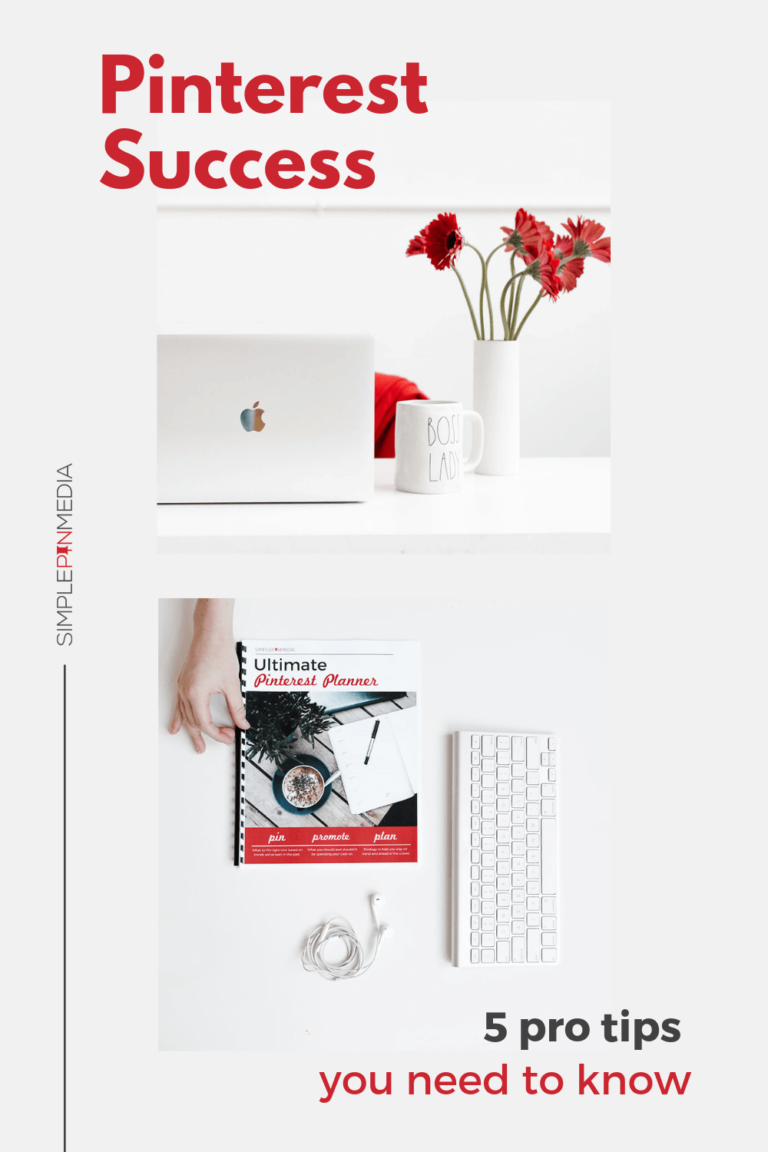

thanks for this information, i have some queries. Please clear them
1) can i use other pintrest creater pins?
2) If i am already using other pintrest creater content then what i have to do?
Hi there!
While utilizing content from other creators can be valuable for growing your Pinterest community, you must be posting original content in order to be eligible for Creator Rewards and/or the Creator Fund.
This program is amazing.
Can it be availed in Africa.
Hopefully soon! They are slowly rolling it out to more and more countries. 🙂
I think am your fun no One . Kindly can i create an account and be paid directly to my bank account in africa?
Hi Titu,
Unfortunately Pinterest has discontinued the Creator Rewards program as of November 30, 2022. They will be focusing on other areas of monetization possibilities for creators moving forward.