The Pinterest profile looks keeps evolving and I have since changed my stance on creating custom board covers. Choosing a simple lifestyle photo without text will make for a clean looking profile look. Updated December 2017.
CAUTION: Do not spend time on creating custom board covers if you have not converted your account to a business account or cleaned up your boards first. This is not business building, it’s a way to step up your game after you’ve honed in on your audience, tightened up your boards, and you’re firm on strategy. If those things are not in place, this is just a way to avoid doing those tasks first.
With that said, let’s walk you through how to create your own simple custom board covers. We’ve also discovered some glitches so learn from our mistakes.
How to Make Your Custom Board Covers
1. First, you’ll need to decide whether you want to do solid board covers or an image with a semi-transparent colored backdrop.
2. Use a square sized image of 600×600 px.
3. When choosing an image be sure that it does not have text. The edit function for the board covers will not allow you to target in on the pin. Choosing an image without text makes this much easier.
Tips and Tricks
Here are some tips and tricks on how to create your own board covers:
- Choose 1-5 colors that match your branding.
- Keep your fonts consistent.
- Use simple photos with boring backgrounds so that the text is the main focus.
What do you think? Are you a fan of the board covers?
FYI — I have a private Facebook group where I love to chat all about Pinterest. Join me.





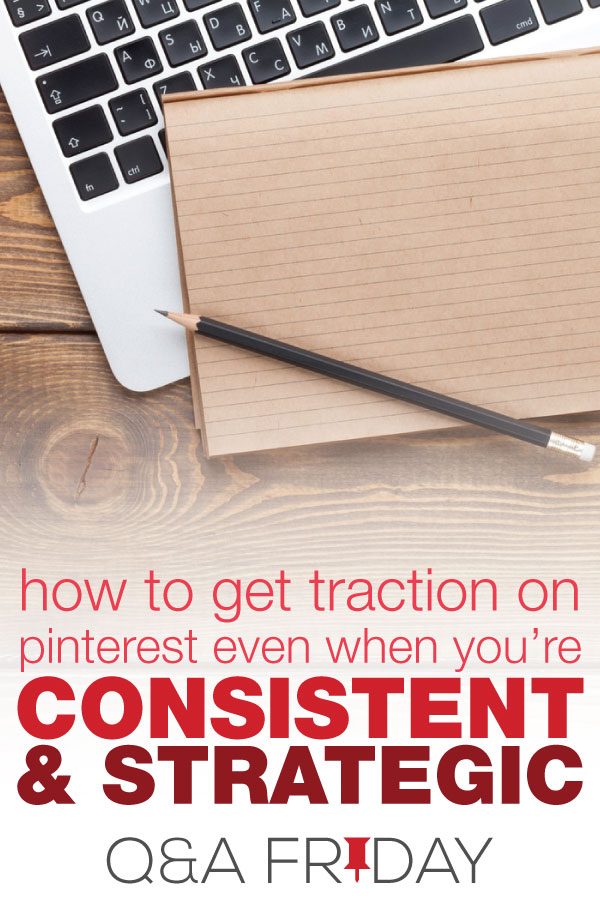

It looks like Pinterest has changed it’s format again. Now I’m seeing the board cover on the left of the images and it looks more square. But some boards appear not to have a cover at all and are just a collage of all the smaller images. These constant changes at Pinterest are driving me crazy right now!
I saw that too. Mine haven’t switched yet but so far this size is transitioning well on my account.
Hey Kate,
I can’t duplicate whats being said on this tutorial. The images constantly looked stretched. Even if there is no scheduled pin for that board.
Im uploading the image straight from pinterest on the board then setting it up as cover. Im using picmonkey and the format is jpeg. I also used the right dimensions.
You can look at the recipe board cover https://www.pinterest.com/fabfrugal/ and let me know what you think.
Thank you
I just hopped over and everything looks good to me. It might depend on what profile look you have. There is a new one that makes them stretched. Is the board cover to the left or on top of your board?
The board covers are on top.
What I discovered is that when you’re not logged in Pinterest and you visited someone else’s account the covers are placed on the sides.
When you are logged in however the boards shows on top and it has 5 complete boards on the 1st row if you look at others account not yours.
I’m wondering which one they are going to stick with. Some accounts have the cover on the left and others on the right.
I directly asked Pinterest Help what size images I should be using. They couldn’t tell me.
Nor could they see what was actually wrong with that.
Then they tried to justify it by saying that “we’re aiming to create a seamless look across mobile and desktop”.
So, you’re doing that by having the mobile boards show up with no covers and in a different order to desktop??? If that’s what they call seamless then I’d hate to see what their clothes look like.
Oh, and this was about three months ago. That’s how long they’ve been arseing around with all of this, and they still refuse to give any definitive, final information.
I’m not spending hours – and all my board covers are multipartite, complex Photoshop-based designs – redesigning everything only to have Pinterest change their mind again in three weeks. So I have some boards with covers, some newer ones without, and with none of them displaying correctly.
I’m sorry Pinterest, I loved you for the first month, but you’ve displayed to me nothing but consistent contempt for your customers since.
Kate, as you state you’re a professional, pretty much dedicated to the platform, blogging extensively on the topic. And you’re left sitting here saying “I’m wondering which one they are going to stick with.”
This is just total amateur hour, Pinterest. Either lift your game, or don’t ever bother bringing ads to Australia
I was wondering how to do this and this article helped me create custom board covers, Everything worked perfectly for me, thanks! Very helpful
I see a place to upload board covers, but are they still relevant in 2024?
Not really. I wouldn’t spend much time on them.