At Simple Pin Media, we manage Pinterest accounts for those folks who want to spend their time focusing on other parts of their business. However, we also have a teaching side to the business for those who want to DIY their Pinterest page. One way we do that is through our Facebook group. The purpose of this group is to share what members are doing to grow their Pinterest page, and finding out what’s working for others.
If you’re new to Pinterest, start here.
Recently, I asked the group to list their most common Pinterest marketing questions. Here they are broken down into 5 categories.

This post contains affiliate links, which means if you make a purchase through these links, I may receive a small commission at no extra cost to you. Click here to read my full disclosure policy.
Common Pinterest Marketing Questions
Pinning and Strategy
How often can I pin a pin to a board?
The answer is – as often as you want. I do recommend however that you don’t do it back to back. If someone looks at just that board, they might get turned off if they see that board covered with the same pin over and over.
Should I repin a great pin, or should I go to the related blog post and pin from there?
Repin numbers used to matter a great deal, but with the new aggregate numbers, it doesn’t make as much difference. So for now, I recommend doing what is getting the most clicks. Or you can try both ways and see which gives you better results.
If I pin the same pin to different boards, so they all get the same number of repins?
Again, because of the inconsistencies of the aggregate numbers, it is difficult to say for certain. But it should. To see your actual repin numbers though, you need to be using a product like Tailwind, which will allow you to see the number of repins on each of your published pins.
Is it necessary to niche down my entire Pinterest profile? Or can I just pin whatever I want? Will Pinterest only show my content in the Smart Feed if I am niched down?
The point of niching down is targeting your end user. The more niched down you are, the more likely it is that your pins will reach your intended audience. Keep your end user in mind.
What does Pinterest consider an active board? How many times should I pin to each board every day? Do active boards get shown more?
There are no hard and fast numbers here, but an active board is one which you are contributing to weekly. Seasonal boards are okay to have. That being said, having boards that are related to your topic and being active on those boards is important.
How long does it take to see huge amounts of traffic on your site?
The first 6-8 months tend to be very slow growth, but then it starts to take off a little bit more. By the one year mark, your original pins really start to gain some traction. Audience engagement makes a big difference here too, so encourage them to share more of your content. Listen to this episode of the podcast to understand why Pinterest takes a bit longer to see results if you are curious about why you get such instant results on Facebook or Instagram but not on Pinterest.
What is your biggest tip for those of us who came to Pinterest later and are trying to catch up?
Stop trying to catch up. There are a lot of different factors that come into play as to how certain users grow accounts with several hundred thousand or even million followers. Algorithms change. Platforms change. Anyone who has had multiple years to grow their Pinterest account is going to seem far ahead of you.
But you shouldn’t be comparing yourself to them. You need to buckle down. Know your end user, what they are looking for, and how you can provide the content they want.
Group Boards
How do I find group boards to join?
PinGroupie.com used to be a place to go, but from what I hear it’s no longer being updated. Here are some other options — message the owner of the board through Pinterest and ask for an invite; email them through their contact form on their website; or become friends with that person by following them on social media. You can also check out the Facebook group Pinterest Group Boards.
What strategies should I use on group boards that I own? Should we all be using the same keywords?
Using the same keywords is not absolutely necessary, but having a very specific board title will naturally lead to some of the same keywords being used. Kristie Hill has a group board that she takes applications to join, and the only rule is that the members have to be repinning from the board. And that helps build the collaborative feel.
Should I space out how often I pin the same pin to a group board if I’m using a scheduler like Tailwind?
I would say yes, simply because the last thing you want to do is come across as spammy in a group. Keep it at least 3 days apart. Knowing the owner is a great place to start, and asking them how they feel about it will give you a specific answer.
How many group boards should you join? And how often should you post duplicate pins to your own board?
There is no magic number here, but I will say that there are some parameters to keep in mind. I like to see a 70/30 split between personal boards and group boards. Duplicate pins are inevitable, so concentrate on pinning as often as you can and don’t worry so much about duplicates.
What is the difference between Tribes and group boards?
You can learn all about Tribes in this podcast episode. Basically, Tribes is a feature of Tailwind; it is not a part of Pinterest itself. Tribes is a share group. You share your content, and the other members share your content out of the group onto their own boards.
What are your tips for organizing and managing Tribes?
First off, limit yourself to 5-10. Going over that will make it more difficult, so only use the ones that you can really contribute to and take from for your own boards.
New Account Tips
What are your best tips for new accounts?
My best tip for new accounts is to be sure that you are optimizing Pinterest in every area that you can. If you’re new, I suggest you sign up for the Pinterest Planner to help get you started off on the right foot.
Be sure that your boards align with the content you will be creating. Don’t go too wide; if you need to start with just a few boards, then start with a few boards. Stay small for as long as you need to.
For a site that is still building content, how soon should you start pinning?
You should start pinning right away! Obviously, it won’t all be your own content, but you shouldn’t only pin your own content anyway. So maybe you only have 10 evergreen posts on your site; pin one per day and then 4 other pins that are outside content. Just be active on the platform to build up your account and begin to get some notice.
What are the top 3-5 things I should focus on as a new user?
I’m going to leave you hanging for a week on this one…be sure to listen to next week’s episode called “Start Here” to get all the answers to this question.
How do you judge whether a pin is doing well, especially if you’re just starting out and your site is small?
The absolute best way to know how a pin is performing is to look in Google Analytics. I began creating content for Simple Pin at the beginning of 2016. At first, there were just little trickles of traffic from Pinterest. In the spring, I had a pin that did so well, it is still my biggest source of Pinterest traffic to this day. That pin told me what kind of content people were looking for and so I could create more of it.
What is the best way to be seen without paying for ads?
The best way to be seen is to pin consistently and leverage your audience to pin for you. Share a pin link on Instagram or Facebook; talk about being on Pinterest; get your audience engaged with what’s happening with you. Also, keep in mind that Pinterest is a slow moving train, so be prepared for 6-8 months of slowly building activity.
Why do I have followers but no traffic, or vice versa?
The follower number can be a bit deceiving, as someone can have a hundred thousand followers and still get the same traffic as someone with fewer followers. I addressed follower numbers and their relation to page views here.
Follower numbers can be helpful if you want to work with brands, as they provide that social proof. Your focus should be on your traffic because you can only monetize traffic…not followers.
Are your pins optimized to show up in the Smart Feed and in search? Are you using keywords? Learn all about using keywords on Pinterest in this episode!

Images
When writing a blog post, must all of the post graphics match the Pinterest friendly vertical style?
Not at all! But you definitely need one, although you could do two. In my own posts, I do one Pinterest graphic and one Facebook graphic. If you are doing a how-to or step-by-step post, you may want to include another image, but you are not required to have all your graphics for your post be tall.
Do pins with text overlays perform significantly better than those without?
I know some people hate text on their photos. I get it, but think about it from a user perspective. If the photo is confusing, text can help tell the story and hook them in. Longer pins do perform well. I do not believe they have to be a collage, just a bit longer to take up more of the space. I like 735×1400 or 1600 for a size. However, a ratio of 2:3 should automatically adjust to fit the platform. A well thought-out color text very attention grabbing. Remember visual search and always make your images clear.
In addition, text overlays can turn a simple photo into something much more specific. So if you decide to go without text overlay, just know that you likely won’t get as many clicks, but there is a crowd out there that doesn’t necessarily care for them. You can also do them as a hidden image within your blog post so that the only place the text overlay is seen is actually on Pinterest itself.
How important are board covers, and why does Pinterest keep changing this? My beautiful board covers now look lame!
First of all, I have an article on my site about board covers. Because things keep changing, for right now I advise choosing a lifestyle image with no text. Making customized board covers is just not a wise use of your time unless you have a lot of time to kill. Netflix binge anyone? 🙂
Miscellaneous
Tailwind or Board Booster or both?
I personally prefer Tailwind. I have several articles and episodes on my site where I talk about why I prefer Tailwind. Here are just a few to get you started:
My own personal reason for using Tailwind is that it is Pinterest-approved, and Board Booster is not. I think it is a great program and I am not saying you can’t have success with it. I just prefer not to use a program that is not Pinterest-approved.
How do you disclose that a post is an affiliate post on a pin? Does it have to be on every image in the post, or just the vertical Pinterest image?
You can put the hashtag “ad” on there. You can read the FTC guidelines here for this information.
*Note- Amazon has not approved their affiliate links to be posted on Pinterest, so do so at your own risk. For any other affiliate companies that do allow it, go for it.
Read more about posting affiliate links on Pinterest.
Give the following a grade of importance: image quality, graphic layout, font choice, the content of text overlay, description, URL destination.
- Image quality, combined with any text overlay or font on the photo, is your first gateway to a Pinterest user interacting with your content. That is crucial to the basic Pinterest experience.
- Keywords in the pin description. Those keywords are what will cause your pin to pop up in search when a user searches for them.
- Correct URL that leads to the place that the pin and image are related to. People need to know that they’re in the right place. Is the content in that location something that the user will find valuable?
Please don’t expect that your first pin will be the one that goes viral. That’s rare enough to not even be mentioned. Put your head down and work. It may take some time to get all the steps down, but you can do it!
Time Stamp-
Intro
2:10 Pinning and Strategy
12:10 Group boards
19:10 New Account Tips
25:30 Images
29:15 Miscellaneous/Catch-all questions






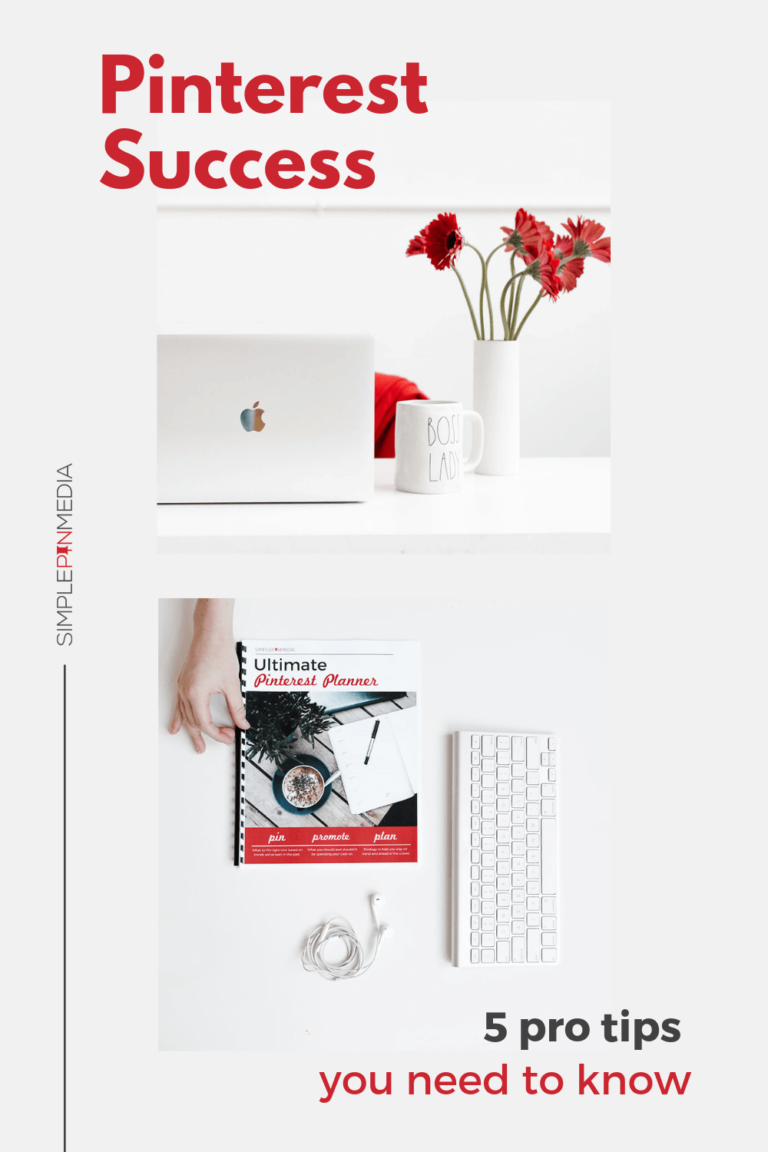

Dear Kate,
Thank you so much for answering all these questions. As a new Pinterest user myself I appreciate your website and helping us out to get started! I am going to put my head down and keep working! 😉 I do have another question. At what point in time (specifically as it pertains to your blogger clients) do you see most of your customers ask you to step in and help with Pinterest management services? Thank you!
They usually need help when they are making more money and want to work on other projects that will continue to build their business. They basically don’t have time to work on Pinterest management anymore.
What’s Taking place i’m new to this, I stumbled upon this I have
discovered It absolutely helpful and it has helped me out loads.
I hope to contribute & aid different customers like its helped me.
Good job.
Super advice for this Pinterest newbie! I have literally been active on this platform for little more than a week and have already learned so much. This Q & A section is absolutely fantastic and has helped grow my knowledge of this social media platform greatly. I will see how I get on under my own steam but may have to outsource at some point due to my ever growing blogging workload. I now know where to come if I decide to outsource! Thanks a bunch – Gavin
Hi~
Loved all the answers and guides in FAQ.
I have quick question about creating pin. One Zi create a pin to relevant board, would it worth while to create same pin to other boards? Or should I just repin it to my other boards?
Thank you and will be following you fir great tips!!
Is it worth submitting same image once again with different description?
yep — go for it.
This is one of the most detailed posts I have read in so long. Thank you so much
On Tailwind support page there is this best guide practice article that says
“Duplicate Pins are Pins with an exact image/URL combination that has already been Pinned to Pinterest before (by you or anyone else). ”
I don’t really understand what does that mean. If i pin a product from my website and i want to share it in multiple boards (no more than 10 as tailwind suggests) would it be considered a duplicate pin?
But if my pin is succesful and people like it and pin it to their board, would then be considerate duplicate too?
Maybe i am confused as english is my second language and dont understand the nuances between terms.
Thank you for the outstanding articles that make us understand Pinterest better! <3
Great question! Duplicate pins can be any pin that has the same URL and same or similar image. This means that first pins becomes that much more important! Other users pinning your content doesn’t count as duplicate content in this same way so don’t worry about those.