NOTE: For the most accurate and up-to-date information, watch this YouTube video released in June of 2023. Pinterest made some pretty significant changes to Pin formats, which includes video.
For those of you who have been dying to learn how to upload a video to Pinterest, here’s your step-by-step tutorial!
For more information about the changes to Pin format, check out this podcast episode and blog post.
If you have any questions after watching the video, don’t hesitate to reach out to us at [email protected]. We’re happy to help!

How to Upload Video to Pinterest
Here’s a step-by-step tutorial for how to upload video to Pinterest. You will need a Pinterest business account, so make sure you’ve converted as regular user accounts will not have this option.
First, make sure the following video specs are in place:
- File type: .mp4, .mov or .m4v
- Max size: 2GB, or less; 30 min, or less
- Aspect ratio: We recommend square (1:1) or vertical (2:3, 4:5 or 9:16)
- Resolution: Min 240p
- Frame rate: No specification listed
What types of videos do well on Pinterest?
Any video that is less than one minute and a good teaser for your recipe, project or product. Videos less than 30 seconds performed best in our beta tests. For most industries, for each second longer the video is, the clicks and saves went down.
You can even do audiograms for your podcast, although these haven’t performed super well in our tests.
Those with food videos, the hyper-lapse style we often see on Facebook that gives users a glimpse of how easy the recipe is to make or shows the user the ingredients and how easy it is to make. They will pop over to your site in no time.
Craft or DIY videos that showcase how the project unfolds will inspire people to attempt creativity. Think about how your video can inspire your audience to take action. Knitting, creating a decor project or styling a house. These can all be quick teasers that draw your audience in and get them to click.
Now, how to do it!
Add Video to Pinterest
Step 1: Open up your Pinterest account and click on the “Create” tab at the top of your screen screen, to then click “Create Pin”.
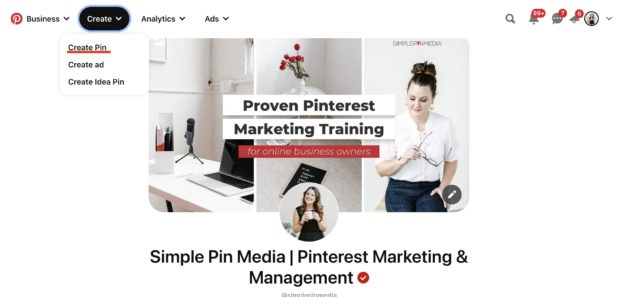
Step 2: The next screen will pop up to upload your video and they’ve given all the right specs needed to the right of the upload box. Upload your video. Note that it could possibly take a while for the video to upload, but we’ve been seeing quicker and quicker upload times.
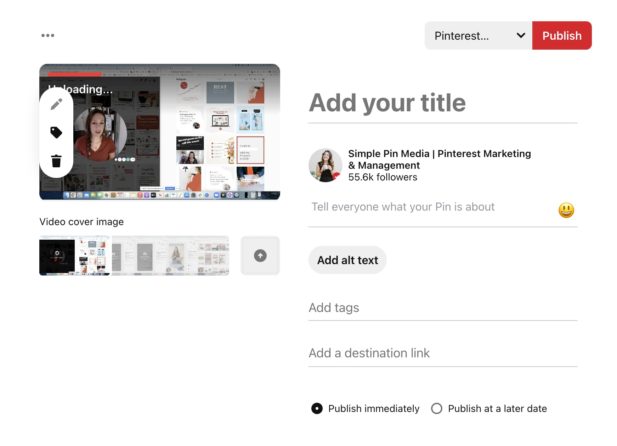
Step 3: Add your title, description, tags, and destination link (URL)
Step 4: Pick a board for your video. I recommend starting with the board that most closely matches the topic that the video covers. This will allow the keyword data to attach to the pin.
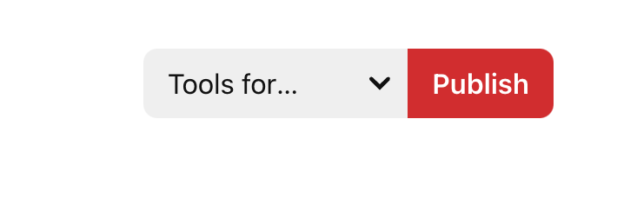
Step 5: Schedule your pin or publish it immediately. If you want the pin to go to multiple boards through scheduling, you’ll need to open up another tab, upload the video again and select publish at a later date.
RELATED: Top Pinterest-approved scheduling tools
Step 6: Share the video with your people! Grab the pin link and share on other social channels or your email list. This is a great way to extend reach for the pin, video and your website.
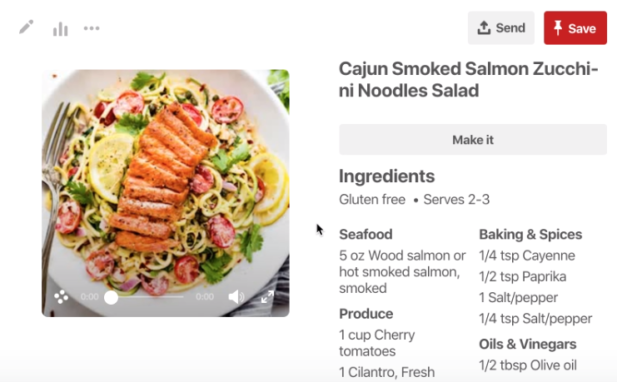
That’s it! Now you know how to upload video to Pinterest. Easy peasy, right?
If you’re a video creator this is such a great tool for drawing in new followers. Create a board dedicated to your videos. Instead of titling it your blog videos get creative with the keyword search. Something like gluten-free recipe videos.
We’d love to hear from you! Have you seen any success with video pins on Pinterest?
looking for more Pinterest Marketing resources?
- Listen to the Simple Pin podcast for the latest Pinterest marketing strategies
- Get your FREE Simple Pin Planner to help you market on Pinterest all year round.
- New to Pinterest? Start here.
- Looking for more personalized guidance? Book a free discovery call with our team.





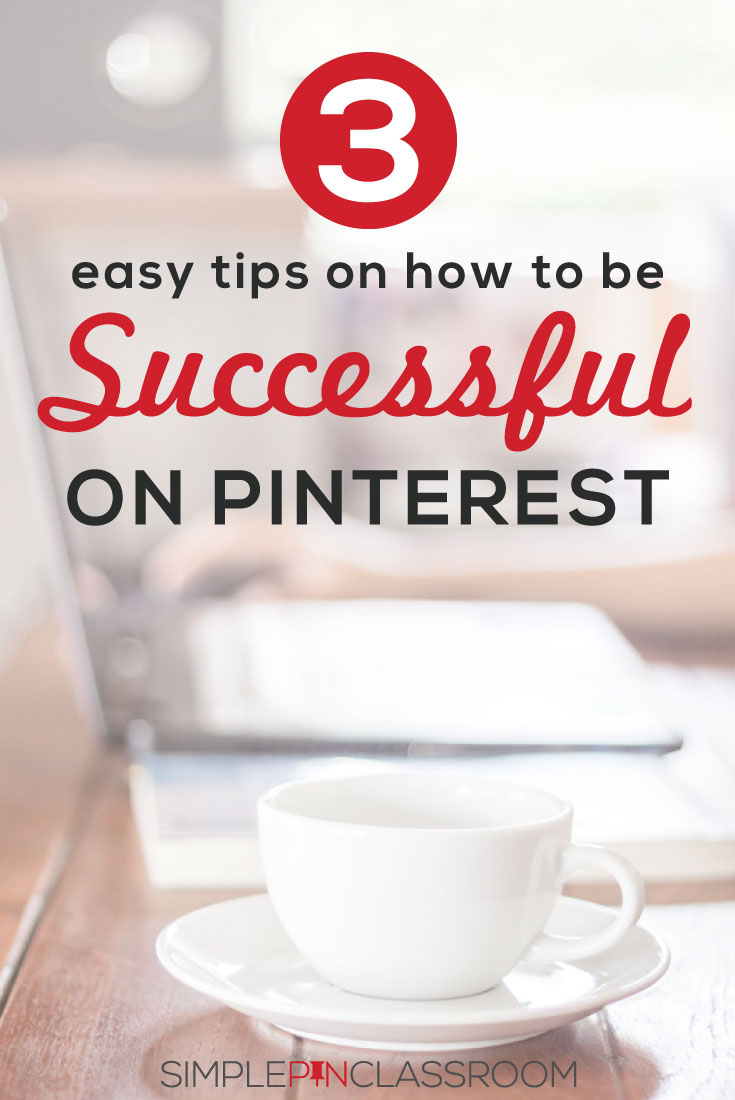


I’m so excited! Uploading Video to Pinterest will we wonderful and I’m going to spend the rest of the afternoon uploading video…..Well… Until I followed your directions and I didn’t have an upload video option. haha… So, is it safe to assume that these options are still rolling out and not everyone has them yet? OR did I do something wrong? I do have a business account. My “+” sign only gives me 3 options :Upload Image, Create Ad, and Save from Site.
Hmmmmm…… Pinterest you are teasing me!
We just discovered that you do need to have a card on file under promoted pins. That does not mean you will be charged.
How do I make a video to add to my profile that’s all I want to know if you could please do that for me that’s the question I would appreciate it very much
It seems like not all of my videos have a button to go to the link attached…its there when i click ‘edit pin’ but not showing up when i look at it like regular…am i doing something wrong?
Just to be clear, are you saying in order to have the upload video option you need to have a card on file? Thanks!
Correct. If you have not run a promoted pin before OR set up your account with a CC card than you will not have the upload video option.
Kate, great tutorial. Could you please explain what you mean by card on file? I have a business Pinterest account, but have never promoted a pin. Thanks!
https://ads.pinterest.com
This is where you would go to set up your ads account. What we’re finding is that if you have an account set up with promoted pins with your CC info then the option is showing up. We have found that those who have never run a promoted pin do not have the upload video option.
Hello
Kate,
You did a great job by writing this content. You have provided a great guide to upload videos on interest and it is easy to know. I am really excited to use this trick. You have all solution related to all Pinterest issues.
Thanks for sharing. I will share this post on my social media accounts.
Have a great day ahead.
Praveen verma
I’ve tried uploading a video probably 6 different times now, with a few different videos. Everytime it says “creating your promoted video” it just stays on that screen. I let it sit for hours like that one day thinking it was still uploading. A video has never shown up on the board where I wanted it to go and can’t get this to work for me. Any trouble shooting tips?
That is odd. Do you have an updated credit card on file in promoted pins? If not, I would email [email protected]. Tell them you’re a creator working on uploading videos and you can’t get it to work.
Hello madam! Pinterest has retired the email address you used. Currently, to get support from Pinterest, you will have to submit your request using the form that is available at this link https://help.pinterest.com/contact
Thank you for letting us know!
Hello and thank you for this post! I just followed these instructions and uploaded a video to pinterest (https://www.pinterest.com/pin/534732155752287018/), but it is not playing. It just looks like a square pin with no play button, and then after a few minutes it disappears from my board. Do you know what the issue could be?
Also, I hear of people just pinning directly from their Youtube video. Is there a downside to doing it that way? It seems so much easier!
You can test it for sure!
Hi Kate sorry if this is a simpleton question. So when you put the url on the video info….if you point it to your blog does the video need to be on the blog post for the video to play? Or will it play when the person clicks it regardless of whether the video is on the blog? Just mindful of site speed. Thanks!
If you upload it directly to Pinterest, no. If you link to a blog post with the video than it does need to play on the blog OR go to another video site like You Tube.
I have a business account and am an active advertiser with a card on file, but the pinterest help files state uploading video is currently only available in iOS and I have a PC.
I blog often and I truly thank you for your content. Your article has truly peaked my interest.
I’m going to take a note of your website and keep checking for
new details about once per week. I subscribed to your Feed
too.
Welcome aboard! Glad to have you as a reader
Appreciating the persistence you put into your site and detailed
information you present. It’s great to come across a blog every
once in a while that isn’t the same outdated rehashed information. Fantastic read!
I’ve bookmarked your site and I’m including your RSS feeds
to my Google account.
Thanks Kate – I LOVE your podcast and blog! Is it possible to have the video be longer in length? I see some videos that actually look as long as a regular pin but can find how to do them . Any ideas?
I know it is possible, but I’m familiar with the technical aspects of how to do it. Have you searched YouTube for any tutorials?
Hi
I am a kid doing YouTube so obviously I don’t have a card
Is there still a way I can just add a video without it being an ad
Or costing money
Also this was not as helpful
Sorry but I just want to try to get more subscribers
Since this particular podcast was published, video has now become much more popular on the platform. As a consequence, you can add video pins organically (it’s not just for use with promoted pins any longer). See this post (Does Video Work on Pinterest?) for more specifics.
So if u like cheese will it like u 😏
https://www.simplepinmedia.com/ thanks for the information
I want to upload video on Pinterest but unfortunately there’s no option to upload a video . So how can I do that ?
Help Kate lol! Have you noticed there doesn’t seem to be a link leading to the content of a video on Pinterest now. I have tons of videos noe on Pinterest with no links. What is going on?
Hello, thanks for this great post.
Unfortunately, video pins are not available where I live (UAE), so I just have to wait!
These are the countries available currently if anyone is interested to know.
https://help.pinterest.com/en-gb/business/availability/video-pins-availability
Yes, unfortunately, there are some geographical limitations at this time. Thanks for sharing that list Bee!
it only says “drag and drop or click to upload your images”. when i tried to drag a video, it says it’s wrong format. please help me!
Thanks for this short tutorial.
I created a pin with a video in Canva, and saved it to my computer.
When I attempt to upload it, the file is greyed out and I can’t open it.
Any suggestions?
You may want to check that the video pin is in a file format that is acceptable.
Thank you for a very clear explanation of placing a video on pinterest , however, the format from the pexels platform is MP4 so it is rejected by Pinterest. How do you deal with that?
As stated in the blog post, MP4 format is acceptable.
Should I be adding the video Pin to the article it is about, as well, or isn’t that necessary?
Trey, typically video pins are uploaded directly to Pinterest and then reshared from there (not uploaded directly to a post or article on a site).
But how can I upload directly from my files?
Click on CREATE tab, then “Create Pin or Product Pin”. At that point, you can upload the video by dragging it in.
Maybe I’m missing something but there’s no red “+” at the top right like you’ve indicated. Maybe Pinterest updated their site to exclude videos–but I find that hard to believe since today is ALL about videos! *sigh*
Hi Elizabeth,
Pinterest has not excluded the video option, but they have updated the way you add them. The red + is no longer there. You now have to click the “Create” button on the top left, and then select “Create Pin”.
We are in the process of updating our blog to reflect this change and we apologize for any confusion!
Thanks for the feedback – glad you enjoyed it!
Great to hear! Thanks for the feedback!
Thank you Steffie!
Thanks for this useful guide!