UPDATE: On August 20th 2021, the owners of the Jumprope app will sunset the existing platform and will focus on helping creators around the world share their stories, skills and ideas on LinkedIn. You can read more about this new partnership in this article.
In this week’s episode, we are diving into the best way to easily create video and story pins. Specifically, we’ll be talking about the Jumprope app an awesome tool that can help you easily create these types of pins.
On a recent coaching call, we were talking about the best way to create story pins, and someone mentioned the Jumprope app during that call.
Shortly after that call, I was chatting with some of my mastermind friends and one of them told me to check out Jumprope. When I saw yet another mention of the Jumprope app on Food Blogger Pro, I decided that I need to check it out.
All of you know that I love a good productivity tool. If it can help my business or someone else’s, I’m all about it. When I reached out to Jake (the co-founder and one of the CEOs of the Jumprope app), he was excited to join me on the podcast to tell us all more about how this app can help with Pinterest image creation.
In this episode, we’ll cover:
- what Jumprope is
- how it can be used for Pinterest and other platforms
- how video can (and should!) be easily integrated into your Pinterest marketing strategy.
Video can be scary, and production can be hard, but Jumprope actually makes it easy!
What Exactly is the Jumprope App?
Jumprope is BOTH a Platform and a Tool
The goal of the Jumprope app is to enable you to create, share, and discover how to do anything.
Jumprope is both a platform and a tool. It can be used to create content and also host that content on the app. The best part? That content can also be shared via other platforms and social media sites.
A Step-by-Step Teaching Process
Jake’s younger brother, Max, has learning challenges. Breaking tasks down and teaching processes step-by-step has been something Jake has learned to do well in order to teach his brother new things.
The format of both Instagram stories and Snapchat stories applied really well to this way of breaking things down step-by-step. One step in a process per story (including a short video clip and a little bit of text) is a really effective way to teach a process.
For things like video creation, which still intimidates a lot of creators, Jumprope breaks down the process into easily manageable steps. It walks creators through how to achieve multiple formats and aspect ratios from one video filming session.
Jumprope App Platforms
At the time of this podcast recording, you can create a Jumprope using an iPhone, iPad, or Android device. They are working on releasing a way to create Jumpropes on a desktop as well.
As a user, you can view Jumpropes on the apps or on a desktop computer.
How to Use the Jumprope App
Jumprope is the perfect platform for those of us who tend to duck out when things get hard.
Jake says that while a picture is worth a thousand words, an app is worth a million. He encourages people to download the app and give it a try.
If you shoot four or five minutes of video, Jumprope makes it easy to clip it into pieces that you want to be each step of your process. You will have intuitive editing tools at your fingertips.
You can speed up the video, crop the aspect ratio, add filters, and change your text font and type.
Once you hit publish and then the app will do its magic. It creates 15 different pieces of media that are intended for different platforms.
This is truly a productivity tool because it gives you the opportunity to create one piece of content for multiple platforms. You are not wasting time by using this tool. Jumprope lets you do something in 30 minutes that might otherwise have taken you an entire day!
Get Started on Jumprope
A lot of people have a fear of creating videos. It can feel super intimidating and overwhelming.
Jake understands the fear. Historically, there has been a high degree of complexity involved in video creation and production. If you are not a professional, it can feel way too hard to even give it a try.
Know this — if you can create content for Instagram stories, you can create a really good video on Jumprope.
You just have to complete the steps of your process and the app does the work of handling the transitions and stitching it all together.
Most of us feel comfortable creating five to 10-second video clips for our Instagram stories. Creating videos on Jumprope is just that simple.
Almost every creator who has tried Jumprope has commented on how easy it is to use.
The Jumprope app is totally free — there are no in-app purchases. They were one of Apple’s Editor’s Choices for 2021 and one of Google Play’sBest of 2020. You can find the app in those respective stores.
2020 was a hard year and many of us don’t feel like we have the mental capacity to try anything new. Trust me, Jumprope is worth it.
It is simple and will leave you feeling accomplished as you create content that you can share on any platform.
Video is not going anywhere. It will continue to be front and center in any good marketing strategy. If you need help, Jumprope is the app for you. Try it out today!
If you need help or have questions, there is a chat feature inside of the app or you can email Jake directly. You can also message them on Instagram. They welcome any questions or thoughts as those help them to improve Jumprope as both a content creation tool and platform.
For Further Listening/Reading:





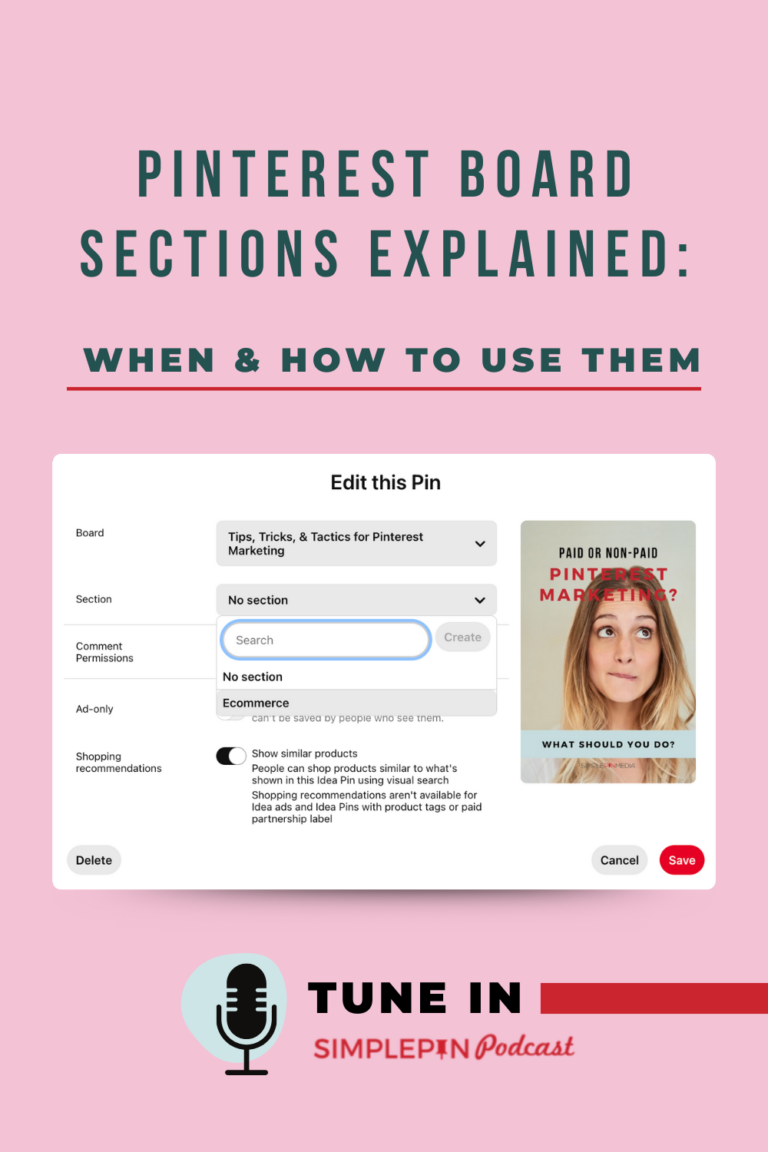






I had heard about Jump Rope a while ago and downloaded it but never tried it. I’m going to give it a try now, thank you for this interview! I didn’t really know how it was supposed to work before but this makes sense.
Yes! Give it a whirl Sarah and let us know what you think!
Jumprope is an interesting app and I can see more businesses that prioritize Pinterest in their social media efforts use it, too. Good rundown on how it can be done!