I recently asked my Facebook group for topic ideas for the podcast. Today’s topic — Pinterest for Podcasters — came from one of those suggestions.
Using Pinterest as a podcaster is something I do every single week and today I’m going to do a deep dive into how I remain consistent, what I do and don’t do, and how I incorporate Pinterest into my overall strategy.
This post contains affiliate links, which means if you make a purchase through these links, I may receive a small commission at no extra cost to you. Click here to read my full disclosure policy.
Pinterest for Podcasters: The Basics
Consistency Is Key
This podcast got its start back in January of 2016 when I found myself at a point in my business where I needed to grow my audience. A podcast seemed like the most natural way to do that. My business coach, Leslie Samuel, and I had seen a prominent Pinterest leader step down from her podcast which left a gaping hole in the market.
I knew two things going in –
- I had to have a plan for consistency. If you want to grow a platform, whether it’s a blog, a Youtube channel, or a podcast audience, consistency will help you win every single time.
- I had to focus on the things I loved, which were creating a content calendar and recording the podcast. Everything else would have to be outsourced. Would this cost me? Yes, it would. I was willing to take on the financial cost in order to be consistent with my podcast, knowing that I could do the things I loved every week if someone else was handling the things I didn’t love.
Let’s start by talking about the things I love.
Creating a Content Calendar
I absolutely love creating a content calendar. I take time throughout the year to plan out eight weeks of content at a time by looking in my Facebook group to see what they’re talking about and by looking at what’s happening on Pinterest itself. I review the questions I keep getting repeatedly via email. I also consider the latest Pinterest updates or trends.
Staying ahead on my content calendar helps my assistants too. I need my team to create both Pinterest images and relevant opt-in incentives. I use my podcast to help build my email list, so I have to get the content schedule to my creative director as soon as possible so that she can create lead magnets.
Recording the Podcast
I knew from the beginning that I would be the one recording the podcast. I own Simple Pin and I am in charge of the daily operations of the business, so there wasn’t anyone else who could do this. I record one or two episodes at a time, but never more than that.
As for what I use to record, I have tried a couple of options and Zencastr is my favorite for recording when I have a guest on the podcast with me. For recording solo episodes, I use Audacity. My basic equipment set-up includes a microphone with a windscreen cover, and a boom arm.
The Intro
The intro was 100% my husband’s idea. He wanted a cool soundtrack for my intro instead of the Indigo Girls sound I was going for. Anyway…we found the music and then began the hunt for “the voice.”
I love my intro and I am pretty sure I will never change it.
Now moving on to the tasks that I outsource (because I don’t love them!).
No Editing for Me, Thanks
Editing has never been and will never be something that I do. I hired this out from the beginning and have been extremely happy with the results. Darrell, of Pro Podcast Solutions, has been amazing.
I went with their Basic Plan since I only do one episode per week. There have been many ways they have helped me besides just editing my podcast episodes and I highly recommend you check them out if you are starting a podcast and don’t want to do your own editing.
Darrell has many years of experience in podcasting and it is his sole focus in his business. He and his team have made this podcast a smoothly flowing machine for me. They’ve done things for me that would take me hours upon hours to figure out.
I Needed a Writer
The second thing I knew I wasn’t going to do was to write the episode recaps. As a business owner, I have a limited amount of time to do all the things that have to be done. I knew that writing notes for the podcast was going to take time that I simply didn’t have.
There was one caveat with outsourcing this task — I had to hire someone who could do the work for less per hour than my own hourly rate so that it would make sense for me to hire it out. This person also needed to have great writing and editing skills (and a firm grasp of correct grammar). This is not my strong suit and I know it. I couldn’t afford to spend four hours per week writing and editing show notes.
My business coach came to my rescue again and recommended Dawn Mole. I knew I wanted my podcast show notes written in blog post form and not transcriptions. I contacted her, we did a trial run, and she’s been writing them for me since that very first episode.
Picture Me Making Graphics…Not
I have made no secret of the fact that graphics and I do not play well together.
My creative director, Tina, who I mentioned above, creates all my graphics. She creates both a Facebook and a Pinterest image for me every week. I do provide her with the words for the graphics, but I leave the style to her because she knows what she’s doing.
Related: Best Practices for Pinterest Images
Wrapping It All Up
Once the graphics are created, I have the audio link from Darrell, and Dawn has sent us the blog post, I hand everything over to Natalie, my operations manager to bring it all together.
We use Google Drive for sharing all content among team members. Once Natalie has everything, she inserts all the relevant links and images, and edits the post for SEO. Once she’s tied a bow on the post, she schedules the podcast post to publish on the website on Tuesdays at 8:00 p.m. PST.
I chose this time so that I can include a link to the podcast in my weekly email that I goes out to my email subscribers each Wednesday morning.
This system is how the Simple Pin podcast works and how I can be consistent in publishing it every week.
How Does This Affect My Pinterest Traffic?
Let’s talk about how using some of these same tactics can help you to be more consistent and drive more traffic from Pinterest for you.
You need a Pinterest-friendly image. Regardless of where your links go, whether it’s a blog, a static landing page, iTunes, or anywhere else, you must have a Pinterest-friendly image. What if you aren’t sure how to create Pinterest-friendly images? Simple. Just go to episode 336 to go back to the basics with Pinterest images.
We use questions or statements on our images that grab the attention of the pinner, such as the one we made for an episode about food bloggers called — “How to Explode Your Food Blog with Pinterest.” The slightly provocative title grabbed the attention of Pinterest users.
I include the name of the podcast on every image, but not the episode number. I also don’t use faces on my images. My creative director uses stock images, then adds text overlays to them using Canva. We stick to my brand guidelines for colors, fonts, etc. in order to have consistency there too.
Related: Why We LOVE Canva Pro for Creating Pinterest Images
Why You Need a Blog Post
Why in the world would you need a blog post in addition to creating the podcast episodes?
So here’s the thing: there are readers and there are listeners. Most people prefer one method of content consumption over the other. But even the listeners like to be able to go back to what you said and grab links to what you talked about.
There are 2 ways to go about this–
- Transcription- creating a written version of the entire episode, word-for-word
- Summary– creating a blog post, possibly with a time-stamp at the bottom
I opted for the blog post with a time stamp. The reason I chose a blog post is that it gives me more content for my site that I can optimize for Google. Also, it’s easy to read. When Darrell’s staff finishes editing the episode, Dawn gets a link to the file and writes an 800-1,000 word blog post summarizing the podcast content. She includes any links to relevant Simple Pin episodes, other blog posts I’ve written on the topic, as well as affiliate links when appropriate.
Add Share Buttons
No matter where you send your readers, you need to provide a way for them to share your content.
Having social sharing button on your site is a MUST, as they make it so easy for readers to share your content.
What’s Your Pinterest Strategy?
Okay, you’ve created a blog post, or paid someone to create it for you. Now what?
The first thing you need is a Pinterest board devoted exclusively to the podcast. This is something I need to do. I have a Simple Pin Media board, but not one for the podcast alone. This would allow me to pin the image to more than one board. So there’s an action item for me!
I can also pin the post to group boards because it isn’t just a podcast post; it’s content that covers a specific topic. Rather than only looking for group boards that fit your podcast, look for boards that fit your niche.
I share the newest episode to every board that’s relevant using a 24-hours interval, beginning the day after it publishes. I do all of this through Tailwind, which takes me less than 10 seconds.
Checking Up on the Stats
About every 6 months, I check to see which blog posts are bringing the most traffic to the blog. Sometimes seeing those will trigger an idea for more content I can create that goes along with that post.
I had a post that got a ton of attention on using affiliate links on Pinterest, so I created several podcast episodes on that topic.
Related: Need-To-Know Pinterest Metrics
Have a Dedicated Podcast Page
If you do have a blog, you need a page dedicated to your podcast episodes. I list my episodes on this page by title. You can also have a pinnable image on this page.
I added testimonials that people sent me about listening to the podcast to this page. This just shows the value of my podcast to anybody new who stumbles onto the page.
If you are a podcaster and you have not already implemented Pinterest into your marketing, I would highly recommend that you do so. Just start by creating some pinnable images. This is the ideal way to use Pinterest as a podcaster; create images to draw the attention of pinners and have them click through to your platform. Create a board that’s the title of your podcast. Join group boards around your podcast niche. Actively seek out places that your podcast would fit on Pinterest!




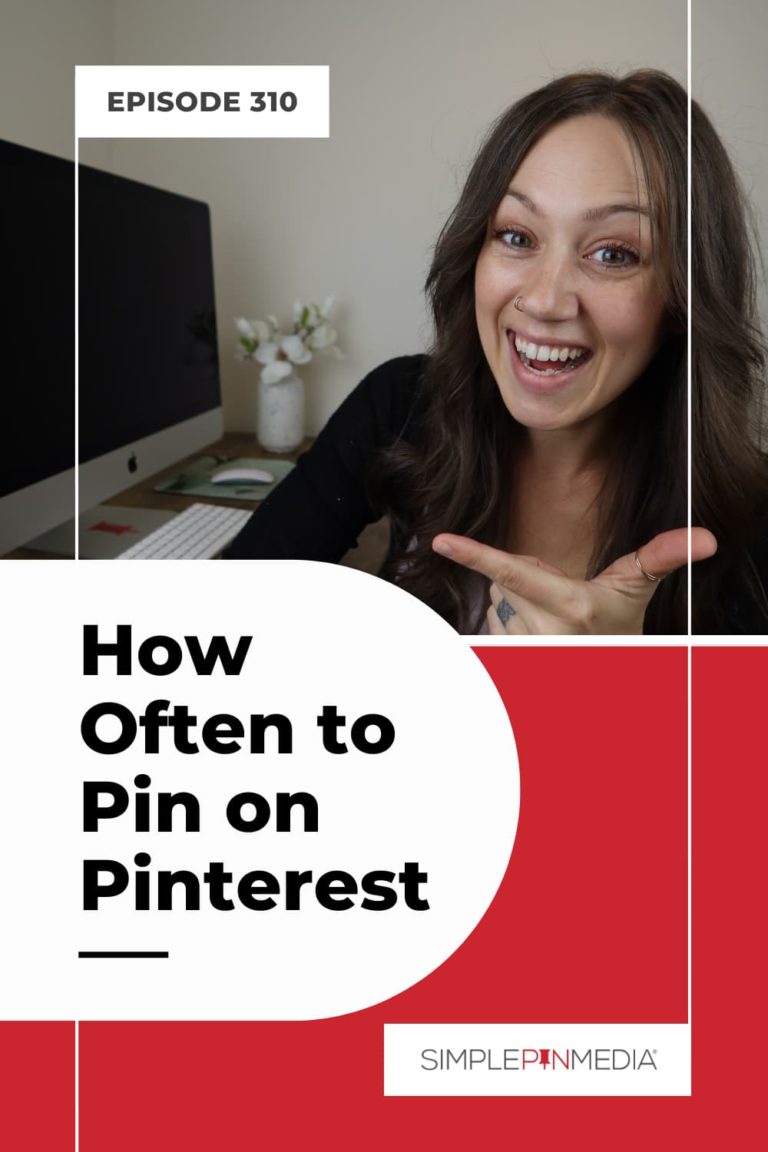



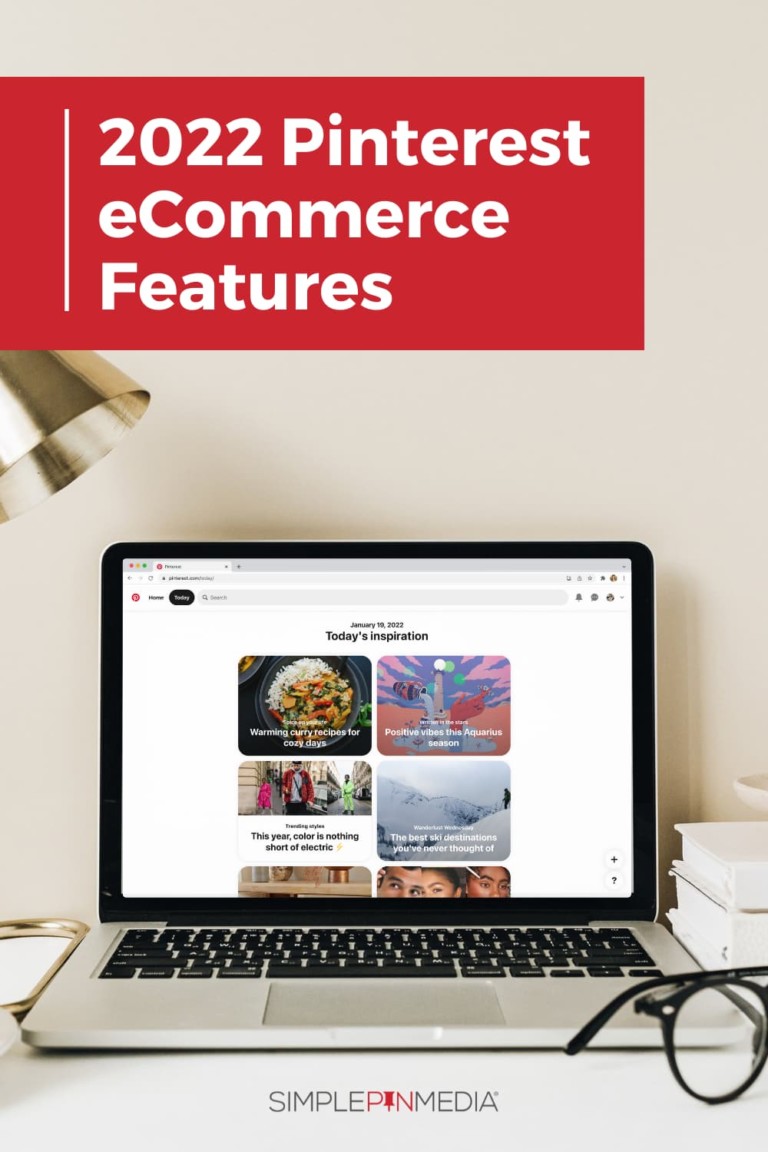


I recently tried my hand earlier this year at pinning consistently to Pinterest. I hadn’t thought of it before. Within a month or 2 of consistent Pinterest pinning, I honestly noticed my SEO improving, ad revenue going up, Alexa traffic rank improving, and getting closer to achieving long term affiliate marketing financial goals. I feel stuck on stupid that I didn’t consider pinning everyday or every other day to Pinterest. When I noticed a few blogs around the web discussing how Pinterest is helping them earn a full-time living, that’s when I decided to change my Marketing mindset and give Pinterest marketing a try, along with writing evergreen content. Lo and behold things are still working to this day. 🙂
Great podcast episode! I have a podcast and a private Facebook group in my niche. A result poll showed that my audience wants a written version of the podcast as well as an audio version. How would I contact your recommended source, Dawn Mole? I love what she’s doing with the blog version of your podcast. So well done!
Hi! I totally love your podcast. I’m learning so much! As for this episode, I’m curious how you get a pinnable image on iTunes for an episode. I’ve only ever seen square ones. Thanks!
You actually can’t. You would have to upload it directly to Pinterest and THEN link to itunes
And it’s true some hobbies are like that.
This guide was super helpful, thank you Kate!
Hey Gina, glad you found the content helpful!