Today we’re going to address the question: What do I do when I experience a Pinterest traffic drop?
We always get tons of questions about Pinterest marketing and why it isn’t working. I decided to interview one of my team members, Shannon, and have her share all kinds of tips on how she digs into our clients’ accounts and what she does when clients experience a Pinterest traffic drop.
Kate’s Productivity Tip of the Week
Before we dig into today’s topic, I want to first share another great productivity tip.
I was addicted to checking my email. In November of 2018, I took a trip to Hawaii and needed a sabbatical. I told my team members that I was going to take a Tuesday, Wednesday, and Thursday totally off from checking in. My team (who knew I was going to be gone a full week) told me to take the full week off… and it was so hard.
That week taught me that I was addicted to checking my email. So I implemented a new self-imposed rule when it comes to email: I only check email at the end of the day or during a small window of time where I can’t get anything else done. It’s been a game-changer!
Meet Shannon from the SPM Team
Shannon has occupied several roles here at SPM. She has served on the “front lines” as an account specialist for about 4 years. She also recently became my executive assistant. She’s also serves as head of human resources and is (unofficially) our team recruiter.
Shannon wears many hats here at SPM. She has been known to recruit people over common hobbies, like collecting RaeDunn mugs (she’s gotten me hooked as well!).
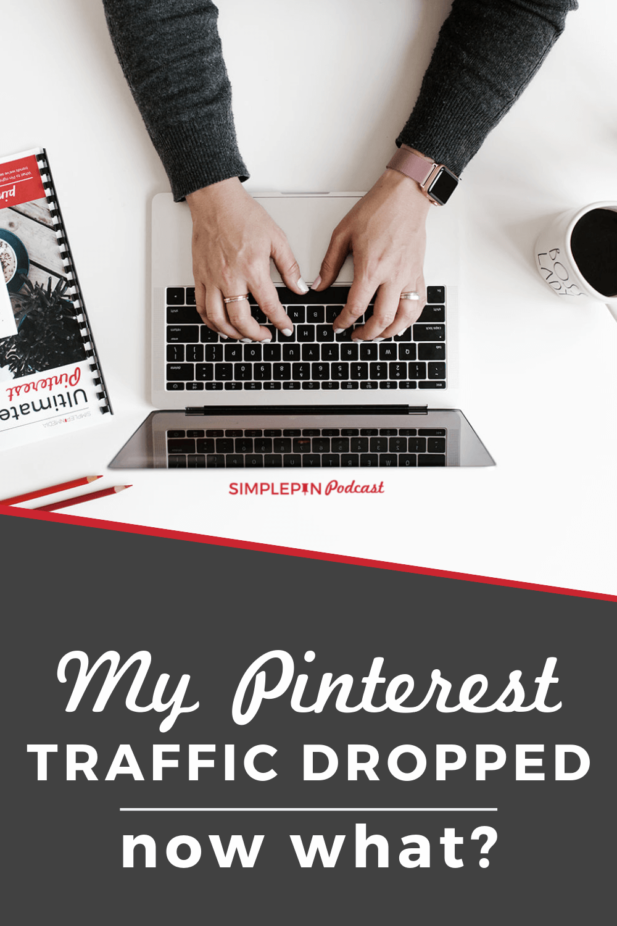
What to Do When You Experience a Pinterest Traffic Drop
A lot of people come to me and say “Pinterest isn’t working for me.” I always respond to that statement with the same questions:
- What does your traffic look like throughout the year?
- Are there seasonal components to your traffic?
- Are your images clear and easy to read?
- Are your boards and pins keyworded correctly?
- Have you completed any A/B testing with your images?
- What’s your pinning strategy?
Shannon has a new client account that she has started recently managing. Because this client is fairly new to the blogging world, she does not have a ton of content. So Shannon has been taking her top-performing post and pinning it 2-3 times daily (to different boards) along with older pins and then filling in any gaps with newer content.
Shannon is typically very conservative when it comes to how many times per day and per week she is pinning a specific pin. You don’t want to be too spammy, so pinning to different boards or group boards is a great way to repin the same content frequently.
This client has a very specific niche. Her blog is all about traveling and philanthropy. Her secondary niche is female solo traveling. Her top post is about eating out alone while traveling. Because of this, we have to be very keyword-specific on her pin descriptions, in order to bring qualified leads to her site.
Do an Analytics Deep-Dive
One of the first steps Shannon took when she started hitting a wall with this client’s Pinterest marketing was ask our internal analytics team take a deep dive into her analytics. What were the percentages of males versus females viewing her site? What was her top-performing post? What do the site demographics look like? What are readers searching for on the site?
Once she had all that information, Shannon was able to give some feedback to the client as to who exactly her audience was on Pinterest. This information helped the client to generate more ideas on who to write to and what to write about.
Change Pin Images, Descriptions, and Hashtags
Another thing that Shannon did was change up the hashtags and descriptions on the client’s pins, based on the information that came from the analytics report. She changed the descriptions on every pin and added hashtags that were niche-specific. Changing up the descriptions and hashtags allows those new keywords to get out there in Pinterest-Land and become associated with the same pins.
Simultaneously, the client also changed up her images. After getting some feedback from both me and our creative director, Shannon started to pin longer images (2:3 ratio, 1000×1500) with fewer words and different keywords. Shannon has been pinning the top pin consistently, but using different images and descriptions for that pin.
Change Pinning Frequency and Content Ratios
Sometimes we have the idea that pinning more and more will advance our traffic, but sometimes the opposite is true. With this client, focusing on lowering the number of pins per day and creating content has made a huge difference.
Shannon currently pins 10-15 pins per day, with the inside/outside ratio changing each day.
Harness Other Social Media Platforms
When you are a Pinterest account specialist or you are managing social media, don’t discount other social media platforms. Shannon likes to take a look at the Instagram and Facebook accounts of the clients she manages to learn about who the audience is on the other platforms.
The the client can encourage their Instagram and/or Facebook followers to go follow them on Pinterest.
When you are too focused on one platform, your other platforms will fall away. Leverage your audience on one platform and send them to the other! Don’t be afraid to plug your Pinterest profile on your social media accounts.
Google Analytics: The Cheat Sheet
Google Analytics is the feedback tool that we use to test and see if various strategies designed to boost Pinterest traffic are working or not. Shannon looks at Google Analytics for each client’s website on a regular basis. It tells her exactly how the audience is responding to the strategy changes:
Google Analytics is a cheat sheet to know what the audience is wanting and pinning every day.
Using Analytics to Defeat Writers Block
When you’re checking out your Google Analytics, and realize that a post is doing well, it not only gives you information on what your audience likes but gives you ideas on what sorts of content you should be creating. (super helpful when you have writers’ block!)
Shannon’s Final Tips
Shannon’s last tip is to just keep changing things up. You don’t have to do the same thing the same way all the time. Look into your analytics to find what your audience is looking for. Just keep making little changes, even if it’s just changing keywords or pin descriptions.
Be patient with the results. Nothing changes right away. Patience is key.
Shannon and I have watched accounts grow super slowly over time. It’s good to realize that, (for the most part) this slow burn is all across the board. Don’t look at your traffic week to week, because it ebbs and flows constantly. Look at your analytics monthly for the bigger picture.
You can’t follow a “one size fits all” strategy. It doesn’t work that way. Take a deep breath and just keep going.
Need more ideas on what to do when you hit a Pinterest marketing wall? Check out these episodes:
- What to Do When Your Pinterest Marketing is Not Working
- Pinterest KPIs: How to Measure Your Success
- How to A/B Test Pinterest Images
Time Stamp:
- 2:00 – Kate’s Productivity Tip
- 4:41 – Meet Shannon
- 8:29 – Why Isn’t My Pinterest Marketing Working?
- 10:52 – Hitting a Pinterest Marketing Wall
- 15:55 – Doing an Analytics Deep-Dive
- 17:48 – Making Changes
- 19:14 – Image Changes
- 21:05 – Inside/Outside Content
- 22:38 – The Cheat Sheet
- 23:45 – Using Social Media Platforms
- 24:52 – Using Analytics to Defeat Writers Block
- 27:10 – Patience Is Key
FREE Download - Getting Started with KPIs Guide

Learn how to track Key Performance Indicators to measure your business success. Download our FREE printable Getting Started with KPIs Guide
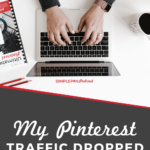






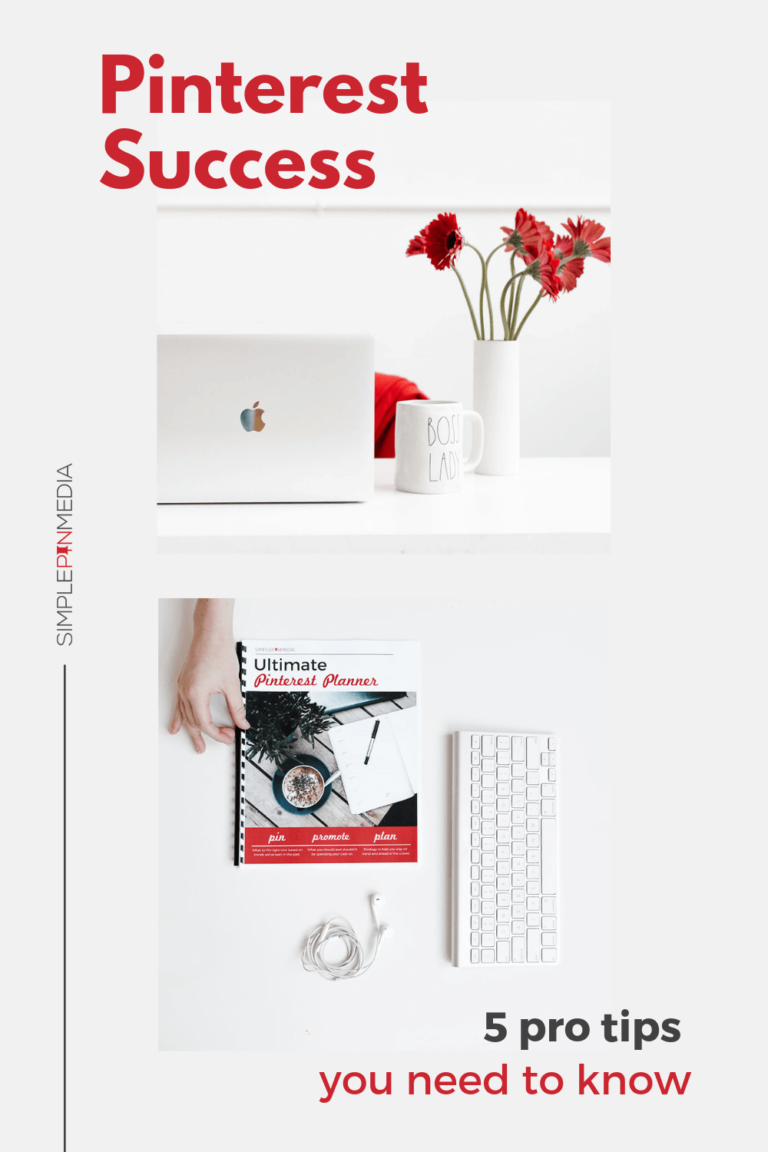

Great tips on Pinterest traffic. I am really frustrated for traffic drop. Will try your tips from now on. Thanks for sharing such a good advice.
It’s a universal pain point for Pinterest marketers. Thanks for following along and let us know in a few months how your traffic has changed!
I experienced this kind of issue as well and I tried a lot of ways to get back. I used to have 3 million monthly viewer and just a couple of week, my monthly viewer gone down to just 90K. So I figured out that maybe my pin numbers are a lot so I hind the boards as a secret board and deleted lot of pins and it works! I had over 200K pins so that’s why and I guess you just have to clean your pins. Hope my idea would help you all get back your monthly viewers. 🙂
here’s my account and I’m getting the number up from dropping down 90K . Woohoo
https://www.pinterest.dk/thanyapao/boards/
I never advocate deleting pins Paopao.
I got here while searching for what to do when you experience a sudden drop in Pinterest traffic. My Pinterest account is https://in.pinterest.com/dressyourhome/
From 2.4+ million monthly viewers it went down to 1.4 million a month and it took me a few months to climb to 3.2 million now. It is stagnant and I can see a gradual drop over the past few weeks. I think consistency is the key here more than the number of pins you pin daily. Here area few things that have worked for me:
1. Pin a combination of fresh and old content daily.
2. Experiment with rich pins and just images.
3. Experiment with sizes. Contrary to what is believed, I find a lot of my horizontal pins doing really well.
4. Keep a track of what is working and and what is not and do more of what works.
5. You won’t see the results of how well a pin is doing until 4-5 days after it is published.
There’s no one-size-fits-all strategy, so I love how you are constantly experimenting to see what works for YOUR account Lakshmi
Pinterest has always been a struggle for us. Our site/blog is only 9 months old and we only have 275 pins so maybe it’s because we’re still “new”.
However, thanks for the tips in this article, we’ll give them a try and see if we can get something to stick!
Garrett,
Patience and consistency is key! Be sure to explore the site (and the podcast archives) to get more tips, ideas and inspo that are relevant to your niche/business. Glad to have you as a listener!
Hey Kate, thanks for the reply. Yeah we’re currently going through a traffic drop on Pinterest pretty heavily. I suspect it may be due to our pinning frequency since we have so muh content. However, we’re going to drop it back by 50% and see what happens. Definitely going to keep your site bookmarked and search for more useful articles. Thanks!
actually how many pin/day from your own website? for maximum result.
Jack,
There is no magic number that’s right for every account. It all depends on how much content you have and how many pins you’ve created for each post. To give you a ballpark though, we pin up to 30 pins per day for clients who have a large volume of content. You need a sufficient number of posts, pins, and Pinterest boards to avoid pinning the same content repeatedly in a short period of time.
Hi there! I’m 9 months into blogging and using Pinterest as a means of promotion. For the sake of clarity, when I read “Shannon currently pins 10-15 pins per day” is this number comprised of fresh/completely new pins? Or is it 2-3 brand new pins plus prior pins repinned to a different board on Pinterest?
Also, how long should I wait after a strategy shift? I’m into week 2 of a strategy shift on Pinterest and results are dipping, but I also recently updated a lot of my old blog posts due to the amazon affiliate site stripe image change so not sure if that has any impact either.
Hi Katie!
The 10-15 Pins per day includes repins of past content to a different board. It is not all new content.
As for a strategy shift – I would give it at least 6 weeks before any further adjustments to tactics. Pinterest can be a very slow moving platform, traffic wise!