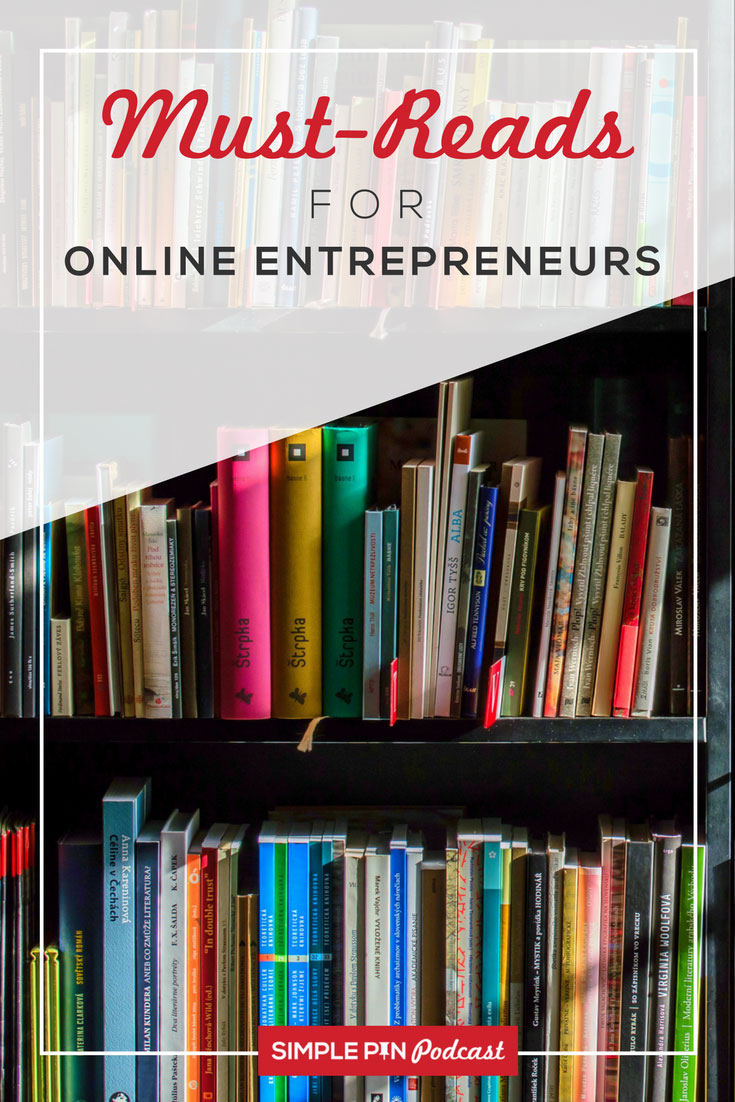In this episode, we cover how to tag products on Pins. With the recent updates to Pin formats and the removal of the shop tab – product tagging is more important than ever. We will explain why you should incorporate product tagging in your Pinterest strategy and share some updates about product tagging on the platform. You can follow up with our YouTube video on Pinterest product tagging to see a visual tutorial.
What exactly is the big deal with tagging your products on Pinterest? We’re gonna tell you. But first, a little history…
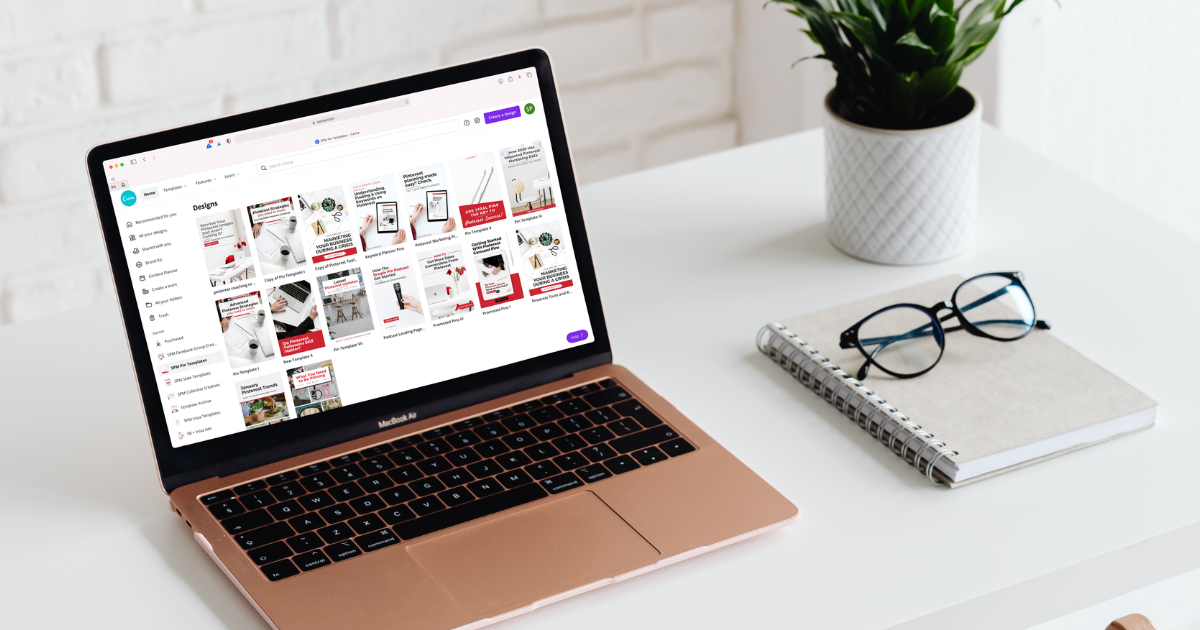
Product tagging on Pinterest
For a long time, Pinterest didn’t have any type of shopping integration or product tagging. This made it harder for shoppers to find products that had current inventory and pricing listed. Therefore the seller was missing out on sales of products.
Sellers needed Pinterest integrations that provided updated inventory and pricing on all pins regardless of when they were saved to a board. In 2020 Pinterest introduced the Verified Merchant Program. This was the beginning of Pinterest unveiling shop features that would help e-commerce sellers. Now it’s easy for sellers to host their current products on the site, and pinners to shop around until they find what they’re looking for.
Related: How to Market your Shop on Pinterest (product)
A SHOPPER-FRIENDLY EXPERIENCE on Pinterest
Why did Pinterest put more effort into shopping integrations? They realized stats were showing that 83% of weekly Pinners had made a purchase based on the content they saw from brands on Pinterest. Or they were using it to plan for future purchases, and getting inspiration for things to buy. So Pinterest decided to create a seamless exchange that was more user-friendly.
The Verified Merchant Program program created great integrations that made it easy for sellers to update their catalog. Every 24 hours the catalog would updated ensuring accurate pricing and inventory details. This was magical for e-commerce sellers because the nature of Pinterest is that people save stuff for later. They’re dreaming; planning to buy about six months in advance. They go back to their boards a couple of weeks before they actually need the product, they want it to be correct.
Currently, there is no checkout on Pinterest. Pinners have to go to your website to facilitate checkout. It’s hard to say whether it will be this way forever, especially with the hire of Pinterest’s new CEO, Bill Ready, last year. Ready came from Google Commerce, Venmo, and PayPal. So who knows what he has up his sleeve?
The other great part is that Pinterest integrated digital products. Instagram and Facebook haven’t integrated digital so this gives Pinterest a leg up. This was a game-changer for those sellers who, like us, only do digital products. A year ago Simple Pin Media jumped in and started our own Shopify store for our digital products.
One important thing to note right now, Pinterest currently has integrations with Shopify and WooCommerce. But does not support third-party sellers such as Etsy and Teachers Pay Teacher.
Related: How to sell TpT products on Pinterest
Pinterest without a shop tab
This last year, Pinterest got rid of the Shop tab. This raised a lot of concerns and questions from marketers. But really, the Shop tab was just something that was on your profile. It didn’t lead to more sales. A very small amount of Pinterest users who follow you actually go to your profile.
The biggest concern losing the Shop tab was, “Does this change the view of our products within the feed on Pinterest?” And no, it doesn’t. This feature was built for ease of use, not as a marketing tool. We’re here to help you navigate Pinterest without a Shop tab!
With the Shop tab gone, product tagging is more important than ever. Tagging allows the little white dot to pop up on a Pin for somebody to click on, from there it will go to the product Pin. And that’s what we want. We want people to see the product Pin so they can either save it or they can go to purchase it. Before we get into the reasons you should tag your Pin and how to do it, if you are an e-commerce seller (either digital or physical products), it is very important that you connect your catalog.
Why Product tagging is important
Why do you want to tag your products on Pinterest?
- First and foremost, it provides a seamless shopping experience for the user. Shoppers tend to give up easily if there are obstacles in the way. When the interaction on Pinterest doesn’t lend itself to a smooth shopping experience, it becomes a barrier to entry.
- The second reason it is incredibly important to product tag is to increase the visibility of your products or your affiliate products. This is important to note here: You can tag affiliate links. Don’t miss the opportunity to gain commission by making sure to tag your affiliate products on Pinterest.
There’s value in showing your product in action rather than just using product Pins. An example of this would be showing a lifestyle image of the chair you are selling or a digital product as it’s being shown on a desk. This allows the Pinner to connect with how they’re going to use the product in their life. Once they see it in action, they’re much more likely to click. Pinterest says Pinners show a 70% higher shopping intent when they see a product tagged in a lifestyle image.
Related: Current pin formats on Pinterest
tag products on Pinterest
If your Pinterest account is running with the latest Pin creation tool in fall of 2023, you have the option to tag products at the time of creating your Pin through the mobile app. You’ll know if you have the latest Pin creation tool by hitting the “Create” button on your desktop or the “plus” button on mobile. If you still see the option to create an Idea Pin, your Pin creation tool has not been updated. While we always say the best place for you to do product tagging is on your phone, with recent updates you can only do product tagging on existing Pins through desktop. You’re going to do a little bit of a hybrid – new (creating a fresh Pin) is to be done on mobile, and old (editing existing Pins) is to be done on desktop.
To tag your products on the mobile app, follow these steps:
- Click on the “plus” button, located on the bottom toolbar, in the mobile app. Select “Pin”.
- Add the image of the Pin you are creating. Hit “next”.
- If you would like the product tag to be visible on your Pin, select “stickers”, then select “product”. From there, find the product you would like to tag. Edit the Pin to your likely, changing the product tag color to reflect your branding.
- If you do not want the product tag to be visible on your Pin, from the “Finishing Touches” menu, find the product you’d like to tag using the search option or adding a link.
To tag your products on desktop, follow these steps:
- Select the Pin you’d like to edit/add a product tag to.
- Select the small shopping bag icon in the upper right, then hit the “plus” button.
- Select your Pins, your URL, your catalog, or wherever you want to get the product.
- You have the option of adding up to 24 product tags, Kate suggests only adding your top three. It’s really important for you to be selective about what you’re going to tag.
Related: How To Tag Products On Pinterest (YouTube Video Tutorial)
Product tagging Takeaways
The most important thing for a seller on Pinterest to remember is that product tagging your Pins provides a better user experience. You want to make sure that when you’re tagging things, you’re thinking, how can I get my buyer from Point A to Point B in the simplest, most seamless way possible? So since Pinterest provides these integrations, use them.
There’s debate in the marketer community about, whether will it help. Will it hurt? Will it not? That really is up to you and what your data says. And the great part about Pinterest is that you can get a lot of good data in there based on the conversions. Figure out what’s working for you, and use that to guide your strategy.
Remember, Pinterest users are cold to you. They don’t know you. They’re not brand loyal, which is often why we say 97% of searches on Pinterest are unbranded. Which is amazing for the small product seller! So when these features come up, test them, use them, and see how they work.
We always love hearing from you. Tell us how product tagging is working for you, and what you’re seeing, because that helps us really understand the industry as a whole. So go ahead and DM us on Instagram if you have any stories to share.
Simple Pin Products and Resources:
How To Tag Products On Pinterest (YouTube Video)
How To Market Your Products On Pinterest (Simple Pin Workshop)
E-commerce Content Marketing Strategy for Pinterest (blog post)