Today we are going to be talking about reporting Pinterest statistics to brands. This episode is geared specifically towards product creators who work directly with brands.
If you are not a product creator or are not interested in working with brands, I recommend listening to our episode about using video on Pinterest or our Pinterest Marketing Best Practices for 2019 episode.
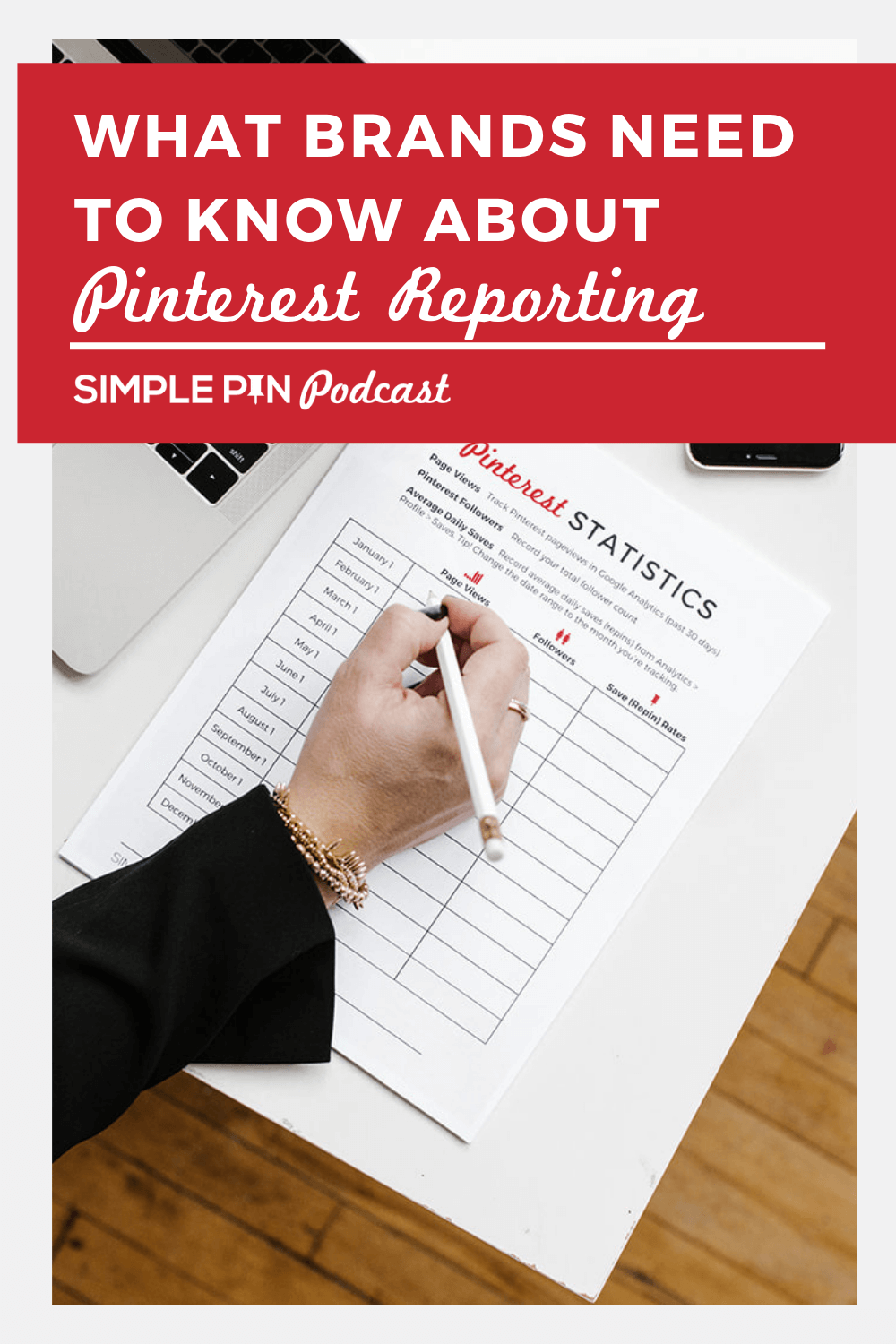
Reporting Pinterest Statistics to Brands: What to Report & Where to Find It
A question that I see in our community fairly often is:
The brand I work with wants to know my numbers – which ones do I share?
Or:
I worked with a brand and now they want me to pull all my numbers. Help! I don’t know where to find them.
We’re going to tackle both of these questions for you, but I wanted to let you know that we won’t go over how to create the best-sponsored content for Pinterest. You can find more about that in episode 89 where Jenny Melrose and I talked all about optimizing your sponsored content.
Today, we’ll focus exclusively on reporting Pinterest statistics to brands. We’ll dive into exactly what Pinterest statistics brands need to know and exactly how to get your hands on these statistics.
Pinterest Profile Metrics
Before we dive in, let’s first review all of the metrics we have access to and what information they provide.
On your profile, you’ll find your monthly viewer number, which includes:
• Impressions
• Clicks
• Saves.
This number represent a 30-day window and it tends to fluctuate dramatically. Since it’s difficult to disentangle what the number actually means, I suggest not using it for brand reporting.
Pinterest Analytic Metrics
Other Pinterest metrics can be gleaned from Pinterest analytics. You Pinterest analytics dashboard provides detailed statistics about your Pinterest profile, the people you are reaching, and activity from your website.
You will be able to see the top pin impressions from the last thirty days if you click on your Pinterest profile. Most times, these are older pins that are still getting clicks, saves, and impressions.
On-Pin Stats
You can find more metrics on pins that you have recently pinned. These are called “on-pin stats.”
If you go to your main Pinterest board and click on any of the pins, you can see right away how many impressions, clicks, and saves these individual pins have.
You can send the brand a specific pin link and share the numbers with them. If you are a seasoned Pinterest marketer, you know that pins can experience a “snowball effect” over time (you pin it, someone else pins it, someone else, and someone else, etc…).
Because of this, it is almost impossible to see the number of pins that are out there. There is no way to collect them all.
Google Analytics
The next place you can explore is Google Analytics.
I thought for a long time that brands cared about clicks, but what they also care about awareness (impressions and views). With Google Analytics, you will most likely be reporting clicks, but it’s still important to share this “awareness” data with them.
You can also include a little bit about the type of user you are reaching. Share why you think that you would be a good fit for the brand, based on your audience.
Promoted Pin Campaign
Another option for getting access to a treasure trove of analytics information is to complete a promoted pin campaign. You will be able to see accurate stats right away, as opposed to utilizing organic pinning where we cannot see the stats immediately.
This is not only good for the brand, but it is good for you. If you know how to run a campaign, this could be a great way to position yourself with the brand.
You can also incorporate UTM codes to be able to track clicks for each of the pins. I try to run as far away from technical things as possible, but from what I understand, you have to add a UTM code to each individual pin (you can read more about UTM codes here or you can do a simple Google search).
Let’s say you seal the deal with the brand and they want you to run a promoted pin campaign for 30 days. Give them a report for the 30-day, 60-day, and 90-day time periods. If you use Tailwind Tribes, you can also report the number of people the tribe reaches.
Engagement Data
These days, engagement is KING. Be sure to share with the brand the engagement you received on a piece of sponsored content. To maximize engagement, Ask your audience to comment on the blog post or on the actual pin itself.

Building a Long-Term Relationship by Reporting Pinterest Statistics to Brands
Remember the advice that Jenny Melrose shared in her podcast about optimizing sponsored content on Pinterest — You’re not only benefitting from the sponsored post, you’re also receiving the benefits of traffic and potentially more people coming into your community in over the long-term.
I am not an expert on working with brands, but I do believe in educating the brands on the right numbers and helping them to understand exactly the value that you are delivering. This is a really good way to build a long-term relationship with brands.
Comment below if you’ve included a promoted pin campaign with a potential brand partnership and how that is working out. We would love to hear about what you’re doing in your work with brands.
For Further Reading/Listening
- Using Analytics as a Content Creation Tool
- How to Use Pinterest Analytics the SMART Way
- How Promoted Pins Can Boost Your Organic Pinterest Strategy
- Surprising Results from a Promoted Pins Campaign
Time Stamp:
3:51 – What Do I Share and Where Do I Find It?
5:03 – Profile Metrics
6:10 – Pinterest Analytic Metrics
7:53 – On-Pin Stats
9:34 – Google Analytics
10:36 – Promoted Pin Campaign
12:32 – UTM Codes
15:46 – Building a Long Term Relationship
FREE Download - Getting Started with KPIs Guide

Learn how to track Key Performance Indicators to measure your business success. Download our FREE printable Getting Started with KPIs Guide
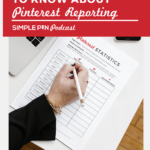





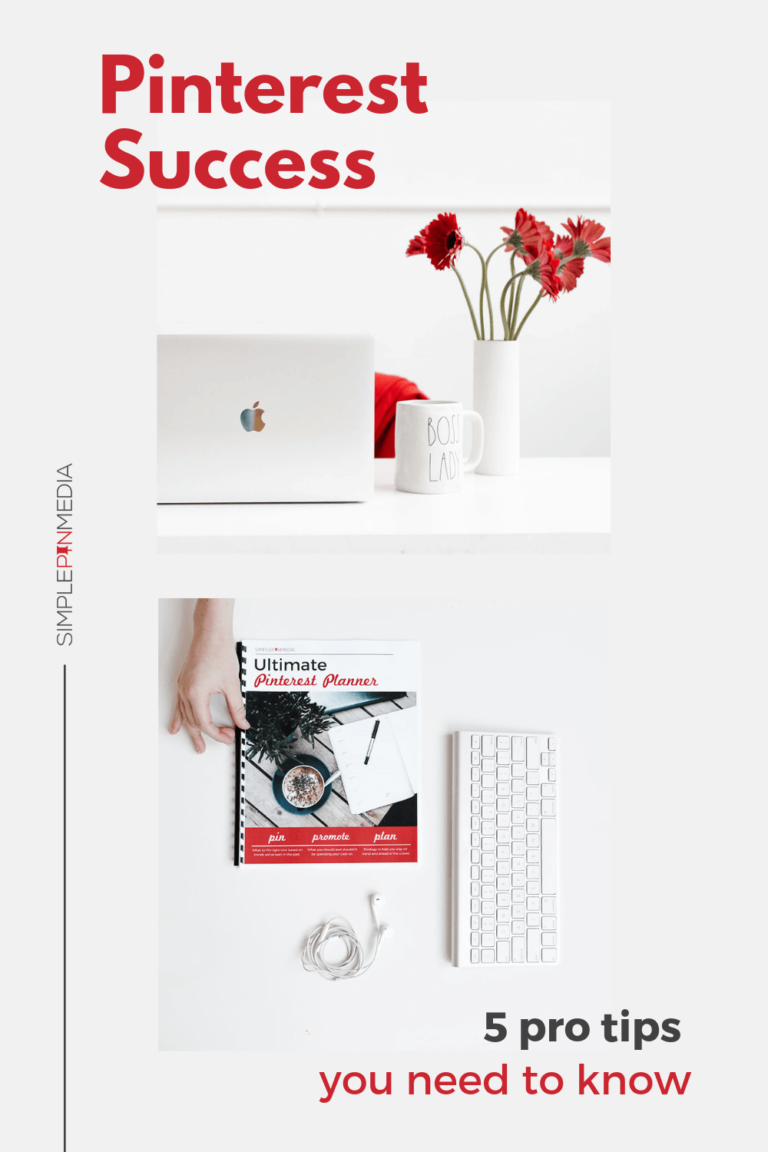

Hi Kate, this was a helpful post and episode. Do you encourage using sub boards within our pinterest boards or having those ‘sub boards’ stand on their own? For example, a board on cats would have sub boards within that board on ‘cat food’, ‘cat toys’, etc.
Taking a look at metrics and our boards that contain sub boards are not reported differently or perform better. I plan on trying those pins in the ‘cat’ board and seeing how they do. Thanks for your time and the content you share.
BJ, No, I don’t recommend sub boards. They don’t seem to add any real benefit. Thanks for listening!
Hey, kate I am very glad that you share this much of information which makes us help and grows.