Scheduling pins to Pinterest not only saves you time, but it helps you plan out your Pinterest marketing calendar. When it comes to selecting the best scheduling tool for your business you need to think about what your greatest pain points are. It could be time, planning, structure, remembering to actually pin or analytics. This will help guide you towards the best option.

Here are some other questions we get from our listeners and readers regarding Pinterest scheduling tools:
• Which one is the most cost-effective?
• What system or tool will save the most time?
• Which scheduler has the best video editing options?
• What schedulers integrate well with scheduling for other platforms like Instagram?
It’s important for you to remember that performance of your pins is not a primary factor.
There has been a long exhaustive discussion as to whether or not a Pinterest scheduling tool will decrease your performance. We have tested it and seen abnormalities on some accounts, but not enough to declare that a scheduling tool will decrease pin performance. Choose what’s best for your business with confidence knowing that Pinterest has approved marketing partners for a reason. They trust them. You should too.
In order to bring you the best options, we reviewed all of the Pinterest-approved scheduling tools for small to medium-sized businesses using their free trial options. If you are looking for a way to schedule your content in order to save time, energy and ultimately be more strategic to get the most out of your Pinterest marketing efforts then check out one of these 4 top scheduling tools!
Top Pinterest-Approved Schedulers for Small to Medium-Sized Businesses in 2021
This post contains affiliate links, which means if you make a purchase through these links, I may receive a small commission at no extra cost to you. Click here to read my full disclosure policy.
PLANOLY
Planoly was founded in 2016 on the belief that social marketing shouldn’t be so complicated.
Their founder Brandy (whom I have met in person and is delightful) started the platform as a way to schedule her Instagram posts while balancing business and being a mom. It started out as an Instagram scheduling tool and has since extended into Pinterest.
Tool Details:
Trial – Free account for 30 uploads per month, no credit card required
Price – $7/month for Solo package with video
Pro vs Free – 30 uploads vs unlimited uploads, video options, and quick schedule
Platforms offered – IG and Pinterest on Free, Solo and Duo accounts
Video Uploading – at Solo Level you can upload video, no editing
Photo Editing – none
Chrome or Safari Extension for Easy Pinning? Yes
Scheduler: Length – Unlimited length, meaning you can schedule out as far as you need to.
Scheduler: Ease of Use – schedule to multiple boards, must select time slots individually (no preset time spacing between pins), can’t see pin images at month view.
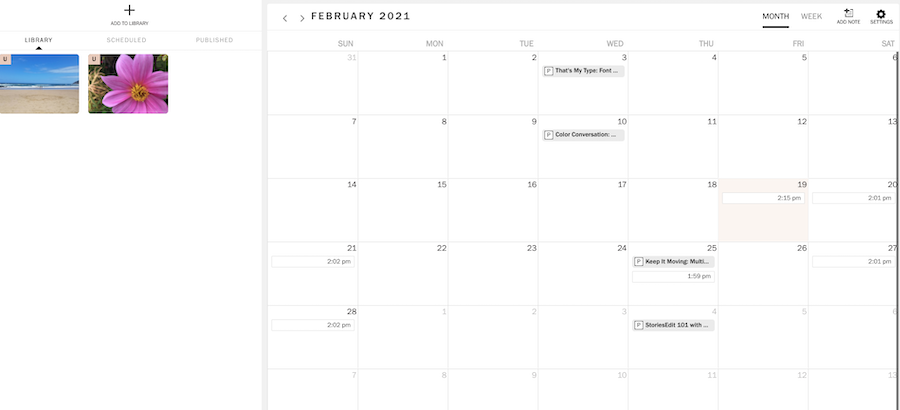
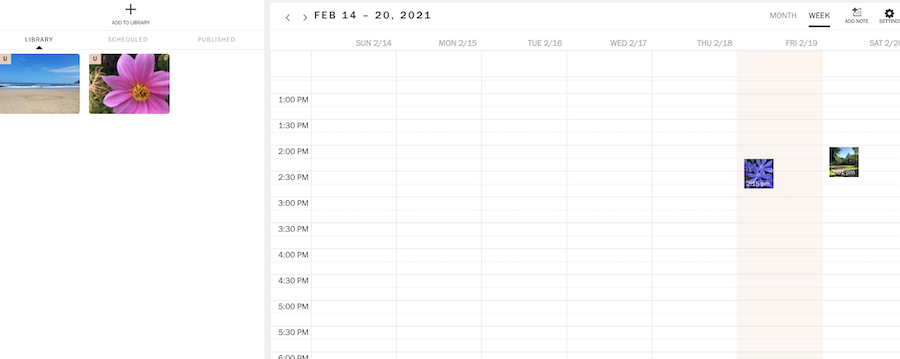
Things to be aware of: This is a great beginners platform, but can be frustrating to schedule more than a few pins at a time.
It’s not intuitive but is simple enough to click around and find what you need with less “distractions” on each page. We did find that this took a little more time than other scheduling tools, but still worth it especially if you’re already using the tool for Instagram.
CANVA
Canva is the newest of the Pinterest-approved scheduling tools. This company started in 2012 in Australia by Melanie Perkins, just 32 years old. That’s an amazing story in itself, but she wanted to make design accessible for all — to make it something that was approachable without expensive programs.
They’ve now expanded beyond just design into Canva Pro, which includes the Pinterest scheduling tool.
Tool Details:
Trial – The basic version is already free, but Canva Pro (which includes Pinterest scheduling) has a 30-day free trial
Price –
- Free, no credit card info required (only for image creation not scheduling)
- $12.99/month Pro – Schedule social media content to 7 platforms
- $30 per person/month Enterprise
Pro vs Free – No Free option, Pro account required to use the Pinterest scheduling tool
Social Platforms offered –
- Facebook (& Facebook groups)
- Linkedin Page (Linkedin Post)
- Slack
- Tumblr
- Video Uploading – You can create a video pin using a Pro account
Video Uploading – You can create a video pin using a Pro account
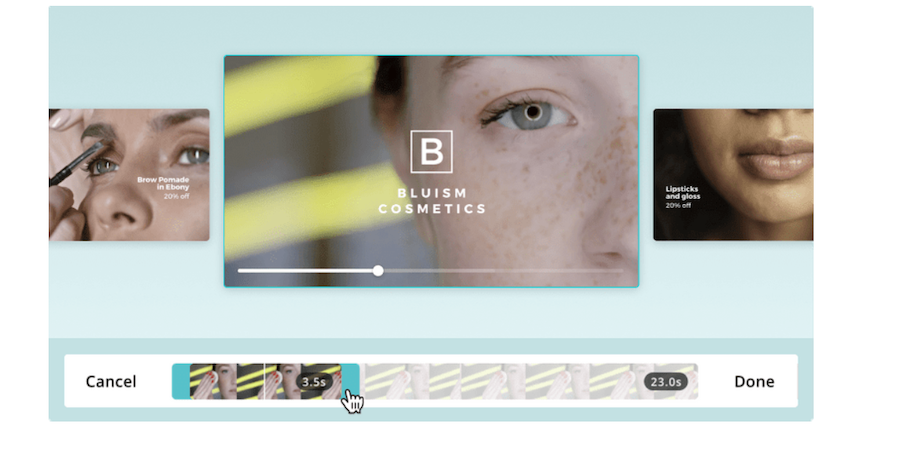
Video and Photo Editing – Video and photo editing options are available including clipping videos and cropping. You can change the sizing with a Canva Pro account. Not a robust video editor, but a great one for someone just getting started.
Scheduler: Length – You can schedule out as far as you need from the current date but it isn’t intuitive since you have to manually schedule each individual pin
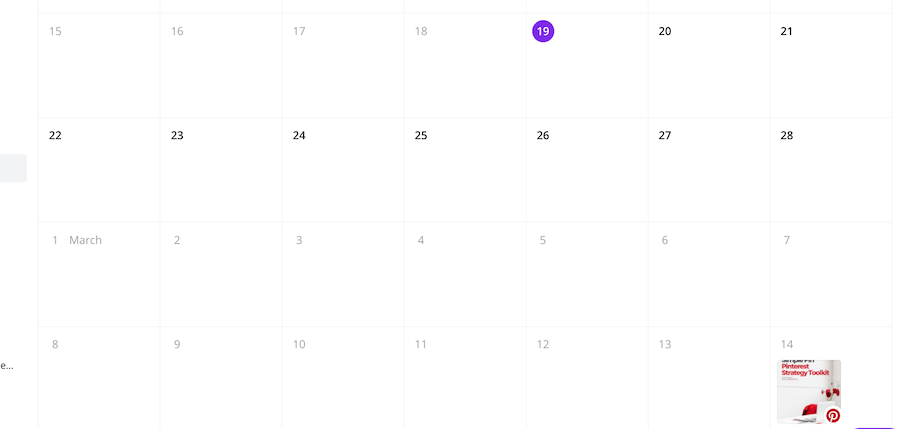
Scheduler: Ease of Use – Easy to create a static pin or video pin and schedule straight from Canva to Pinterest but each one does require you to have the pin in Canva first (or create it then) and schedule directly.
Things to be aware of: Only one pin per scheduled pin (make a copy to schedule to another board at a later date). This makes this option less of a time saver and more of a convenient option for those who love Canva for creating pins. We recommend using this in conjunction with another scheduling tool to save time and energy.
Click here for a 30-day free trial to Canva Pro
For more on Canva, check out our podcast with Charlotte, the Product Marketing Lead at Canva!
LATER
Founded as the first-to-market Instagram scheduler in 2014, Later (formerly Latergramme) has grown from a simple Instagram tool to the #1 visual marketing platform for Instagram, Facebook, Twitter, and Pinterest. Now with over 4 million users globally, Later is a member of the Instagram Partner Program and a Pinterest Marketing Partner (and it’s among the Pinterest-approved schedulers currently on the market).
Tool Details:
Trial – Free for one social setting, 30 posts per month
Price –
- Starter: $12.50/month (Pinterest Analytics)
- Growth: (most popular) $20.83/month (Pinterest Click Tracking Feature)
- Advanced: $33.33/month
Pro vs Free – Paid plan allows access to Pinterest analytics within Later, more social channels
and more post options
Platforms offered –
Extension? Yes (Chrome)
Video – upload video using the extension or phone app (no editing)
Photo Editing – none
Scheduler: Length – unlimited
Scheduler: Ease of Use – You can schedule by uploading an image, adding a description, and adding to the schedule. You can only schedule to one board at a time and must select the time for each individual pin.
Things to be aware of: Later is focused on Instagram so has many more abilities for that platform. They are an okay option for Pinterest, but if you are looking for Instagram scheduling as well, then this tool is a good option. Keep in mind that if you need to schedule out multiple pins per day, this will still take more time than using a more robust scheduling tool.
Click here to check out Later as a scheduling option.
We also did a podcast episode with a representative from Later in mid-2021.
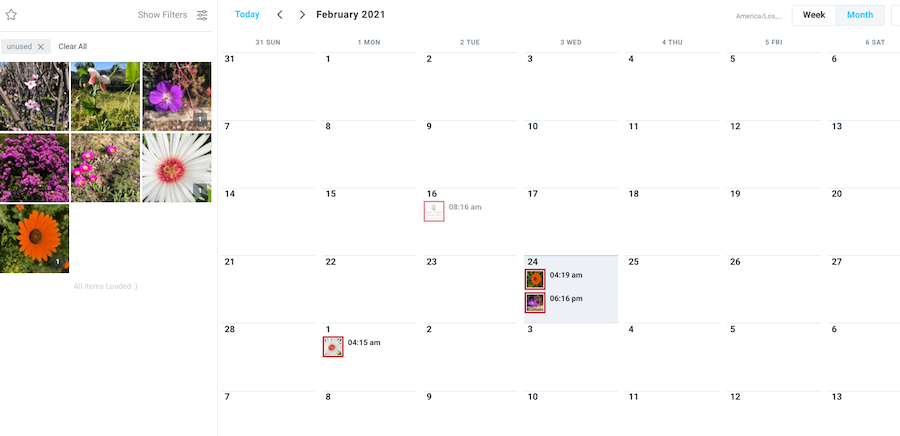
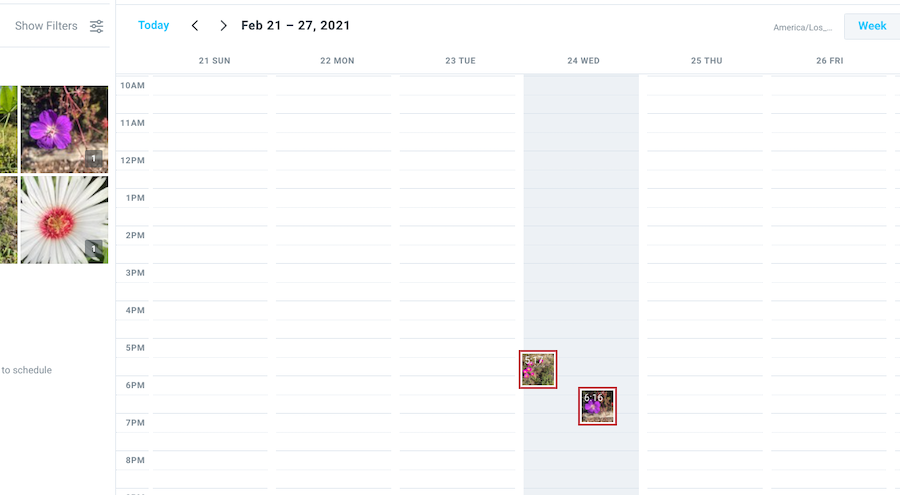
TAILWIND
The founders of Tailwind began using Pinterest in early 2011 as a solution for their own marketing purposes while building BridesView.com. The very first version of Tailwind (then named PinLeague) asked a simple question: how can we identify brides-to-be using Pinterest to plan their weddings?
As they dug in deeper, they began to see rapid success on Pinterest. As they saw the opportunity they decided to pivot, focusing on opening up more to Pinterest marketing and analytics.
I have used Tailwind personally since 2015 to schedule for myself and clients and we now also use it for Instagram.
Tool Details:
Trial – 100 Free posts
Price $9.99/month Pinterest Plus
Pro vs Free – Your first 100 posts are free. After that, you must pay the $9.99/month
Platforms offered:
- Instagram (for another $9.99/month)
Video – Video publishing (new feature) but no editing features yet
Photo Editing – some basic editing features
Extension – Yes, Chrome and Safari
Scheduler: Length – Unlimited.
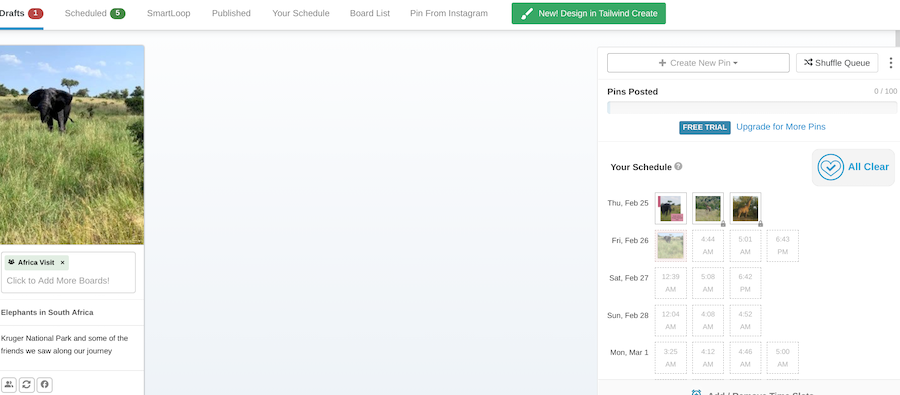
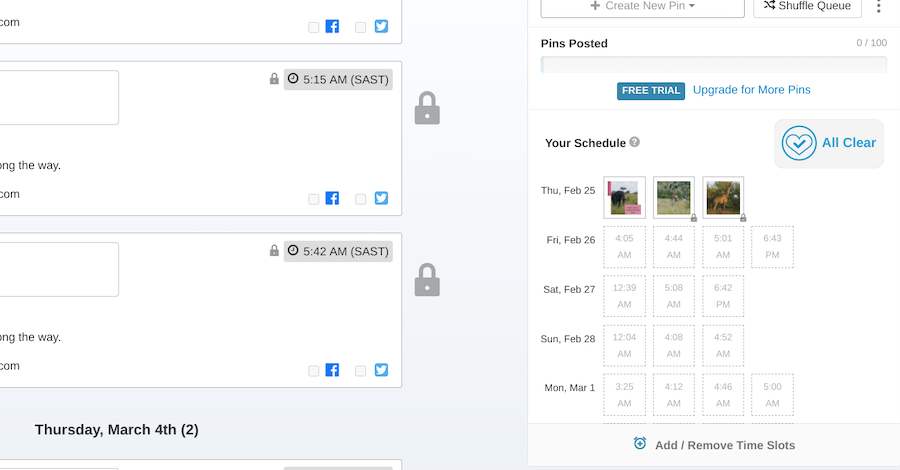
Scheduler: Ease of Use – The fastest and easiest to use of the scheduling options. With board lists and interval scheduling along with photo editing options, Tailwind is still our top choice for Pinterest scheduling.
Things to be aware of: Tailwind’s schedule only shows a few days at a time in the schedule so to see more you have to scroll (rather than seeing an entire month at once). We also do not find the Smartloop feature to be beneficial for the most effective strategy, though it can be a helpful behind-the-scenes tool. Tailwind still struggles when it comes to Video and Story Pins. You will still want to schedule those pin styles straight from Pinterest at the time of this review.
BONUS: PINTEREST NATIVE SCHEDULER
There is always the option to use Pinterest’s native scheduling tool. It was introduced about 18 months-2 years ago and it hasn’t been the smoothest of options (I’d describe it as clunky at best). But if you’re not open to paying for any program this could be a good option to use.
Tool Details:
Trial – None (Free)
Price – Free
Pro vs Free – Free
Platforms offered: Pinterest
Video – You can upload and schedule your video pins straight from the platform which is currently one of the best options for uploading and scheduling video pins.
Photo Editing – Pinterest does offer basic editing options with some
Extension – Yes for pinning, but not for scheduling
Scheduler: Length – for two weeks at a time
Scheduler: Ease of Use – it is user friendly but not very robust
Things to be aware of: If you are new to Pinterest or new to scheduling pins then this is a great way to get your feet wet. It isn’t a great permanent solution but it will get the job done while you decide which scheduler to go with moving forward.

When you’re deciding on what Pinterest scheduler to choose, make sure you choose based on the greatest need in your business — time, productivity, planning, analytics, or a combination of all of the above. Above all else, you need to choose among the Pinterest-approved schedulers (to avoid getting penalized by the Pinterest Gods).
There is no bad choice in this group, it’s what works best for your business. The scheduling tool you choose should be so easy to use that it fades into the background because it’s so effective at its job.
If you have a favorite scheduling tool we didn’t cover, we’d love to hear about it and what makes it your preferred scheduler over the rest! Just comment below to share your own insights.



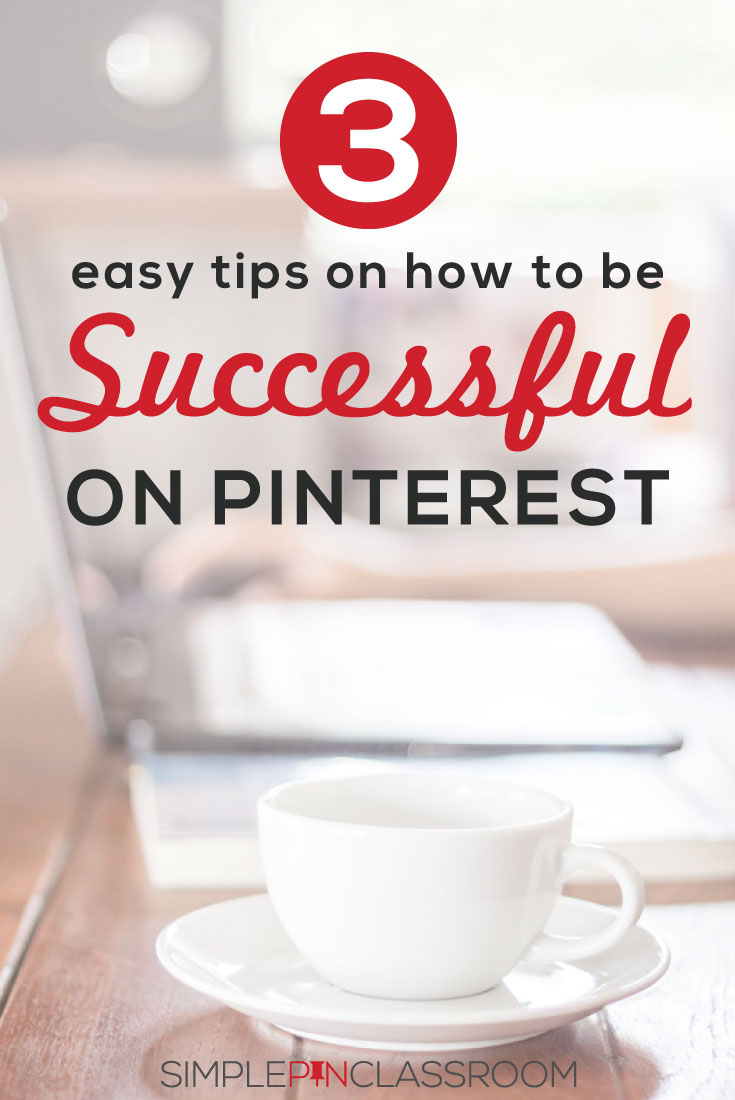


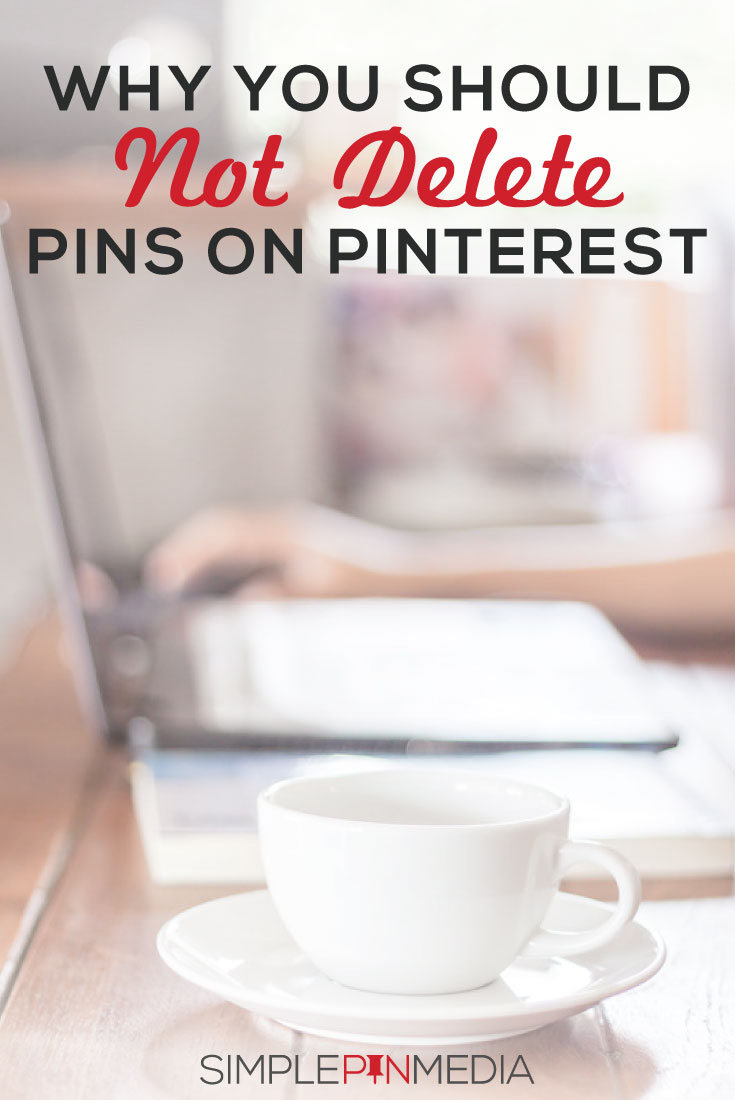



Interesting post. Before now, I was actually thinking Tailwind was the ONLY approved scheduler for Pinterest!
Not at all! There are a lot of exciting programs out there!
Awesome stuff Kate 🙂
I am actually the co-founder of a social media scheduling tool called OneUp, and we are also a Pinterest-approved scheduler.
OneUp supports Facebook, Instagram, LinkedIn, Twitter, and Google My Business, in addition to Pinterest 🙂
Thanks for letting us know about your tool. We will be sure to check it out!
Thanks for this info. I’ve been using Tailwind ever since Pinterest stopped allowing Board Booster to schedule. Board Booster was tremendously easy. Tailwind has some easy features and some not so easy. My biggest problem is that they seem more interested in producing videos on creating images and selling products than on making sure their program runs properly. I have had multiple issues with errors in the program. For example, it sometimes says that I last pinned a certain pin in 1952! Or it leaves off the title of my post if it’s only a 1-word title. Or a month or two before a Daylight savings time, if you try to do interval scheduling, it skips one or two months and messes up your schedule. I’ve reported all of these problems and their customer service people are extremely nice but nothing ever gets fixed. I can’t think of a single thing I’ve reported that has been fixed. And the last time I reported the Daylight Savings time problem, they admitted they can’t fix it. ??
Well the great news is that there are plenty of alternative tools for you to choose from 🙂
When are you guys going to create your own Pinterest scheduler 🙂 Tailwind is so slow and as of today it just got slower for me. I can’t seem to use the original publisher anymore which was the quickest option to schedule a pin out to different boards over a few weeks or months. Like the last comment, they never fix anything and none of the other options allow for publishing to multiple boards easily. So genuinely – when are you creating one because I know you could do better 🙂
Hi Marie!
So sorry that you’re having ongoing troubles with Tailwind. It can definitely be glitchy at times. However, I will say they are generally pretty good about responding to help tickets and resolving the issue within your account. (Sometimes it just takes some extra persistence.)
Currently we don’t have plans for our own scheduling tool, but it’s a fabulous idea!