I am so happy to have Alisa Meredith back with me today. You can listen to her previous episodes with me here and here. I asked Alisa to come back and talk with me about some common Pinterest for business mistakes we see people making consistently on Pinterest.
I got the idea for this episode when I was in San Diego for Social Media Marketing World and I was talking to a lot of people from corporate America and small businesses who just don’t understand how to use Pinterest. I had conversations with people who own brick and mortar businesses who have no idea how to incorporate a Pinterest strategy, or even that they need one.
Alisa and I are going to take turns and share the top mistakes we see people and companies make when it comes to using Pinterest to grow their businesses.
Common Pinterest for Business Mistakes
#1 – Having No Strategy
If you want to leverage Pinterest for your blog, but you don’t have a strategy, then don’t be surprised when you fail. And keep in mind, the people who say that Pinterest didn’t work for them typically only worked on their Pinterest account for 2 weeks.
I’ve said it a million times and I’ll say it again- Pinterest is a long term game. It takes several months to see if Pinterest is working for you. But if you approach it with zero strategy, then you can pretty much bet that it isn’t going to work. You need a good general understanding of how the platform works before you get started.
And not having that understanding inevitably leads to mistake #2…
#2 – Not Pinning Pinterest-Friendly Images
It may seem like pinning is the main goal when getting started on Pinterest, but nothing could be further from the truth. If you are pinning pictures of products or horizontal images, then you are wasting your time. You can pin those types of images all day long and see absolutely no results.
This strategy is known as throwing everything against the wall and seeing what sticks. Let me save you some time by telling you that if you try this strategy, nothing sticks.
It is important to remember that the standard size for Pinterest images is 600×900 – a 2:3 ratio. Do not create an image that is longer than 1260. Canva, a free image creation program, lists the Pinterest size at 735×1102. This is still within the 2:3 ratio that Pitnerest prefers.
#3 – No Links on Uploaded Images
I recently saw a board of quotes on a very well-known author’s Pinterest page, and out of over 250 beautifully pinned images, only one of those images had a link to the author’s site. Every other one was just a dead link.
His quotes are great and I really want to use them, but he has removed the option. Even if the images only linked to his home page, that would be better than nothing. Do not upload images and not link them to your web site!
The sad thing here is that I wanted to use some of these for a client here at Simple Pin because my client has a board about writing. But not a single one of these would direct somebody back to the author’s site.
#4 – Using Pinterest Like Instagram
Treating Pinterest like another platform will not bring you any success. If you post things to Pinterest like you would a Facebook status or an Instagram post, then people will not be drawn to click on your pins. Pinterest users are searching for content; they want projects to complete, recipes to cook, crafts to make, etc. They don’t care about your company party.
Instagram is very much a community builder, but Pinterest is about evergreen content.
#5 – Putting Links in Profile Description
Here is one that Alisa and I don’t necessarily agree on…I will let Alisa give her view first.
You have a limited amount of space in your profile description, and links placed there are not clickable, so why would you use that valuable space for a link that people can’t even click? The likelihood of someone actually copying and pasting that link is close to nil, so use that space wisely.
I (Kate), actually do have a link in my profile description that goes to my email sign-up page. I have an awesome freebie there on that page and so I want people to have the chance to grab that freebie. I plan to do some follow-up on to share how much success I am having with people using that link.
So if you do choose to use some of that space for a link, just expect less bang for your buck than if you were able to have a clickable link in the same spot.
#6 – Not Using A Business Account
There has been a rumor on Facebook that converting to a business account causes you to lose all of your traffic. Businesses have seen a loss of traffic on Facebook, it’s true. But you simply can’t take what works on Facebook and apply it to Pinterest.
Pinterest rules say that if you plan to do business on Pinterest, you must have a business account. This involves not only selling products, but also promoting or doing any type of business. Not to mention that without a business account, you don’t have access to analytics or promoted pins.
Related: How to Create a Business Account from Scratch
#7 – Ignoring Pinterest in Blog Posts
If you aren’t trying to use Pinterest right now, then that’s fine. But if you want to see traffic increase to your blog (knowing that Pinterest is typically the highest driver of traffic to blogs), then you need a strategy for using Pinterest wisely in your posts.
First, that means creating Pinterest-friendly images. Is your post title the best text to use on your image? If Pinterest follows the rumors that it is going to remove pin descriptions entirely, then you better have a strategy for using your text on images wisely. (Pinterest has neither confirmed nor denied that this change is coming, but some users already have a home feed with no descriptions. Usually when Pinterest tries something, it becomes standard at some point.)
#8 – Equating Followers with Success
The number of followers you have on Pinterest is not directly correlated with your level of success in driving traffic to your blog. For example, Alisa has a client with only 400 followers who had over 2,500 sessions last month, and he isn’t even focusing on Pinterest.
So don’t do anything crazy like buying followers (yes, it is a thing). The great thing about the Pinterest smart feed is that your content gets in front of people based on your keyword use, strategy, etc. Having more followers certainly means your pins might get in front of a few more eyes, but don’t count on that to get more traffic to your site.
#9 – Boards That Don’t Fit Your Niche
Your boards should fit your niche, whatever that may be. If you have a wedding business, you don’t want to have a visible board on pet lizards. That’s what secret boards are for.
An early Pinterest strategy (before the smart feed) was to go as wide as possible with your board content–to have “one of everything”. But if you are being smart with your branding, you need to have boards that are consistent with that branding.
Related: How to Spring Clean Pinterest Boards
#10 – Only Pinning Products to Sell
If you own an e-commerce business and you have hundreds or thousands of products for sale, but you don’t blog, what do you do?
We’ve already said you shouldn’t just be pinning products on your boards. You have to have some type of content to pin. Perhaps that is a lifestyle photo using the product, Lifestyle images convert at 107 times better than a product image.
Consider creating a series of mini-blog posts. You could take several products that work together and make some collage images. For example, you could make a collage of decorative items for Easter, and write your very best 300-word description and call it a blog post.
Related: Do Product Sellers Need a Blog?
#11 – Not Pinning More Than Once
Do you pin your images to one board, one time, and then you’re done? If so, you are missing a huge part of a successful Pinterest strategy. I constantly get the question, “Can I pin it again?!”
YES!
Most of the time, a user won’t even notice if you pin something twice. But if they do, the likelihood that it will annoy them to the point of unfollowing you is very small. Now if you pin the same thing every day, I might think something is a little off.
One easy way to not pin your own stuff too much is to always intersperse your own content with other people’s content. Just remember, you can pin the same thing to different boards within your own account as well.
What other Pinterest for Business mistakes have you seen (or made yourself)? Share in the comments below.
I hope today’s episode has been super helpful for you and that you have learned some things to do and some things not to do.
If you are a business owner and don’t know where to start with a Pinterest strategy, Alisa and I both offer 1 hour consults for Pinterest education. Feel free to contact us for more information:
FYI — I have a private Facebook group where I love to chat all about Pinterest. Join me.
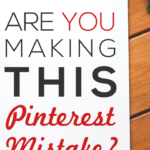
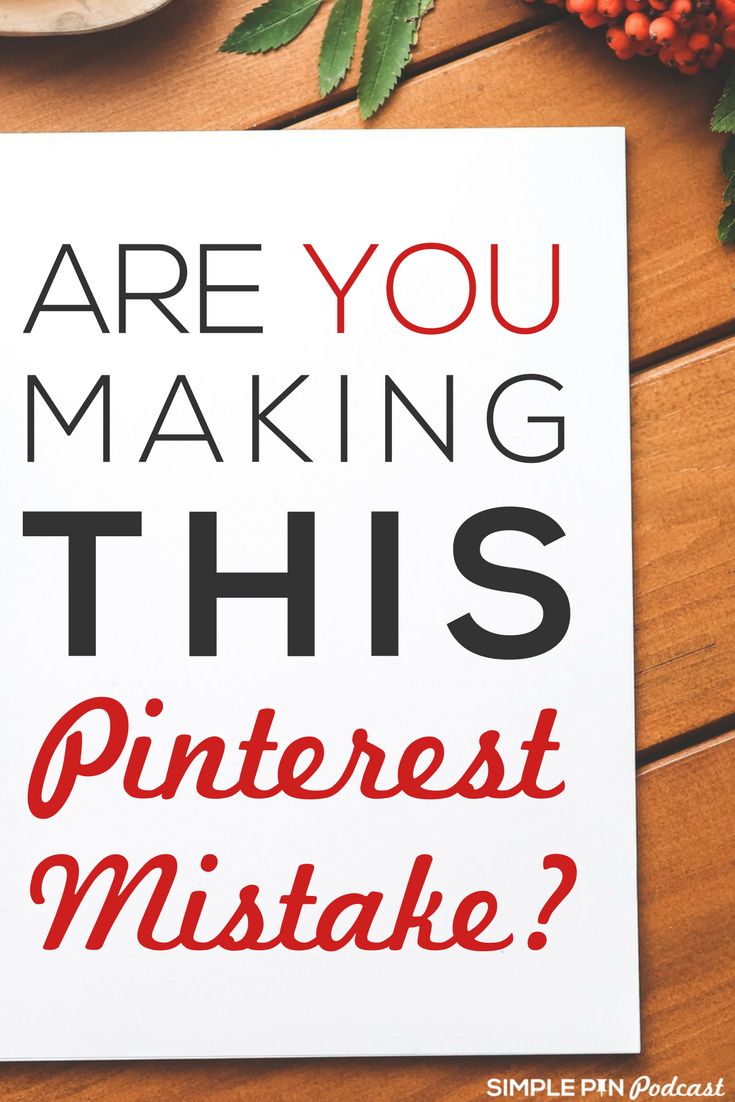
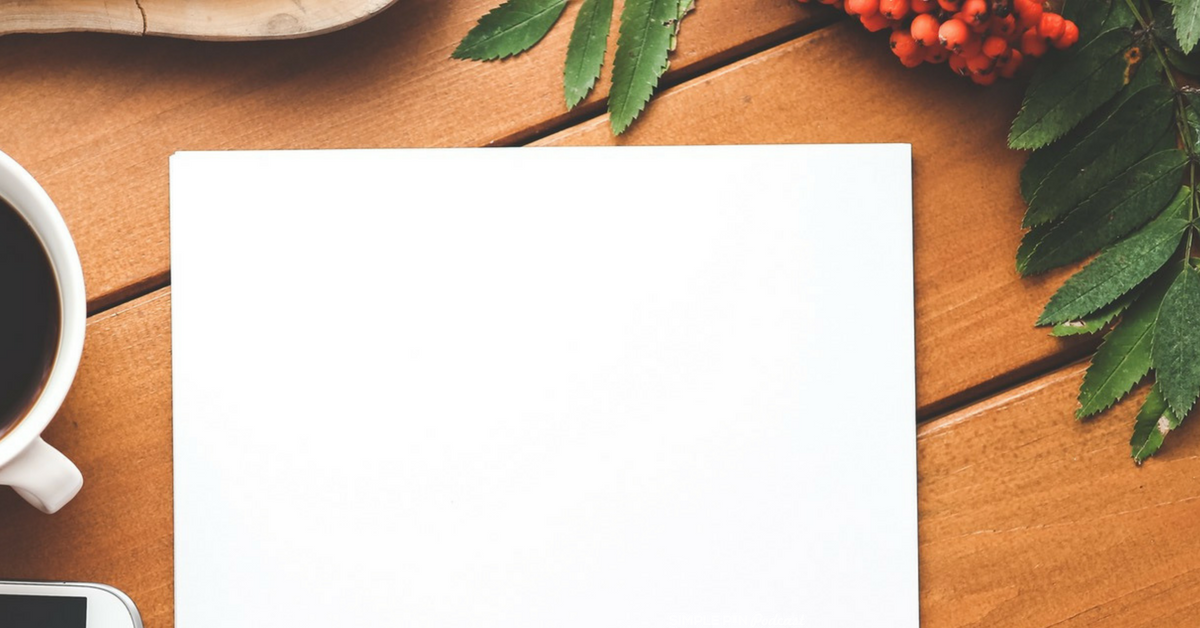




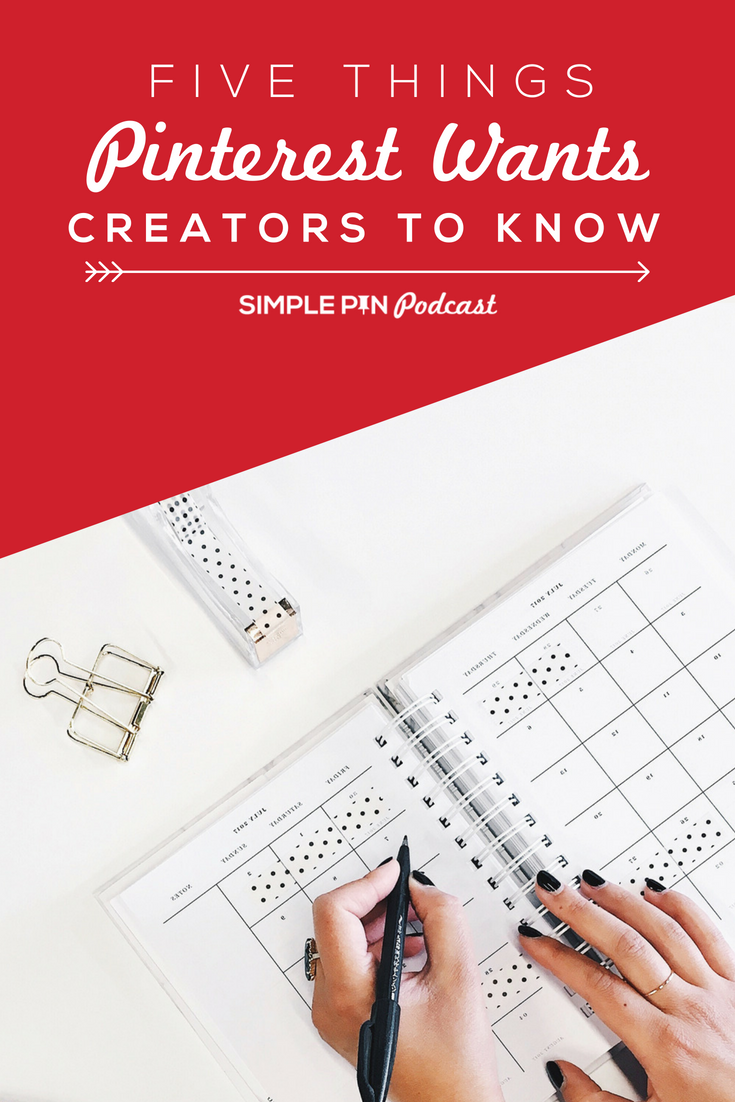



These are fantastic tips! Just a heads up, when I use my browser pin-it button, the main image comes up with just a 4-word description. The “optimized” description shows on unrelated images. I took a screen shot if you want to see what I mean. I believe I’ve noticed this on your other blog posts too.
Yes! Email me so we can get that fixed. Thanks!
And what browser are you using? It popped up okay for me.
Sorry, I never returned! I am still seeing 4 words. Using Chrome browser extension. Took a screenshot! I’ll send it.
Hi Kate! Very useful tips.
About pinning my own images, my approach is pin an image in different aboards and that’s it, but my question is if I need to repin those images again in the same boards weeks later or so…or maybe pin different images of the same post again in those boards. I heard of people saying they pin 30 of their own stuff daily and I wonder how to do that? Thank you!!
You can pin the same stuff to the same boards you just need to add some other content in between so it doesn’t look like the same stuff over and over.
Hey Kate,
Your business strategy is significant or intigral part of your business because it is the thing which going to help in achiving success. We know very well, we can’t achieve success in business overnight it is really a long term game and we need to implement best strategies.
In Pinterest, I’ve also learned and experience there is highly required to links on uploaded images for better engagement. Eventually, thanks for exploring much interesting facts regarding Pinterest.
With best wishes,
Amar kumar
Hi Kate, I’m pretty new to blogging/Pinterest and originally thought the longer the pins the better. I’ve shortened my pins a bit but they are still 700 x 2000! I’m confused because they aren’t being chopped off on Pinterest. Could you please explain why I should make them even shorter?
Thank you SO much!! 🙂
Sue
https://www.pinterest.com/suebeehomemaker/pins/
If you keep them at a ratio of 2:3 Pinterest will not cut them off but if for some reason this ratio is off it will cut them off. If they aren’t being chopped that’s okay. Have you had someone else look at them in the homefeed on mobile? That’s where you would see it. You won’t see them getting cut off on your board.
These are great tips! Thank you so much for sharing. I’ve been optimizing keywords in older posts/pins but since Pinterest isn’t showing descriptions, should I just update the post title?
They are still showing the descriptions, they will just be hidden from the home feed.
I’m doing everything right except number 1. 😏 I have no real strategy in place.
Thanks for all the great info! I have a quick question…should I be putting my blog name at the bottom of my pins? I had heard that last year and have been doing it but I don’t always see others doing that. Thanks!
I like it when it strategic branding with your logo but it’s not necessary.
Nah, you’re good.