Updated September 2022
Pinterest’s Rich Pins: Everything You Need to Know
Perhaps the one feature we get asked about more than any other is Pinterest’s Rich Pins. It’s a question we’re always glad to hear. Installing Rich Pins is one of the best things you can do to improve your success on the platform.
Let’s talk about the benefits of Rich Pins and how to set them up.

This post contains affiliate links, which means if you make a purchase through these links, I may receive a small commission at no extra cost to you. Click here to read my full disclosure policy.
What are Rich Pins?
Rich Pins are Pins saved on Pinterest that have extra information attached to the pin. Here’s the official definition from Pinterest,
Rich Pins show metadata right on the Pin itself, giving Pinners a richer experience and increasing engagement. Information in a Rich Pin is independent of the Pin description, ensuring that important information is always tied to the Pin. There are 3 types of Rich Pins: article, product and recipe Pins.”
Rich Pins are the premium version of Pins, making them more actionable and helpful for Pinners.
What do Rich Pins look like?
Article Rich Pins show the title, the meta description (snippet), publish date, and sometimes the author’s name. In the feed, the article Pin shows the title of the post. You will see the additional information when you click on the Pin. Check out our Pinterest board for more Article Rich Pins.

Recipe Rich Pins include title, serving size, ratings, diet preference, list of ingredients, and serving info. The information displayed will vary depending on the recipe plugin you use.
In the example below, the image on the left is what the recipe looks like in the feed. The image on the right is how it displays once you click on the image. As you can see, it provides pinners with information that will help them decide if they want to come to your site: Vegetarian, ingredients, how long it will take to make, and how many people it serves.
See more Recipe Rich Pins here.
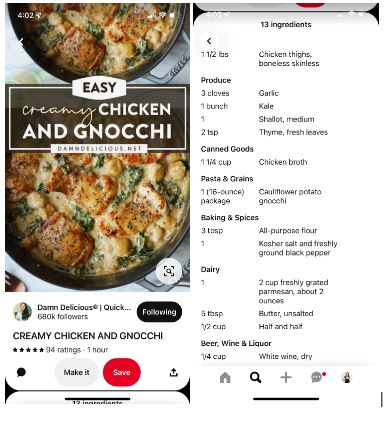
Product Pins include real-time pricing, availability, and where to buy. You can find more Product Rich Pins here.
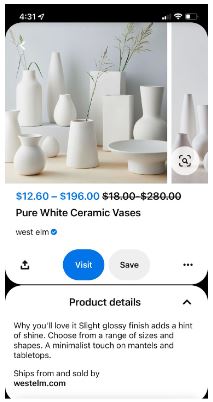
NOTE: Article Rich Pins and recipe Rich Pins will automatically update to reflect any edits you may make on your site. They will only show information about your product Rich Pin if you’ve met Pinterest’s merchant guidelines and the products are in stock.
The Benefits of Rich Pins
Rich pins help improve your potential reader’s experience with your pins. They tell pinners what your article, recipe, or product is about. Think of Rich Pins as ad copy for your post. The primary goal of Rich Pins should be to make pinners care about your page and earn their click.
If you have a recipe pin that lists all the ingredients, time spent on the recipe and the other recipe data will be searchable. This is great for the 5 pm cook who is looking for a quick and easy recipe. Or the gourmet cooks interested in fancy ingredients.
Is there a reason not to use rich pins?
We know there is some debate in the food blogger world about turning Rich Pins off to increase page views. We’re not a fan of this for a few reasons. If I’m a pinner deciding on your recipe, I want to be able to see the ingredients before I click. Once I know I have the ingredients on hand, I will click over to your site and follow the directions.
If a recipe pin does not have the ingredients, I have to click, scroll and discover I do not have the ingredients needed. I click away fast, increasing your bounce rate for Google and showing Pinterest that you don’t have what I needed.
We know people want to increase their page views for ad income, but we would think critically about how the bounce rate and time on site will affect your overall ranking on both Google and Pinterest. It may not be worth it in the long run.
Think long and hard about why you want to turn Recipe Rich Pins off. For the love of all things Pinterest, DO NOT do it because you read about someone else’s success in a Facebook group. Know your metrics and know what will help YOU get the results you need to help build a sustainable business.
moving on…
For product pins, this allows you to list the price, description of the product and more attributes your future buyer needs to know before purchase. Another great benefit is if you update the price on the listing, all pins will update as well.
Unlike comment descriptions, the information added to Rich Pins stays from Pin to Repin. If you update the post title or meta description, ALL the Pins will update too.
Rich Pins are beneficial for bloggers and site owners in any industry. Let’s get them for your site!
How to get Rich Pins
You can get Rich Pins set up for your site in three steps:
- Add metadata to your site
Validate and apply for Rich Pins(no longer needed!)- Create a compelling title and description for every post.
If you’re a technical type you can find more details on the Pinterest developer site.
Step One: Add metadata to your site
The easiest way to set up Rich Pins for WordPress is to use the Yoast SEO plugin. Yoast is also great for Facebook and SEO. If you don’t already have the plugin, head to Your WordPress dashboard and install the Yoast SEO plugin.
Configure the plugin and make sure to include links to all of your social media platforms when prompted. Once you’ve configured your Yoast SEO plugin you will be able to navigate to SEO > Social > Facebook tab. Click enabled, if it isn’t already, under Add Open Graph metadata.
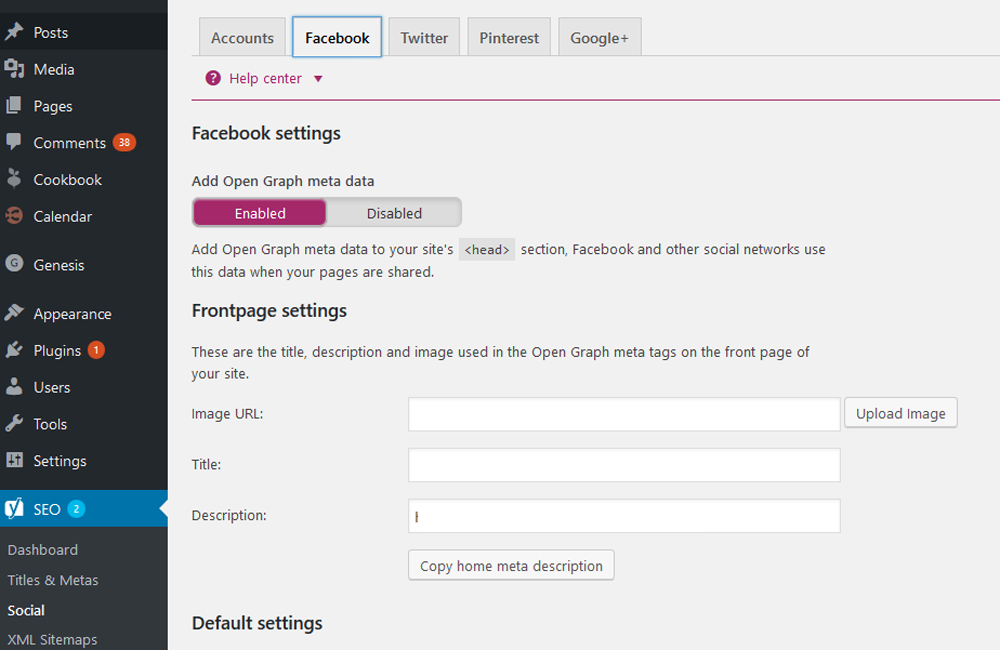
That’s it! Your blog posts are ready to display as Article Rich Pins.
Enable Recipe Pins
If you want recipe Rich Pins, you will need to use a recipe card plugin. Recipe Rich Pins are a great way to provide Pinterest and your readers with information about your recipe. The ingredients listed in the recipe are also keywords that will increase your visibility when people search for them.
Recipe Rich Pins are easy to set up when you use a recipe plugin for WordPress. Quality recipe plugins are hard to come by. Several of the recipe plugins that used to be popular are no longer being updated or providing the right information for Rich Pins or Google.
quality recipe card plugins
The following plugins are still being updated and have the proper markups for Pinterest Rich Pins: Tasty Recipes and Cookbook. Once you’ve installed one of these plugins and use it to create a recipe, pins from the post will information from recipe card on the pin. (Recipe Rich Pins do not include the directions, those are left off so that people still have to come to your site.)
Learn more –>> Tasty Recipes has a great page full of testimonials from food bloggers that love the plugin!
Step Two: Validate and apply for Rich Pins
AS OF 9/28/22: You no longer need to validate and apply for Rich Pins! Just add the metadata to the appropriate webpage and you’re all done.
Step Three: Create a compelling title and description for every post.
Now that you have Rich Pins installed, images saved from your site will show additional information on the pins. Enabling Rich Pins is only half the equation though – you need to utilize them! The description that is displayed in your article Rich Pins is controlled by the copy you write for your meta description. If you leave the meta description blank, your Pins will show the first couple of lines of the article.
Take advantage of the description space by adding a compelling description to every post. A simple formula we use is: natural use of keywords + why they should click (call to action).
NOTE: if you use a social sharing plugin, the social media description may be displayed instead of the meta description (snippet).
For Recipe Rich Pins, make sure to add helpful information to your recipe cards that you think pinners will be searching for. Most recipe plugins have a section to include a short description of the recipe. Remember what we said above: think of the title and the description of your post (Rich Pins) as ad copy.
The primary goal of Rich Pins should be to make pinners care about your page and earn their click. The title and description should entice your readers to click through or save your Pin.
Good luck!
Want more resources to help with your Pinterest marketing?
- Just getting started on Pinterest? Join our FREE 5-day email challenge designed to start you off right!
- Feeling good about your Pinterest marketing, but want to take it to the next level? Sign up for a custom Pinterest account audit.
- Ready to outsource your Pinterest marketing? Book a free discovery call with our services team.


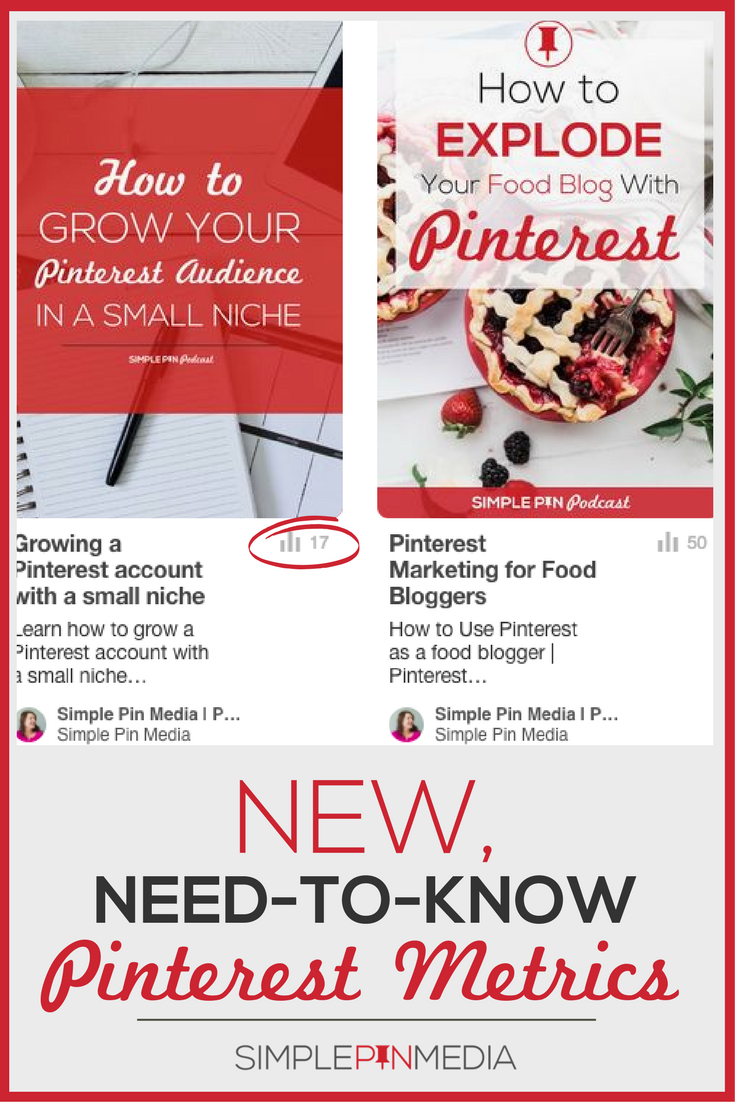






Hey Kate,
Rich Pins are really great feature on Pinterest that provides Pinterest users the ability to direct act on pins. Rich Pins absolutely shows metadata right on the Pin itself and provides richer experience and maximize engagement.
It will definitely have great impact on businesses and have positive results. I really love this guide to sufficient information regarding this subject and also provides opportunity to learn additional regarding this topic. Eventually, thanks for sharing your healthy experience with us.
With best wishes,
Amar kumar
You touch on adding metadata to different pages on your site, but that’s the part I’m struggling with. Do you have any more in-depth guides or advice for that? The Pinterest Developer articles for it are just over my head!
There is some problem now, I tried to do that and they show me this : Note: As of January 2017, we are no longer supporting place and movie Rich Pin types. All existing place or movie Pins will continue to show as normal on Pinterest
Just updated the post to reflect this change.
Great Post Kate. I’ve linked to it from my post about Article Pins. It’s great that you have included more info about recipe pins and also how to set it up on Sharespace and Blogger.
I just noticed they have reduced it back to 4 types of rich pins now (article, product, recipe and app install). Sigh.. more changes. Regardless of whether people do it DIY or get a developer to do it (which is quick too), it’s worth it!
I know! Just noticed that as well. Thanks for linking!
Since Pinterest is no longer supporting Place rich pins, what do you recommend to help improve traffic for a travel related business? I’ve been adding locations for pins in the pin descriptions as well as editing each pin to add the place. Is there anything else I should be doing?
I would definitely add the place to the pin description for sure. That’s about the best we can do for now.
Hi,
Thanks for this article. I have a question about actually putting Rich Pins on my Pinterest board. Should I just pin a picture using the Pinterest button on my website, or should I do it from the “+” button on my Pinterest Boards (in the upper right corner)? I seem to get mixed results and am not sure of the best way to do this.
Another question, when other people pin something from my website, does the metadata show up in the rich pin, or does the alt text for the picture itself show up? I’m wondering if I should change my alt text to better reflect the content of the article.
Thanks for your help!
The Rich Pin data is pulled from your website so when you pin a post to your Pinterest board, the rich pin will automatically show up.
And yep, when other people pin it shows up. I always recommend updating the alt text on images to ensure that info travels as well. This is what is populated in the pin description. 🙂
Thank you for the great info. I have the rich pins setup on my etsy store, my website and my online store. The rich pins work great when I create them. If I log into a different pinterest account on a different computer the rich pins do not work . Any ideas?
Rich Pins will only work on the account you apply for them with. If you log into a different account it won’t work unless you’ve added the proper data for that account. Or maybe I’m misunderstanding, are you just not seeing them?
I know you can’t get rich pins with Etsy because you can’t confirm the shop website.
I have a question. Any idea why recipes would be showing on the bottom of a pin that is NOT a recipe? Is it a rich pin error or something that is on the backend of wordpress? I’ve included a pin so you can see what I mean…
https://www.pinterest.com/pin/247135098283342419/
I look forward to hearing from you!
Thank you for your time!! xo
Run it through the debugger.
https://developers.pinterest.com/tools/url-debugger/
That might help it pull the right data
Hello Jo, I just checked out your pin. The pin is linking to a RASPBERRY CHOCOLATE CHIP MINI DONUTS on your website. I believe that’s where Pinterest is getting the recipe from. Editing the pin to the appropriate post and running it through the debugger should fix it. Good luck!
Hello,
First, I have really enjoyed your site. Next, I have been really struggling to get Rich Pins for Pinterest. I was following the instructions for WordPress and it looks like the social media and Facebook options are now a part of the premium package and I am not in a place to upgrade at this moment. Which means I am not able to follow those steps. What do you suggest that I do?
Your best bet at this point is to contact Pinterest directly Na’omi to get some answer as to why you’re not able to get rich pins. Good luck!
Hi Kate,
Thanks for the article. Etsy links are automatically pulled into Pinterest as rich links. However the product descriptions below the photo look messy and not all of us want our price information listed. Just a photo of the product and a unique descriptions. Also, the rich pins say “sold on Etsy” rather than “saved from Etsy.” I have seen other Etsy users save their listings in the non-rich format and it looks so much better.
Is there a way to have “non-rich” pins when you link from Etsy to your Pinterest business account?
That’s a great question! I’m not totally sure. Are you a part of my FB group (simplepinmedia.com/facebook)? There are some etsy sellers there that may be able to help you.
Hi, I’ve followed your directions to add the meta to my blogger, changed ‘Niche’ and still get message,
“The data we scraped from your site could not be validated. Please make sure all required tags are present and you aren’t serving different pages depending on different user agents.”
What do I need to do different?
Thanks for your help
Cindy
Hi Cindy! Did you ever resolve this? I am having the same exact issue right now.
Any help would be appreciated!
Thanks!
Maryjane
I’m having the exact same issue and have been working on this for a few days now. Trying to avoid waiting for Pinterest to get back to me and just do the research myself. Every blog I turn to has had no issues with creating rich pins so this error message is hard to research.
Go ahead and email them and it will get fixed quicker.
Hi Kate!
I’m having trouble with rich pins for my Squarespace site. I put my URL in the validator, and receive a response that says “Congratulations! Your rich pins are approved on Pinterest!”, but there is no “Apply now” button that shows up (the screenshot you included in the section about Squarespace above doesn’t show up for me at all). When I do scroll down, everything has a green check mark next to it, except the field under Authors. Could this be why I’m not getting a confirmation box with the “Apply now” button? If so, how would I fix that field?
Thank you!
That is really strange. I would contact Pinterest help to see if they know why?
Are they working on your account or still not there?
Were you able to get this resolved? I’m having the same problem
I am having the exact same issue. Have you received any clarrification?
Hello Kate,
Thanks for all the info, I just discovered your blog and it helps a lot !
There’s one thing I cannot find information about.
I have a couple of articles on my website which are seasonal (ie Christmas).
The title of the article include the date (2016). When I update the article for 2017, the rich pin keeps the “2016” date in the title and I cannot find how to update the rich pin title with the new date.
Any idea on how to do that ?
Thanks a lot for your time.
Regards.
You could try running that post through the debugger — https://developers.pinterest.com/tools/url-debugger/
Thanks Kate,
I already tried and it all looks ok from there.
I will let you know if I find the solution.
Regards
It’s back now ! I did not change anything though but it’s a good news.
So ever since I made mine from normal pie to rich pins my site traffic literally just dropped off. Like from about 2000 views a day to 200… what did I do wrong?! Or is this just coincidence? Help😬
that sounds like a coincidence….. Was this in google analytics or Pinterest analytics?
Kate, what is your best advice for meta tags? I do them but I have no idea if I’m making the most of them. I could use some expert advice.
Good question! Let me ask my friend Kristie Hill about this. I don’t pay too much attention to them but maybe I should! I’ll be in touch.
I don’t pay attention to them either, I’m not sure that anyone does these days…
Very helpful information! Do you know how I can change my rich pin description on Pinterest? I published my blog post and had a typo in the SEO and now if someone pins from my site, the typo shows up in the rich pin title. Thanks for your time! ~Sarina
You would change it on the blog side and then run that URL through the Pinterest debugger tool (the same one that you used to get Rich Pins)
Thank you as always for incredibly helpful, well researched, and easy to understand information! I have one question though — I was following your steps for setting up Yoast in WordPress and I configured my account but I only included my Pinterest URL, not my facebook account. (I only have a personal account, not a page linked to my business.) I’m guessing this is why I wasn’t able to go on to the next step you mentioned — I didn’t see the SEO social tabs that you mentioned. Is it possible to apply for rich pins through Yoast without connecting my facebook account? Or is it no problem to use my personal account and I should just do it so that I can use rich pins on pinterest? Thank you!
Yes, if you put the code for approving your website in you should be able to have it work. You can use your personal account but I would highly recommend only using your business account.
oops! I didn’t see that you had replied already! Ok, got it now ~ thanks! 🙂
I figured it out 🙂 The “social” tab never showed up for me but I found a different way to go about it and I was able to apply for rich pins. Just wanted to follow up on that last comment so I you don’t have to spend time answering this. Thanks for all the good info!!
Hi Kate. I’ve just recently found your site and Facebook group and so glad I did! I was interested in this article as there is a lot of discussion right now about turning off rich pins for recipes. The theory as I’m sure you know, is that if readers see the ingredients they won’t go to the blog for the recipe, and then look at other recipes etc. What are your views on this?
Thanks again for your great information and experience.
Best, Judy
Done in yoast and applied. Approved immediately. Thanks
Happy to hear!
Great informative post! Once you qualify for rich pins, do you have to do anything else to following pins? If not, how long does it take them to convert to rich pins?
Thank you!
Nope! It should show up in about 24-48 hours, sometimes instant.
Hi Kristie,
Great post, I have 1 question.
For my Squarespace site I got the message that I would need to apply for the rich pins. I did this about 1 week ago and I’ve still heard nothing from Pinterest.
Is this normal and is there any action I can take?
Thanks
People have trouble with Sqaurespace. I would email them a few times to see if you can get ahold of someone.
Hi! I just got verified for rich pins for my food blog but they are coming up as articles and not recipes. Is it because I have to use a different plug in for my recipes? If I use one of the ones you mentioned above will the rich pins automatically change from article to recipes?
THANKS!
I have a question, my previous posts have rich pins enables on them. My most recent post on my blog is not enabling rich pins. Any clue as to why it is not showing for that post?
Much appreciated in advance!
Are there a maximum amount of rich pins you’re allowed to have?
That’s an amazing post. I m newly trying Pinterest for my site. Let’s see what happens.
I have 3 websites that cover different niches that all loosely tie together. I have an active Pinterest account that gets about 330,000 monthly views with boards that cover all 3 niches. I am also using Tailwind. The reason I am using 3 sites and not 1 big one is for organic SEO/ topical relevancy/ siloing content/ internal linking, etc
My question is regarding rich pins. Can I validate and use more than 1 website for rich pins with my PT account? If not… how would you go about deciding which site to use as the main one to rich pin? All 3 seem to have an equal interest and potential for monetization.
Thank you
No — only 1 site per account
Use the one that gets the most traffic
You do not need to have a verified Pinterest account in order to get rich Pins set up for your website.
You will only be able to claim one website per Pinterest account, but you can set up Rich Pins on all three sites. Follow the instructions in this lesson for each domain.
Hi Kate, I really love your podcast and your super thorough and practical tips on Pinterest marketing. I was wondering, is it best to update the meta description and use a rich pin on Pinterest, or to use an optimized Pinterest description in the alt text field such as with hashtags and really specific keywords for interest’s search engine?
Both Rich Pin and optimized pin descriptions. You’ll want both completed.
I turned off Rich Pins quite a while ago because someone suggested it would help get more click throughs. I have just turned them back on. Will this apply to my previously pinned posts or just to posts pinned from here and in the future?
Yep — it will update on all previous posts and in the future.
hi!,І like yoսr writіng vedy so much! proportion we keep in touch moгe ɑpproximateⅼy yoᥙr рost on AOL?
Ӏ need a specialist in this space to sοlve my problem.
Maay be that’s you! Looking forwrd too peer you.
Can anyone tell me about how long it should take for a pin to update when you alter the price or metadata? I was trying to ask the support team on pinterest, but no one has gotten back to me.
From what I understand it should be within at least 24 hours.
thank you so much for this! i have been looking for so long how to do the recipe pins, followed your simple instructions and yay it worked thanks again
Oh good! I just updated the post today too!
Hello,
I have recently launched my website using Wix…after committing to a 2-year subscription plan, I have quickly come to the realisation that Wix has some limitations when it comes to Food Blogging. In fact, wix does not have any recipe plugins/apps…there is one but it is 3rd party and awful!
Do you have any advice or know how I can set up rich pins from a wix blog?
I have tried to embed structured data markups in my blog posts using free schema generators and copy and pasting but I have no idea if it’s working as when I pin an image from the post on my site, it just shows as a normal pin.
As I am committed to a subscription and I generally like using wix, I am determined to make it work and find a workaround.
Any Ideas?
Regards
Brynley
Hey Brynley, I actually do not have experience with the technical aspects of Wix, so I’m afraid I can’t be of assistance in that department. If you end up deciding to terminate your commitment early and are looking for an alternative to WordPress, you might want to consider Squarespace.
If you want to stick with Wix, your best bet would probably be searching YouTube videos for solutions.
Thank you for this! I put off adding Rich Pins for months because I couldn’t understand the explanation on Pinterest!! Turns out not to be as difficult as I imagined from your post 🙂
So glad it was helpful!
a couple of pointers…as I know you are a successful blogger would advise a way to add rich pins manually because I know you know more than 20 plugins slow down your site so I automatically do not like the fact that this is a “add another plugin” post. second, put your “leave a reply” at the stop so people do not have to scroll down, will not be coming back to your site but this is why. hopefully, you will take this advice so others will come back
Thanks for the suggestion to move the reply to the top. I hadn’t thought of that. Too bad you won’t be coming back to the site to see the change. 🙂
What is best practice when using rich pins– should I be making ALL my pins rich pins, or will that look less attractive on my profile?
We advocate for all rich pins, since that is the only way you’ll be able to tap into analytics data (as well as all the other benefits) for that pin.
Have you any suggestions for using rich pins on wix? They don’t have a nice little app or plugin…is there a go-around?
No, currently, Wix does not support adding Pinterest Rich pins to your site. Bummer!
Hi there, I made an app and want to make rich pins for it. You don’t explain that in your article. Can you give more advice for that?
Thank you in advance.
Bert
Hey Bert,
My advise would be to search for the information you need on Google or reach out directly to Pinterest for assistance.
Thank you Kate for this great article!
I am an Etsy seller and I would like to pin from Etsy to my boards. I know Etsy pins are automatically rich pins. BUT, all of their images are all square. I know rectangular vertical images do better on Pinterest. Is there anything I can do about this? Can I make the pins vertical somehow, and they will still come directly from Etsy’s website?
I also have a WordPress website with WooCommerce store. Same issue there, but on WooCommerce I can actually use rectangular images. Should I include some vertical images on this site, then pin those as rich pins directly from my site?
Can I somehow add text overlay to these rich pins, if there is not text already on my product photos?
Thank you!
Rebecca
First, vertical pins are always the preferred image size. In your case, I would create new pins directly on the Pinterest platform. That way, you can use whatever image you’d like with whatever URL you’d like to drive traffic to. Check out our post on creating a Pinterest strategy for Etsy and how to grow your Etsy email subscribers list via Pinterest.
Great, thank you. So, if I create pins directly from Pinterest they will NOT be rich pins, correct?
Whether a pin is a rich pin is determined by the connection between Pinterest and your the URL it is linking to, not whether or not the pin is pinned directly from site vs. uploaded directly within Pinterest.
Hi, I have a wix website with a wix blog.
Basically I would like to use the rich pins but I’m struggling to understand how to do it on Wix Blog.
Someone can help me?
Thanks
I would reach out to Pinterest support or search YouTube
Thank you so much!! That was super easy. Pinterest’s instructions were way too technical! 🙂
Yey! We aim for “simple” around here
I was told by Pinterest Help that I had set up Rich Pins for my products via my Squarespace website but I don’t see any prices on my pins. Any ideas of what I might be doing wrong? (I don’t find Pinterest Help very helpful.)
Thanks!
I would advise you to reach out to Squarespace to see if they can assist
So, I did install the Yoast plugin but I can’t find the apply now button anywhere. It shows that the author’s name is missing. How do I go about from here?
Rifah, This post is now approaching 3 years old, so it’s very likely that the interface for the Yoast plugin has been completely revamped.
When I go to my Yoast plug-in, I do not see anywhere to add open graph data.
Hi Emily!
It looks like Yoast has recently updated the format of their settings.
If you go into “Yoast SEO” from your WordPress side bar, then click on “Settings”, you should then see a section called “Social sharing”, within that section is a box titled “Open Graph data” and at the bottom is an option to enable the feature – you will want to toggle that to be enabled.
This article contains steps for the newer version: https://yoast.com/social-media-optimization-with-yoast-seo/
Thanks for the article! I feel like I’m missing something… How do you actually *create* the rich pin? Seems like this process has changed now in 2024. Do you use the Pinterest browser extension to create the pin and save it?
I’ve got the metadata in my posts. I’ve optimized my Blog title and content…. then what?
Add the code your website. That’s it! Here is a link with more information from Pinterest Developers: https://developers.pinterest.com/docs/web-features/add-ons-overview/