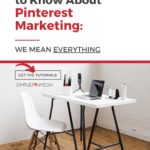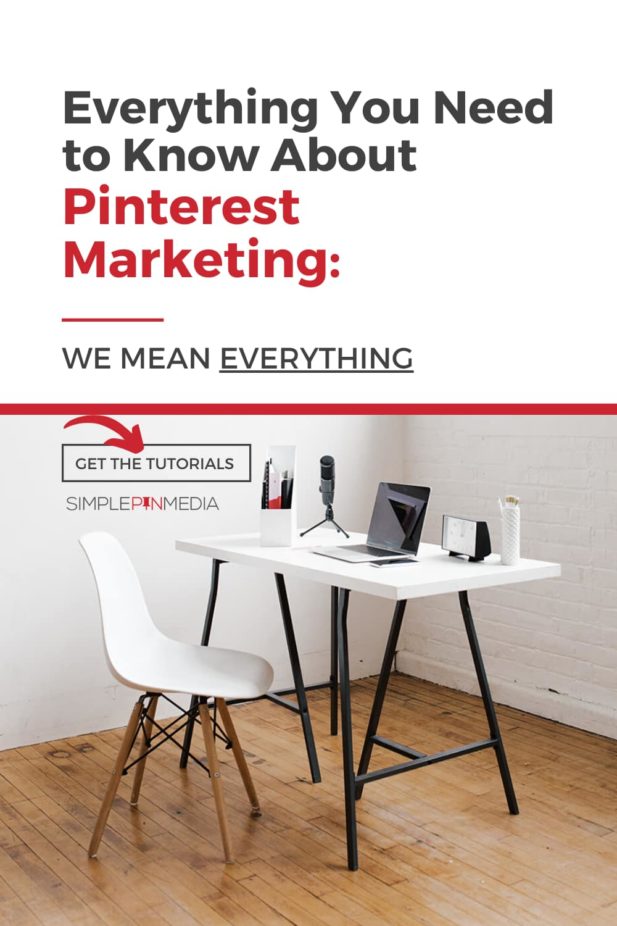
Welcome to the Pinterest Tutorials Hub!
Pinterest is a search and discovery platform perfectly placed for e-commerce sellers, bloggers, service providers, and coaches to get traffic.
Why? Because the pinner (the person who uses Pinterest) goes there to search for ideas, products, or tools that will make their life easier or simply more fun. Chances are your ideal customer or reader is already using the site, but it’s up to you to know how to get in front of them.
That’s where things can get tricky, knowing HOW. That’s where this Pinterest Tutorials Hub comes in handy!
At Simple Pin Media, our goal is to make Pinterest marketing simple, easy, and actionable without taking you down any crazy rabbit trails. You don’t have time for that and frankly, we don’t have time to try and lead you astray. Therefore, we have created several “how-to” tutorial posts for Pinterest marketing that will help you get the information you need as quickly as possible.
Each post is linked below with a small description of what the post will teach you. Pin this post, bookmark it, or whatever you do to save helpful posts you need to reference often. Make sure to check back often, as we update this page every month!

Pinterest Marketing Basics
To create the best Pinterest marketing plan, you must have a business account, a branded profile, and boards that reflect what you plan to sell or write about.
If you’ve never used Pinterest before, I highly encourage you to pick up your phone and browse around. What does the average person see? How do you think they are using Pinterest? If you can understand the end-user, you’re off to a great start.
If you’re a total beginner and want more support, we have a free, 4-part newsletter to help you get up and running quickly. Subscribe to the Pinterest marketing newbie series.
Follow these guides to get up and running on Pinterest:
How to Create a Pinterest Business Account – If you are completely new to Pinterest or are wanting to rebrand your personal profile into a business profile, this is for you!
How to Convert a Personal Account into a Business Account – If you’re moving from personal to business use on Pinterest it’s important to know how to convert your personal Pinterest account into a Business Pinterest account.
Rich Pins – Some of our most asked questions are about Pinterest’s Rich Pins. Installing Rich Pins is one of the best things you can do to improve your success on the platform. Learn about the benefits of Rich Pins and how to set them up.
Optimizing Pinterest Boards – Having optimized board titles and descriptions is key to successful marketing on Pinterest. Here is your breakdown of how to create the best Pinterest boards.
Keys to Pinterest Marketing Success – The 6 keys to a successful Pinterest marketing plan, and how to implement them.
How to Grow on Pinterest – If you are looking to increase your traffic and revenue, this is the resource for you.
Keys to Building Brand Awareness on Pinterest – Building brand awareness using Pinterest is much easier than you think, but you have to be focused on the stages and how to master each one.
Getting Started with Pinterest Marketing – This is for Pinterest marketing newbies. Learn how to get started on Pinterest, the benefits of marketing on the platform, and best practices to follow.
How to Get More Pinterest Saves – Saves are important. Check out this post to find out what they are, how you can get more, and how to get your audience to engage with your content.
Different Approaches to Pinterest – Learn about all the different approaches to Pinterest marketing and which approach you should focus on.
How to Make Money on Pinterest – Suzy of The Mediterranean Dish shares her story, how she got started in 2014, and how to make money on Pinterest. Just be aware: no “overnight success” here.
How to Build a Personal Brand – Is Pinterest the place? Other platforms like Instagram and TikTok are ripe for influencers, but what about Pinterest? Should you talk about yourself and show your face? Let’s talk strategy.
Short Form Video on Pinterest – Learn how to implement short form video successfully on Pinterest.
Basics in Pinterest Marketing – Here’s a guide on how to pin and how to get your content on to the platform so your potential customer or client can see it.
How to Leverage Pinterest as a Digital Marketer – A breakdown of the difference between being a digital marketer and a content creator, and why most people tend to lean one way or the other.
Why a Content Calendar is Key for Pinterest Marketing – A key component of producing good content on Pinterest is having a system in place for content creation. Here you’ll find direction for planning out your content marketing calendar with Pinterest in mind.
Pinterest Predicts: 2024 – This report is best way to get ahead in your Pinterest marketing for 2024. Take a peek at what’s going to be trending this year.
Pinterest for Dummies – At Simple Pin we often hear people say they don’t know what Pinterest is, how it works, or why it may be useful in their marketing strategy. Here, we bring things down to a granular level and explain Pinterest as if we are talking to someone who has no idea what the platform is.
Top Niches on Pinterest – The top niches on Pinterest right now. These are the niches we see getting the most traffic. If you don’t see your niche listed, don’t lose hope!
Pinterest Best Practices – Your Pin Strategy – Wondering how many pins you should pin a day? Feeling overwhelmed by all the information about Pinterest best practices? Here’s our advice.
Your Pinterest Pinning Schedule – With just one hour a week, here’s what we say are the most important things to dial in your Pinterest pinning schedule.

Pinterest Search Optimization: Keywords
Keywords create the “search” in search and discovery of Pinterest. The pinner puts in the word or the phrase of what they are searching and Pinterest populates those results based on what is written in the pin description.
It’s important to sound natural, helpful, and like a human. Nope, keyword stuffing won’t work on this platform.
For a list of keywords and trends on Pinterest that will work for each month and season download our free Simple Pin Seasonal Keyword Planner.
Follow these guides to Optimize and keyword on Pinterest:
How to Keyword on Pinterest – Everything you need to know about keywording on Pinterest (the RIGHT way!).
How to Choose the Right Pinterest Keywords – Another resource to help you capture the right audience with your keywords.
Pinterest Trends – Stay up to date with current trends using the Pinterest Trends tool to maximize your presence on the Pinterest platform and drive more traffic to your site.
Pinterest Visual Search Tool – A valuable SEO tool on Pinterest. Learn how to use it to increase exposure for your pins.
Pinterest SEO for Beginners – Discover the power of Pinterest SEO and how to leverage keywords to get in front of potential buyers.
How to Improve SEO With a Website Auditor – An in-depth look at Pinterest and Google SEO.
How to Write Great Pin Descriptions – Descriptions are by far one of the most powerful SEO tools you have for Pinterest. Learn what makes great Pinterest descriptions and how to write one.
How to Optimize Pinterest Board Names – All about boards and how to optimize them on Pinterest.
The Pinterest Search Bar – There are so many benefits to using the search bar on Pinterest. Find them here!
The Pinterest Algorithm – The bottom line is this: stop playing the algorithm and focus on really serving the pinner who wants to connect with your content.
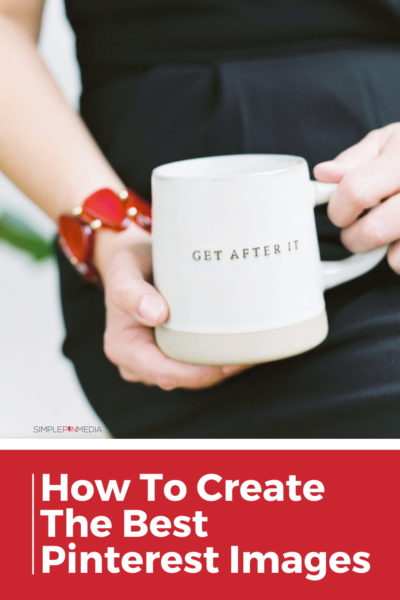
Creating STELLAR CONTENT
Pinterest images are the first hook when a user scrolls the platform or searches for ideas. It’s what’s in the picture that draws them in to take a closer look. Once they get that look, they’ll either ask for more or move onto more options. You want them to ask for more and click through to your site.
Learn how to create click-worthy images for Pinterest by downloading this free Pinterest image guide.
Follow These Guides For Pin Image Best PRactices:
Create the best Pinterest images – Just as it sounds! This is your guide for creating the best images on Pinterest.
Pinterest Image Q & A – The most frequently asked questions regarding images, and their answers.
How to A/B Test Pinterest Images – All about testing out images on Pinterest – the do’s and don’ts.
How to Upload a Video on Pinterest – A step-by-step guide for uploading video on Pinterest.
Embracing Video For Your Pinterest Strategy – Video is an integral part of Pinterest, but often a missed one. Learn how to create awesome Pinterest video content.
Video Pins Update – Everything you need to know this year about video pins.
Pin Design Strategy & Best Practices – Get back to basics with Pinterest images. Catch your ideal customer’s eye and hook them in.
Pinterest Pin Formats – Learn about the different types of Pin formats on Pinterest, and what type is right for your content.
How to Leverage Pinterest as a Content Creator – If you are a content creator and wondering how how to leverage growth on Pinterest, this is for you.
How to Create Inspiring Content for Pinterest – Get help learning how to find and execute the best ideas to catch your ideal pinner’s eye.

Pinterest Troubleshooting
Sometimes things go haywire and you need to do a little looking under the hood to fix Pinterest problems.
Follow These Guides For Pinterest Troubleshooting:
How To Reinstate a Suspended Pinterest Account – If your Pinterest account has been suspended, here’s how to get it back up and running.
Spring Cleaning Pinterest Boards – Learn how to tidy up your boards and reorganize for the new season.

Using Pinterest Scheduling Tools
There’s been debate over the years about whether or not scheduling tools are okay to use. This long-held myth came from an idea that originated from a Facebook theory. But Pinterest is different and has partnered with businesses to endorsed them as Pinterest marketing partners.
Those scheduling tools are fine and acceptable for you to use, per Pinterest. You can find all the marketing partners here on Pinterest’s website. Our company uses Tailwind for our clients.
Follow These Guides To Schedule Your Pinterest Content:
Using Later for Pinterest and Instagram Scheduling – Explore the features Later has to offer as an option for scheduling your pins to Pinterest and Instagram.
Top 4 Pinterest-Approved Schedulers for Small Businesses – Scheduling pins to Pinterest not only saves you time, but it helps you plan out your Pinterest marketing calendar. When it comes to selecting the best scheduling tool for your business you need to think about what your greatest pain points are.
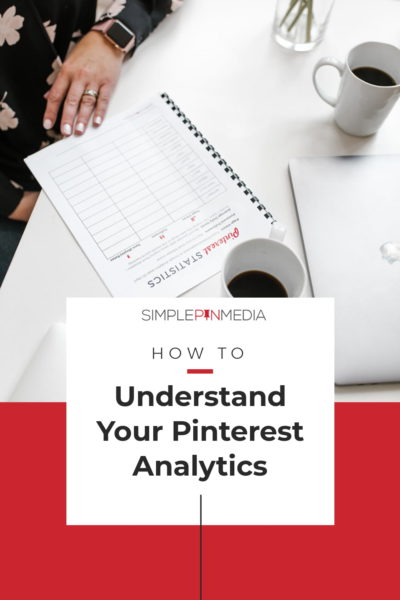
Pinterest Analytics
Analytics is the key to understanding your customer habits. What pins they engage with, how they get to your site, and what they do once they land there. It can feel confusing and overwhelming, but in the end, it’s just data telling a story.
Oftentimes, we loop in our “gut” feeling instead of going with the numbers. Let analytics be the guide, not your “gut”.
Follow These Guides To Learn More About Analytics:
How to Use Pinterest Analytics – A guide to using the analytics tool on Pinterest.
Why Analytics Should Define Your Strategy – Find the data you need, and incorporate what you learn from analytics into your marketing strategy.
How to Use Pinterest Pin Statistics to Inform Your Pinterest Strategy – It is important for you to stay on top of the latest information when it comes to pin stats and analytics.
The Ultimate Pinterest Analytics Guide – A review of all the current Pinterest metrics and what the terms mean.
Using Google Analytics 4 (G4) – How to use the new dashboard, and what you need to know about it.

Pinterest Ads
Paid advertising on Pinterest can be confusing for some folks. Does it work like Facebook ads, Instagram ads, and is the paid advertising as inexpensive as on other platforms?
Follow These Guides For All Things Pinterest Ads:
3 Mistakes You’re Making with Pinterest Ads – Some common mistakes with Pinterest ads, a few simple fixes, and best practices.
Is Advertising on Pinterest Worth It? – Is advertising on Pinterest worth it? What do you need before diving in? Planning, mindset, prep work and education. Learn more here!
What are Idea Ads on Pinterest? – A deep dive into what they are, who should use them, and what results we got when we tested them here at Simple Pin.
Pinterest Ads Cost Best Practices – Why $5 ads don’t work and what your average Pinterest ads cost SHOULD be.
Do Pinterest Ads Work? – Why ads DO help people get long lasting results, while meeting their audience at every stage of their journey.
How to Prep for Pinterest Ads – The three things you need to have in place before thinking about how to create, make, and run a Pinterest advertisement.
Target Audience Examples for Ads Data – How to use data you gather from your PAID Pinterest ads strategy in your organic strategy.
How to Run Successful Ads on Pinterest (Part 1) – A give a glimpse of what success looks like when running ads on Pinterest and help you determine if ads are a good fit for your business.
How to Run Successful Ads on Pinterest (Part 2) – What does a Pinterest ads manager do? Find out here.
Using Chat GPT for Pinterest Ads – The basics of Pinterest ads – images, ideas, and all the best features!
Do Pinterest Ads Have a Place in Your Organic Marketing? – Pinterest ads can be a helpful way to refine or craft your organic marketing strategy. Learn what to pay attention to.
What To Know About Pinterest Quiz Ads – Everything you need to know about this new feature and how to use it for your Pinterest marketing.
Pinterest for product sellers
Pinterest has really leaned in to e-commerce over the last few years, with new features, product tagging, the Verified Merchant Program, and much more. This is a great time for product sellers to get cracking on the platform!
Follow These Guides If You Are A Product Seller:
How to Set Up Pinterest Catalogs for Verified Merchant Program – Pinterest’s Verified Merchant Program is a feature for product sellers. Learn how to set up Pinterest catalogs so you can take advantage!
How to Sell on Pinterest: Shopping Features Explained – Here’s a current snapshot & description of all Pinterest shopping features to get you started.
New Pinterest Tool for e-commerce: How to Use Conversion Insights – An overview of the tool specifically for business users within the Verified Merchant Program.
Pinterest, America’s Shopping Mall – How this impacts marketers and where you need to be putting your energy if you have a product to sell.
How to Market Your Products For the Holidays – How to target specific keywords in niches and get the most bang for your buck when it comes to your Pinterest marketing this season.
3 Ways to Increase Revenue – Simple and actionable ways to increase your revenue on Pinterest.
Using Pinterest to Sell Products – With platforms like Instagram pulling back on their integrations, Pinterest is the next best place for you to sell your products.
Your TpT Store and Pinterest – Marketing TpT products can be a little different than a traditional physical product, so here is a guide to help you go deeper.
Shopping on Pinterest – Learn what shopping on Pinterest looks like now that the Shop Tab is gone, and get new strategies for approaching this change as a business owner.
How to Tag Products on Pinterest – Why you should incorporate product tagging in your Pinterest strategy and how to product tag on the platform.
Creating Digital Products People Are Addicted To Buying – Kate Doster brings her wisdom and experience in selling and marketing digital products, plus the benefit of offering bundles.
Affiliate Marketing on Pinterest: What You Should Know – How to be successful with affiliate marketing on Pinterest, and a step-by-step tutorial on product tagging.
What To Know About Pinterest Verified Merchant Program – The Verified Merchant Program is a helpful tool for eCommerce sellers to gain traction and exposure for their products on Pinterest. We’re walking you through everything you need to know about this program and how to get the most out of it.
Understanding Pinterest Sales Conversions – We’ve diving into sales conversions. How can you get more from Pinterest? Are you focusing on the right metrics? It’s all a numbers game…

Advanced Pinterest Strategies
If you’re ready to go deep, we have some fun ways to challenge you with your Pinterest marketing plan. These strategies will work for product sellers, content creators, or service providers.
The goal is to just have fun testing and playing around with something new. Oftentimes that’s all we need to get out of our ho-hum, daily grind pattern.
Follow These Guides To Dive Deeper INto Pinterest Marketing:
Pinterest Carousel Pins: What They are and How to Create Them – Something optional to explore after you’ve mastered the basics.
Optimizing a Squarespace Website for Pinterest – For those of you who are curious if SquareSpace can integrate well with Pinterest.
Pinterest Board Sections: What They Are and How to Use Them – Pinterest Board Sections are an awesome tool for typical users (i.e., the regular pinner), but not necessarily if you’re using Pinterest as a marketing tool. Understand their purpose so you know how and when to use them.
How to Rebrand on Pinterest – Learn all about the reasons you might consider rebranding, & the tech aspects you’ll need to consider on your site (as well as on Pinterest).
What is Pinterest TV? – Pinterest TV is yet another new feature to drive eCommerce on the platform. Learn how these QVC-like live shoppable TV episodes can drive sales and how you can get in on the action.
Finding the ROI in Marketing – Figure out how to spend your time and money, based on your goals and key performance indicators (KPIs).
Growing a Pinterest Marketing Business – How to niche down to grow your business – using your strengths and knowing your weaknesses.
The Benefits of Business Partnerships – In our online world, it’s easy to feel like you’re on an island. Instead of going at it alone, begin to leverage collaborations and partnerships to help you grow.
What is a Pinterest Virtual Assistant? – The differences between and benefits of hiring a Pinterest virtual assistant and hiring a Pinterest agency.
How to Test Your Pinterest Strategy – We did a three-part pinning test. Find out the results!
Pinterest Management – Why we offer Pinterest management, how we decide what to offer, and the importance of listening to your clients’ needs.
Grow Your Email List With Pinterest – Can you use Pinterest to grow your email list? How do you track new email leads? Learn more here + how to choose an email service provider.
Pinterest Creator Fund – Why Pinterest is for EVERYONE and how to get started when you’re overwhelmed.
Is It Time to Start a Podcast? – Five ways to know it’s time to start a podcast to grow your biz. And an awesome free resource!
How Does ChatGPT Work? – How to use ChatGPT to save time and brain space, plus why it’s worth jumping on the AI train.
How to Promote Your YouTube Channel on Pinterest – Marketing your YouTube Channel on Pinterest through short-form video. Do things the smart way!
Pinterest Visual Search Tool and Pinterest Lens – A simple breakdown to help you understand what these tools are and how to leverage them for your business.
How Pinterest Uses AI – AI is quickly changing the way we do things. Everywhere you turn it is being infused into every social media platform, and Pinterest is no exception. Here’s how Pinterest uses AI, and how you can leverage it for your Pinterest marketing strategy.
Phew! That’s a lot of helpful guidance! Check back often, as we’ll continue to update this Hub as new Pinterest tutorials become available.