Let’s talk about scheduling your Pins. What is a scheduler? Why should you use one? If you are confused about scheduling your Pins, then today’s podcast guest will help clear things up.
This post contains affiliate links, which means if you make a purchase through these links, I may receive a small commission at no extra cost to you. Click here to read my full disclosure policy.
I am talking with Melissa Megginson, who is the marketing manager at Tailwind. Tailwind is one of my preferred schedulers for clients at Simple Pin, and today we are going to break down all the details on scheduling your Pins, and how to use scheduling to your advantage.
Scheduling Basics for the Beginner
What is a scheduler? A scheduler sends out your Pins for you based on the time you select. You select the posts, the time, and the date, and the scheduling tool Pins them to your board for you at the appointed time.
What are the advantages of using one? First of all, there is a time advantage. You don’t have to manually Pin around the clock, which is especially helpful for those in a different time zone from their target audience. Another huge advantage is the fact that you can be out of town and still have Pins posting to your page. Relaxing on the beach, with drink in hand, and still Pinning? Yes, please! (Okay, Pinning while at the grocery store or just working is awesome too.)
How Many Pins Should You Schedule Per Day/Week? As with so many things in business, start small. Tailwind recommends starting with around 10 Pins per day, and slowly working your way up as you find that you have more time to devote to finding content to Pin.
Also, consider the learning curve. It will take time to learn to use a new system, so plan to commit to learning the system while Pinning less, so that later you can take full advantage of the system.
Does Pinterest “Punish” Schedulers?
This is a question I see often. So you saw that advice out there that says you should only ever “live Pin”, that Pinterest demotes scheduled content. Melissa says, “No way.” First of all, Pinterest partners with Tailwind, so they are a verified tool that Pinterest has agreed to work with. See more marketing developer partners here.
After researching their own accounts, Tailwind sees more engagement with scheduled Pins than live Pinning, simply because the targeted markets are being reached at the optimum time.
Read more about How scheduling tools affect traffic?
Benefits of Using Tailwind
Tailwind is just one of many Pin schedulers. So what makes it unique, and what services does it provide that others don’t?
- Analytics – Tailwind actually began as an analytics company, so they have over 5 years experience with that. Their metrics are superior, and because the company is focused on visual marketing, you can be assured that they know what they’re doing. Tailwind makes it simple to track your re-Pins, your likes, your followers, and basic profile metrics.
- Integration – Tailwind’s analytics are linked directly to your Google analytics account, so you can also track your domain insights. Tailwind tracks those stats in real-time, so you can track which Pins are coming from your domain and which Pins are the most popular coming from your domain.
- Content Curation – Once you know what your audience resonates with, you can provide more of it. Tailwind not only tracks Pins from your own domain, but all Pins that you Pin to your profile. This can help you decide on what types of photos your followers will rePin, which keywords are performing well, and which Pins speak to your audience.
- Re-Pin activity – Because of the new Summed Up Activity reports Pinterest has started using, it can be very difficult to track how many re-Pins your own Pin has gotten. Tailwind allows you to track your personal re-Pins. With that information, you can make decisions on which boards to Pin to, what time to Pin, etc.
Evaluating Group Boards
Group boards can be a welcome asset to your Pinterest marketing but you have to know which ones perform the best. Here’s what to look for in Tailwind analytics:
Virality score – This shows the number of re-Pins per Pin on the specific board. If this score is high, then you are getting a broader reach.
Engagement score – This is the number of re-Pins per follower on the specific board, which allows you to see if your followers are actually engaging with this content, or is it just Pinterest overall? A higher score on this metric means you are reaching your target audience.
Tailwind also allows you to sort these scores, from greatest to least, etc., so you can evaluate them on a whole different level.
Look for boards that are already performing well, and follow the activity stream…go where the activity is happening.
Tailwind Extra Features
Beyond the features listed above, Tailwind has added a few extras that help you increase your reach and collaborate with other marketers and bloggers.
Content Discovery – This feature allows you to create a feed of your favorite websites, and Tailwind will pull the Pinnable images from those sites automatically, so you can schedule directly from there. You can even search by keyword on Google and they will pull the images for you. You can also choose a board that needs some attention, and Tailwind will pull Pins from the web that are related to that topic.
Tribes – This is described by Tailwind’s CEO as, “making social media a team sport.” You can collaborate with fellow Pinners, see their Pins, and add people to your Tribe. This will be a way around the Smart Feed, by allowing you to see Pins from the people you love to follow. You can always see the activity from those in your Tribe. It is a great way to spread your reach and increase your engagement. It also allows for a cleaner interaction within groups, because you can set parameters for the group to follow. You can invite anyone to use Tailwind Tribes even if they don’t use Tailwind! (Tribes makes Facebook Pin share groups no longer relevant.)

Schedule Your Pins in Two Hours A Week
First, check your analytics and see what is working. Once you have some numbers under your belt, then go into Pinterest or to your blog, and start scheduling. Pay attention to which Pins work best at which times. For example, food Pins work really well on Sundays, so schedule those first. Stack your Pins so that the most popular go out at the most opportune time.
You can also just add random Pins to your queue, shuffle them, and they will go out at random times during the week. Interval Pinning is another great way to get a certain Pin onto multiple boards, without Pinning them all at once. The beauty of this system is that once you have them scheduled, you don’t have to think about them anymore. They’re done!
Final Tip
Pin other people’s content. Don’t fall into the trap of only Pinning your own content. You want to be seen as a great resource, and Pinning others’ content helps you to be just that.
For questions, or to try some of the Beta features that we talked about today, email Melissa at Melissa@tailwindapp.com.
Looking for more Pinterest marketing tips? Listen to more Simple Pin Podcast episodes.






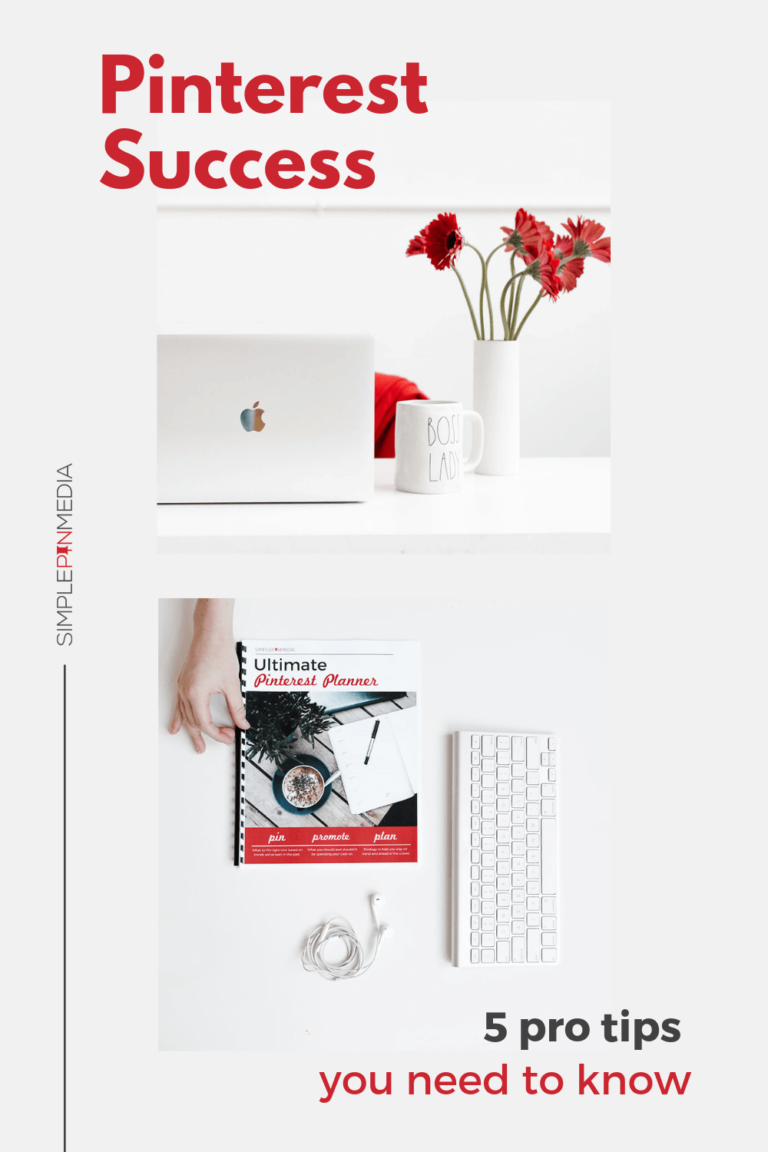

I didn’t know how to evaluate boards so thank you for explaining what to look for!
You bet Julie! We go even more in depth in the course. Thanks so much for listening!
I’m just starting out as a virtual assistant. Is it possible to use Tailwind to schedule pins for my clients? Right now, I’m only able to connect to my own Pinterest account.
If they make you a contributor on their account or give you direct access to their Tailwind account.