Pinterest now favors “fresh content” — but what exactly does that mean? We’re breaking down what exactly constitutes a fresh pin on Pinterest, as well as how you should be modifying your Pinterest strategy based on this definition.
I’m sure you’ve heard the news by now that Pinterest is focusing on fresh content on the platform. But there has been a lot of confusion over just what they mean by fresh content.
So, today I’m talking to my good friend, Alisa Meredith, about what defines a fresh image and how to create a fresh image marketing strategy for Pinterest.
Alisa is the Pinterest Product Specialist at Tailwind.
If you need someone to help you with image or video pin creation, or just need some pin templates, reach out to us. We love to help you grow your business.

Why Pinterest Is Focusing on Fresh Content
Back in early February, Tailwind went live with Pinterest to let Pinterest users know that sharing fresh content is what will get you the best distribution.
You can still share pins more than once, and pin to several relevant boards or the same board, but you will start to see that the first instance of your pin will have the biggest and best impact.
This wasn’t a big surprise to most of us – but there was one thing that threw some people for a loop: fresh images.
The reason all this came about is that Pinterest is always watching user behavior.
They noticed that users were interacting with pins that were shared for the first time at a much higher rate than they were the older content that was being reshared.
In an effort to keep Pinterest a vibrant and exciting platform that makes people want to come back for more, they changed the algorithm to not just look for the relevance of content but also for recency or first-time pins.
How You Can Serve Pinterest Users
Pinterest algorithm changes may be frustrating to the Pinterest marketer but they are there for one reason: to serve the user.
Pinterest’s number one goal is to provide its users with a great experience.
This algorithm change allows the user to engage with more new content (potentially your content) that they’ve never seen before.
Over the years, people have been frustrated with their new content not taking off. Users have also been seeing the same 10 pins at the top of their feed every time they look at the platform. That can get boring.
Pinterest ultimately made this shift to serve the user. As a marketer, however, it gives us the opportunity to have our fresh content seen in the search feed.
It also helps us refocus on our ideal person and what type of content they are looking for.
Again, this doesn’t mean you can never share your older content again. It just means you will need to be creating more than curating to get the best distribution for your content.
Alisa wrote a great post about how to use Tailwind for Pinterest Marketing in 2020. It does a great job of laying everything out that you might have questions about. Make sure you check that out.
What Is a Fresh Pin on Pinterest?
I received questions via email and through our Facebook group {not available anymore} about this topic that we’re going to answer and clarify for you today.
Question #1:
My understanding of a fresh pin is that you can’t just change the font, colors, or style of the pin, but the image itself has to be different? – Anonymous
To answer this, we have to talk about what an image is on Pinterest.
A Pinterest image is the whole image that you see… not just the background image on a pin design. It’s a combination of all of the elements of the pin: background, logo, filters, etc.
Can you take the same background image and just change around the placement and font and have it be a fresh pin? Yes, you can. You can take one background image and make many different pinnable images from it.
The key, however, is not just what Pinterest will recognize as a fresh pin, but also what the users will see as a fresh pin on Pinterest. That’s what Pinterest cares about: the user engaging with fresh pins.
These aren’t just “technically” fresh pins, they look like a whole new and inspiring take on an older piece of content. When you set out to create a fresh pin, you need to ask yourself:
Does this pin actually look like a fresh piece of content, or will it be obvious to my avatar that I just changed one or two elements?
Yes, image creation can be time-consuming. If creating fresh pins takes time away too much from your business, you can always hire someone to create pinnable images for you.
Here at Simple Pin, we love Canva as a simple to use design tool. Grab your 30-day free trial of Canva Pro here.
The Best Resources for Fresh Pins
The next 3 questions all came from Erin of Little Yellow House Adventures. I so appreciate her willingness to ask these questions so that we can share the answers with all of you.
Question #2:
Do you have any resources regarding “fresh pins?”
My resource is the Tailwind Live video from back in February. I also recommend the blog post that Alisa wrote that I mentioned earlier in this post.
People like to see examples, and Tailwind has a Pinterest Tool Kit that contains a set of templates you can use in Canva or Photoshop to create fresh pins for Pinterest.
Are My Old Pins and Content Worthless?
Question #3:
I’ve been creating 2-3 pins and using a spreadsheet to cycle through the old pins evenly. Now I feel like I’m scrambling to create new pins for all my posts – are my old pins worthless? Any tips on catching my older posts up to “fresh?”
Your older pins are not worthless. You will still see quality relevant content appear in feeds and searches even with this Pinterest shift.
As far as sharing them again, share them a couple of times a year.
Put them in your Tailwind SmartLoop for the time of year when they’re best received. Create a new pinnable image for them as well to make them fresh. If you have the time, create seasonal versions of every one of your most popular posts. Work current trends into your content as well.
Related: Seasonality on Pinterest
You can definitely re-share your content to the same boards, as long as it’s spread out. This is built into SmartLoop so that you don’t share too often.
If you’re not sure how to create fresh pins for your older content, check out some of the templates that are out there. There are great tips, examples, and best practices in the Pinterest Academy for creating beautiful pins.
How Long Until My Fresh Content Becomes Old?
Question #4:
Any idea how long I have until my “fresh pins” are too old?
The definition of a fresh pin is an image that hits Pinterest for the first time ever. It really does not factor in time at all. If I pinned a fresh pin in October of 2018, that’s still technically a fresh pin because it’s the first time it ever hit Pinterest.
Is there a specific time frame where you need to give your content a new life by creating a new image? That’s dependent on the image and content. Unfortunately, there’s not a set answer.
It’s not just dependent on recency or freshness, it’s also about relevancy.
If Pinterest decides that because of the engagement on a pin, it’s super relevant, it will continue to do well, even over a fresher, more recent pin.
Look at your Pinterest traffic. When it starts to dip off, you can create new content for that particular post.
How to Spread Out Pins
Question #5:
Let’s say we make 20 pins for a blog post – How much time should there be between pinning the same design and pinning different designs? – Deena
When you have 20 images for the same URL, can you share them all the same day?
Yes, you can. It’s not considered spam.
BUT…you need to be thinking about your audience. If they see these 20 pins show up on the same day, they won’t click on all of them.
It’s a much better strategy to spread these pins out over time so that you a the chance of receiving more clicks. People will not bounce off your site if they’ve already clicked to that post before.
Alisa shares her image for a blog post the day the post goes live. Then, a few days later, she saves it to the next relevant board and continues to share until the new content is pinned on up to 10 relevant boards. Then she waits a week, and pins the second image for the blog post.
They start to overlap over time, but the various images are being pinned to different boards. This is a great way to A/B test your images. You are removing variables that mess up your testing by pinning two different pins together.
Keep looking at your analytics to see what is performing well. This will also help you know what to keep sharing and what posts need updated and fresh pins.
Avoiding Pinterest Penalties
Question #6:
Is there a penalty from Pinterest for pinning a second or third time with extended time between pins?
Tailwind’s Smart Guide is designed to help you avoid behaviors that cause other users to flag you. It’s not always that Pinterest is punishing you.
Think about your behaviors on Pinterest. You might pin the same pin twice in the span of two or three months. You don’t need to make that a system, but it is a possibility that it will happen.
As a marketer, you are trained to avoid holes.
We assume that Pinterest is like all the other platforms and is just waiting to hand out penalties. Always remember that there are differences between the platforms. Pinterest just doesn’t want you spamming the user.
Related: The Transition from Facebook Marketing to Pinterest Marketing
I know that people want to be rule followers and they don’t want to be marked as spam on Pinterest. But it sometimes still happens, whether it was accidental or not.
The best thing to do is keep emailing Pinterest in the event that your account gets marked as spam.
Take a hard look at what you’re sharing, especially beyond your own content. Check all the links to make sure they aren’t leading to spam. Make sure that when you’re sharing content, it’s always what you think it is.

This post contains affiliate links, which means if you make a purchase through these links, I may receive a small commission at no extra cost to you. Click here to read my full disclosure policy.
If you have more questions for Alisa or about Tailwind, you can find her on Twitter or check out the weekly Tailwind Facebook Live. You can also go to Tailwind’s blog and find out more information there.
For Further Listening/Reading:






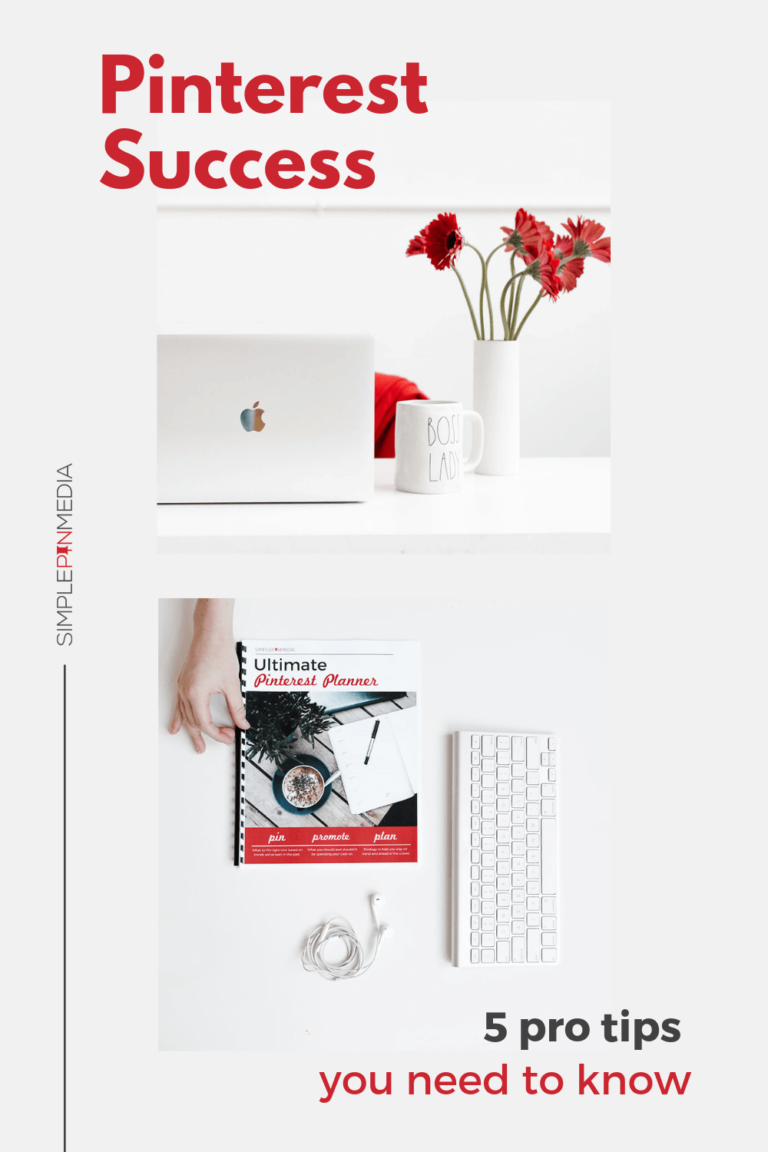

Another great podcast! Thank you!!
I had a question about Pinterest Boards. I need to create more boards so I can do what Alisa was talking about and share new content to 10 relevant boards. I do not have enough content to immediately fill a board I’ve created with 10 pins. Is it okay to have boards that are pretty much empty, but will grow over time with this new strategy?
Karyn,
We actually recommend having a minimum of 10 pins when you create a new board. If you don’t have sufficient content of your own to use, you can always use outside content. However, it’s crucial that these pins be extremely relevant to the board title (they set the stage for how Pinterest categorizes the board). Hope that helps
Hi Kate, thank you for these tips. Since the Pinterest algorithm has changed this year, I have to do trial and error for my pins. I have tried doing fresh images but still not a significant change with the analytics. I hope those you have suggested will help my account. Thanks again! Cheers!
Hi Kate,
If I am pinning an image from someone else’s ecommerce site, is that considered fresh content?
Do the same rules follow even if it’s from someone’s website; post to most relevant board first, wait a couple days and post it to the next most relevant board?
And should I be changing the descriptions each time I do this even if the website owner already filled out the description?
Thanks!
Assuming that you’re pinning someone else’s content to fill in gaps in your own boards, I wouldn’t worry about how fresh it is or following any of the best practices we talk about when it comes to pinning YOUR content. The fact of the matter is that you aren’t trying to drive traffic to anyone else’s site. You should only care about driving traffic to your own site.
Thanks for this great information. My question is regarding the idea pin vs. the video pin, vs a regular pin. My blogs have about 10 images, and various video media and I also have related short-form content (reels & tiktok) I use to send people to the blog.
Should I post all relevant media to BOTH idea pins and regular pins? Are they considered duplicates if I use the same image or video for both? Does it matter?
My idea pins get so much more engagement but I don’t want to ignore regular pins and video pins since they can actually include links to the blog. For the Idea pins, I put the blog link in the first comment. Thank you for any clarification you can offer. Love your podcast and CH rooms 🙂
We’re finding that people who include a variety of media (static, video and idea pins) in their strategy are seeing better results. 1-2 idea pins per week seems to be the sweet spot but if you can do more that’s great. Create them to highlight current holiday and trending content. I would try to vary images. You could always select a different cover image for your idea pins or edit a video pin to have a different cover image for variety (or play with text overlay, etc). One recommendation is to stop adding links to your idea pins. Pinterest has been clear on the fact that they don’t want to see this; idea pins are meant to keep people on the platform. Approach them as a means to build brand awareness and engagement with your audience. We like to use the last slide of an idea pin for a CTA. Hope this helps!