Learn how to take advantage of the Pinterest Trends keyword tool to maximize your presence on the Pinterest platform and drive more traffic to your site.
Just as soon as you think you have a platform all figured out, they change something, right? It happens with all the social media channels and it happens with search engines like Google and Pinterest, too.
The key is not to freak out over the changes but to learn what they mean for your business and how to work with them. Once you see what changes you need to make, you can return to growing your business.
The Pinterest trends tool was released in January 2020 for US-based audiences only, but is now available in several countries (see list below). Today we’re going to talk about what this new tool is, how to use it for your business, the best way to pin your content, and how to use this new tool for promoted pins.
Related: How To Create Content That Inspires From The Trends Tool

What Is the Pinterest Trends Tool?
Pinterest trends is a keyword tool that helps you see what people are looking for and when they are looking for it.
People have been asking if there was a Pinterest keyword tool for years. Up to this point, we’ve never been able to see when people were searching for specific keywords or the search volume itself.
Remember that what you see on the US-based platform in the trends tool won’t be the same trends in other countries. So it’s important to make sure you are viewing trends in your country/region.
The trends tool is now available in the following regions:
- United States
- Canada
- Southern Europe (GR, IT, MT, PT, ES)
- Italy
- Spain
- Germany
- Great Britain & Ireland
- France
- Nordic Countries
- Eastern Europe
- Latin America
- Colombia
- Argentina
- Mexico
- Brazil
- Australia & New Zealand
Related: How to Keyword on Pinterest
How Does It Work?
To find the tool, go to trends.pinterest.com. You’ll be able to enter a search term at the top. When you enter the search term, it will show you the number of searches over time, (from 1-100) and when, by week, these search terms are at their highest.
For example, search volume for the keyword pool parties goes crazy around June 1st and by the last week of November, the search volume has decreased to 2.
Pinterest has told us they want us pinning our content 45 days in advance so that it’s on the platform when people begin searching. What does this mean for pinning content related to pool parties? Start to pin it in the middle of April.
How Should I Use It?
Use trends data in the following ways:
- To help you know when to share your content. For example, appetizers go crazy around the week of December 21st. This helps me know that I should be pinning content about appetizers leading up to that week.
- To help you write the best pin description. You’ll be able to see if your keywords are popular and also discover other related terms. The Trends tool will also enable you to browse popular pins based on your search term.
- To help you plan your seasonal content calendar. If you have any element of your business that is seasonal, you can use the tool to gauge when you should be pinning this particular content. You can even look out over the whole year to see what’s coming up and when. Check out our post on Seasonality on Pinterest.
Using the Trends tool on Pinterest for Promoted Pins
You can also use this tool for Pinterest ads. This will allow you to target your audience when they are already searching for a particular trend or keyword.
It doesn’t make sense for me to run an ad about marketing in November and December because people aren’t searching for that term as much as they are from January to March. The Trends Tool tells me when I should run the ad campaign to really capture the audience that is already searching.
Taco soup recipes go crazy the week of November 16th. If I have a taco soup recipe that I want to promote, because it leads to an amazing email opt-in or converts to an affiliate offer, then I need to make sure I begin getting that content into the Pinterest queue no later than October 26th.
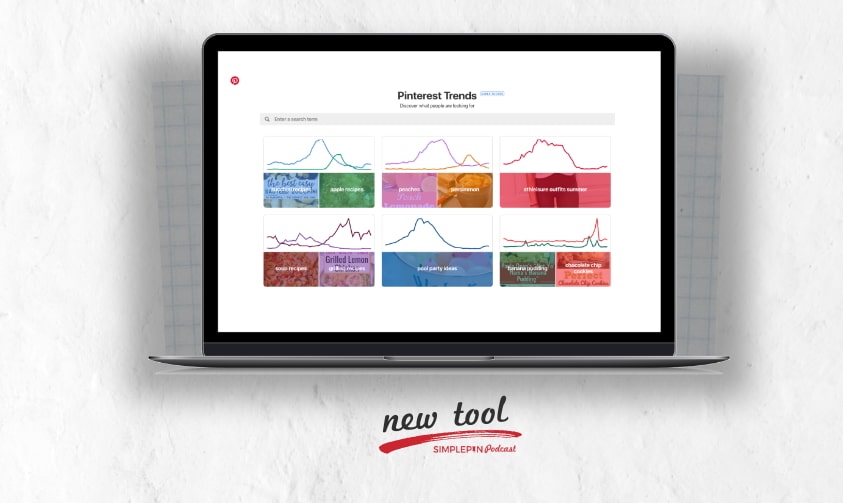
Final Notes on the Pinterest Feature
This tool is great for marketers all over the world to be able to see what’s happening when they get traffic from other countries.
You can submit feedback on the tool to Pinterest. That’s the best way for us to communicate our needs to Pinterest and make the tool better.
How are you using the new trends tool? Is it different than what I outlined in this episode?
Leave a comment and let us know. We’d love to hear from you.
Resources Mentioned in This Episode:
Looking for more information on what to pin each month? Check out these monthly “Cheat Sheets”:




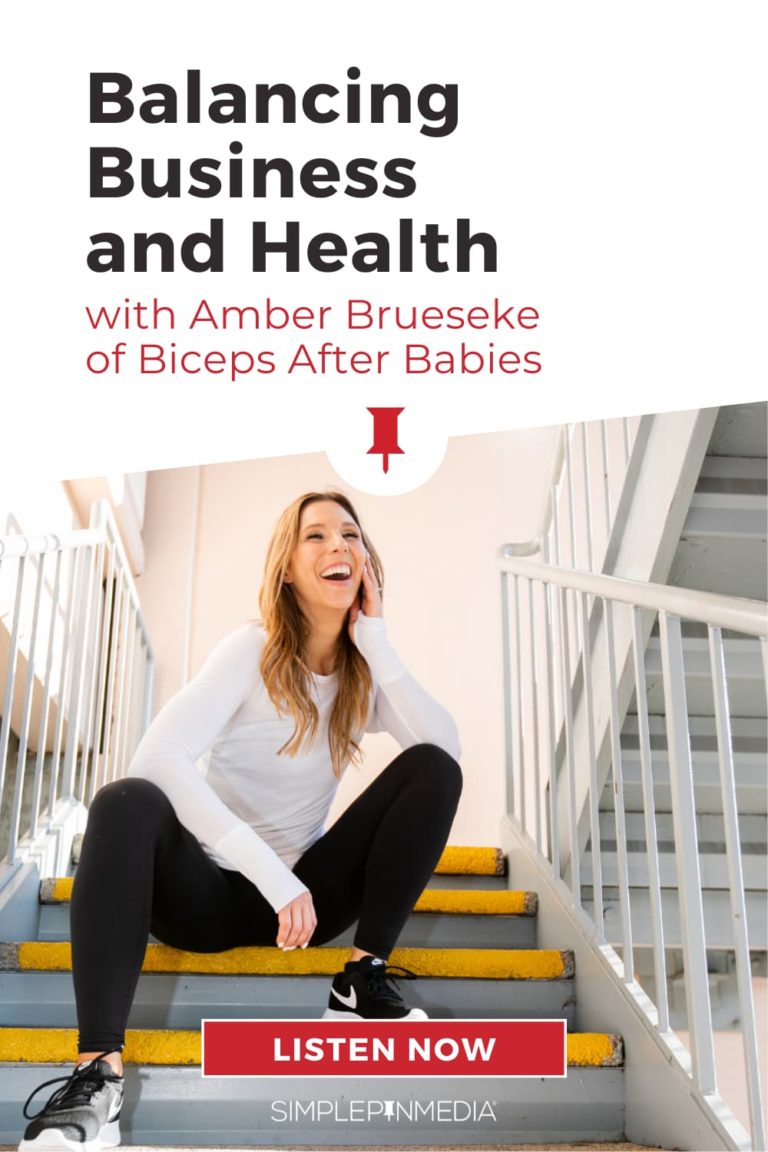




I guess I assumed that when I post a pin that Pinterest will show it when it is most relevant. So, if I post a pin in January, but it isn’t a topic that is being searched for until August, then it will get shown more in August. What is the benefit of waiting to post my pen until 45 days before August?
I would be interested in an answer to this question also. When does a pin become buried and is never shown again?
Nice post