As a business owner, your email list is one of your most valuable assets. So let’s learn how to leverage Pinterest to grow your email list!
Today we’re going to be walking you through a process for growing your email list. I have with me Amanda from A Crafted Passion, whose been on the podcast before with me in an episode talking about promoted pin campaigns.
If you haven’t yet invested the time into sending out a consistent newsletter to your subscribers (or haven’t even started an email list), this episode will help you get started. Even if you’ve gotten started, today’s podcast can help you to refine your list-building skills.

This post contains affiliate links, which means if you make a purchase through these links, I may receive a small commission at no extra cost to you. Click here to read my full disclosure policy.
Leverage Pinterest to Grow Your Email List
Step 1: Choosing An Email Service Provider
To get started, you need an email service provider to send marketing emails. Selecting one can be really overwhelming since there are so many options to choose from. I originally started out using Mad Mimi. The program was free and easy to send out my newsletter. When I moved towards sending more regular emails I migrated to GetResponse, which was very technical and not very intuitive.
Finally, I switched over to ConvertKit in October 2016. I’ve never looked back!
We recommend using an email service provider that has a free trial, that is user-friendly, and that allows you to tag. Tagging allows you to target people who have specific interests, like gift guides or promoted pins.
Related: Email Marketing is Alive and Well
Step 2: Create Your Lead Magnet (AKA Your Freebie)
When people sign up for your email list, be sure to give them something in exchange. Some ideas to consider include:
Offer something really amazing, something you could actually sell! That will make people totally willing to sign up in order to receive it. It might feel super overwhelming to create your freebie in the beginning. Don’t let this stop you from doing it. Also know that you’ll need to test things out until you discover what your audience responds to best.
Ultimately, you’ll create several lead magnets to target readers with specific interests. But let’s not get ahead of ourselves!
Step 3: Use Pinterest to Market Your Lead Magnet
The final step in the process is to use pinnable images to drive traffic to your lead magnet. Ideally, you should drive traffic to both a landing page for your freebie, as well as a blog post that touts all of the benefits of your freebie.
Maybe you don’t have a post about your freebie, but you have a landing page. Amanda uses Thrive Themes for her landing pages. The one disadvantage of landing pages is that they don’t allow you to “host” a Pinterest-friendly image on them. However, you can get around this challenge by uploading a pinnable image directly to Pinterest and then link it to your landing page.
Make sure there’s a clear call to action when creating the images that lead to your landing page. Try different options out and to determine which one resonates the best with your audience.
If you haven’t already, write a blog post about your freebie. Include pinnable images in your that blog post so that your audience can share it on Pinterest. Of course, you should be pinning it as well!
Turning Pinterest Scrollers into Email Subscribers
In order to get people on your list, they have to be intrigued and hooked in. That comes through creative images with creative text. In order to do this, you have to connect on their level, sometimes this requires upping your game when it comes to writing.
On our Pinterest to PayPal in 3 minutes flat podcast episode, Kate Doster reminded us that we have to connect on their level. Think about them more than us. She has these amazing Email Marketing Fairy Templates ebook that our readers have found super helpful. If you’re struggling to figure out what to write, these will definitely get your creative juices flowing. Here’s what a few of our students are saying about the templates.
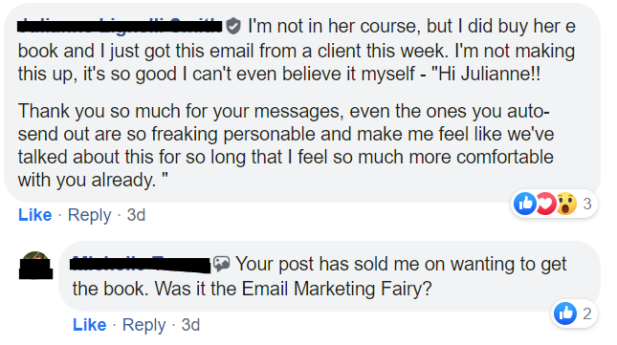
If you’re having a hard time figuring out what type of content to include in your email newsletter, subscribe to a few awesome email lists and gather inspiration from them. I have been reading every single one of Amy Lynn Andrews’ emails for 5 years now. Tsh Oxenreider is another blogger whose emails are hugely inspirational to me.
Once you regularly read other bloggers’ newsletters, you’ll begin to know what you like and don’t like as far as content. Reading sample emails from these ladies and implementing the tips from our workbook will definitely help you to grow and nurture your email list.
Finally, be sure to educate yourself about how email marketing has been affected by the European Union’s General Protection Guidelines (GDPR).
Looking for even more help growing your email list?
Consider using the MiloTree app, a Google-compliant pop-up that is super quick to set up and easy to customize.
In this day and age of The Great Limited Attention Span, people appreciate being told clearly what to do. The MiloTree app essentially says “Hey! You like this content because you’re here and you’re scrolling. How about more content like this? Subscribe to my newsletter or grab my freebie!”.
Check out my podcast interview with the creator of MiloTree here.






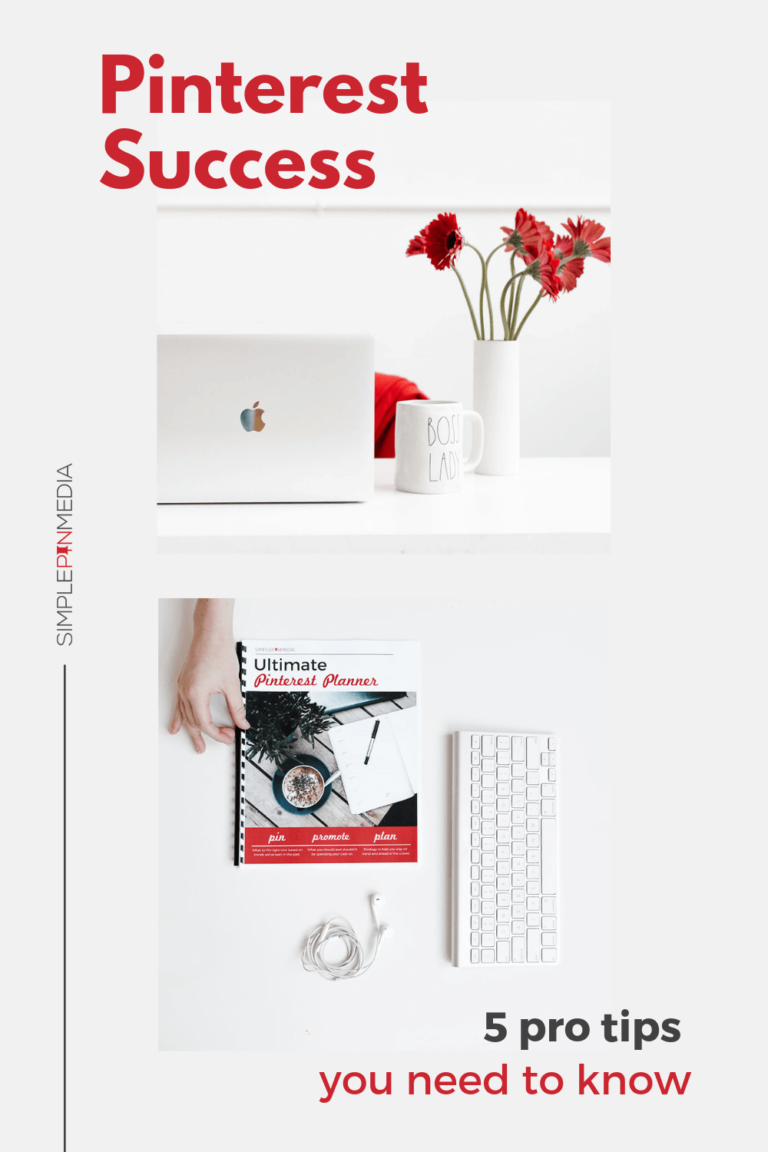

This post was very informative for me. I’ve been on Pinterest for a couple months now and have built a following of over 800 but have’nt done much else. I’m going to try some of your ideas. Thank you.
Been searching for someone to show a tip on how to build your email list with pinterest. Thank you.
Awesome Gee, glad you found this podcast episode useful!