We all know that Pinterest marketing works well for bloggers and content creators, but what about eCommerce businesses? Discover if Pinterest is right for you as we listen in on a conversation between with Kate and Vivian Eccleston, our eCommerce specialist for Simple Pin Media.
Vivian is passionate about working with eCommerce clients. Earlier in the year, we asked her to research all aspects of Pinterest and eCommerce to help us figure out everything we need to know to help our clients here at Simple Pin.
I asked Vivian to join me and share everything she has learned about eCommerce, product tagging, and the Verified Merchant Program. Today’s podcast is a recording of that conversation.
We’re going to review the current status of these new Pinterest features and then we’ll answer some of the questions posed by our community.

Pinterest for ECommerce
Product Tagging on Pinterest
There’s a lot of conversation and confusion around product tagging on regular pins and idea pins so let’s start there.
Vivian sees product tagging as a great feature for showcasing your products and creating a direct link to your product page, especially as we get close to the holidays. You do not have to have shop integration to tag products on regular pins. Anyone can tag products on regular pins.
Related: Holiday Selling on Pinterest
Vivian shared a great example with gift guides. She says you can create a pin about the gift guide and link it to your blog post. The cool thing is that you can tag up to eight products from your gift guide that will be featured right next to or right below that pin.
In her experience, there are some glitches associated with tagging digital products (they often don’t show up after you’ve tagged them). However, you can tag any of your physical products. You can also tag affiliate products.
So the great news is even if you don’t have a Shop tab on Pinterest, creators can still utilize this product tagging feature on regular pins!
In addition to tagging standard pins, you can also tag products within Idea pins. Currently this feature is only available on iOS or Android devices.
It will be much easier to tag your idea pins if you have an integrated Shop tab. Product tagging in idea pins is still a bit glitchy, especially when it comes to tagging via a URL.
When you search for your product under your Shop tab in order to tag it, every single product that is related to your keyword search will come up. You have to scroll through all of the products with that keyword on Pinterest to find your product.
If you use an eCommerce platform that Pinterest supports including:
you can integrate automatically.
These data feed creators will all take your products, create a data feed for you, and then integrate with Pinterest. According to Vivian, Shopify is the easiest platform to use. There are still some bumps in the road, but with Shopify, Pinterest does it all for you. It installs a Pinterest tag, integrates your Shop tab, and you’re good to go.
If you use one of the other supported sites, you will still have to put Pinterest tags on the backside of your website so you don’t want to forget that crucial step.
If you have any other eCommerce selling platform, like BigCommerce, WooCommerce, etc. and you’re not utilizing one of Pinterest’s approved data feed creators, then you’re going to have to create your own catalog. Creating your own catalog is a bit glitchy. When you create it, you will need to use either an XML, a CSV, or a TSB style spreadsheet. Google Drive is not supported on Pinterest right now.
You’ll need to fill in several categories on your spreadsheet:
- ID
- image
- image link
- product link
- price
- product availability.
When you input all of these data points, you’ll upload that spreadsheet or catalog to Pinterest. That’s where they pull your information from to create your Shop tab.
Vivian says creating a Pinterest catalog can be very frustrating. If one thing is incorrect on your spreadsheet, Pinterest won’t recognize it. You have to be very particular with what you’re inputting.
She said the hardest thing is figuring out what information goes in each column. Once you have that running well, then it just becomes routine. You update information like price or availability only as needed. It only takes a little bit of time each week to update the data.
Pinterest Verified Merchant Program
The Verified Merchant Program is like a shiny penny dangling out there for shop owners and we receive lot of questions about it. Everyone wants that blue checkmark.
Many people have tried to get approved, but their approvals have been pending quite a while. Is it worth going after or is it better to work on finding the best way to get your shop integrated onto Pinterest?
Vivian says it can be a positive thing for your audience to see that you are a Verified Merchant but your first step should be getting your Shop tab and Pinterest tag set up.
Vivian’s experience is that people run into bumps in the road with those last few hurdles for the Verified Merchant program so focus on the long process of getting your Shop tab and Pinterest tag working first.
Now that you have the Shop tab and Product tagging under control, it’s time to turn your attention to your catalog images.
Pinterest ImageS: Best Practices for eCommerce
People are always wondering what type of product images are most effective on Pinterest. The verdict is that lifestyle pin images tend to work better than up-close product images. Images that show what your product does or a problem it solves work well. A short video of your product works even better.
Vivian suggests putting yourself in the buyer’s shoes when creating an eCommerce strategy. When you’re selling something, you need to think about what the user will be looking for.
What is going to get your product noticed? Shape your pins around that idea.
The Benefits of Blogging About Your Products
Do product sellers need a blog?
Content creators who have blogs and products have a better chance of reaching a wider audience than people who are only pinning product images without a supporting blog. Creating informative content helps to warm up your audience for a future purchase.
Let’s pretend that your product is a rug and you don’t have a blog. Your only option is to pin images that show how the rug looks in a living room. If you have a blog, you can write about how to style your living room around your rug or how to pick the right color rug for your lifestyle.
Blog content will attract a broader audience, which gives you the chance to warm a reader up to your product through lifestyle connection. You can also grow better brand awareness because you’re reaching more people.
Strategy for Clients With Fewer Products or Without a Blog
If you don’t have a lot of blog content or a ton of products, how can you optimize your presence on Pinterest?
Let’s say you have 10 products and you’re not going to create anything new. Is there a limit to how many pin images you should create for a single product?
Vivian says that it is really hard to create a long-term Pinterest marketing strategy for business owners in this situation. Her recommendation is to create five images per product and space them out when pinning.
It’s important to remember that it’s not necessarily about the number of pins that you’re pinning. Vivian says she would drastically lower the number of pins you’re scheduling. You could even pin a little bit of outside content that relates to your product without competing with it.
Even if you’re only pinning two to three pins per day, as long as you’re putting out a new piece of content every week or every other week you’ll be giving Pinterest what it wants — consistency in content creation.
Diversify Your Pinterest Strategy
The introduction of Idea pins with product tagging has opened up more opportunities for eCommerce clients to connect with their people than they previously had with just regular and video pins. With video pins, you can show how the product works or how to wear it, etc. With Idea pins, however, there are so many more options available.
When you create an Idea pin, you can show what your product does, the variety of available colors, each item in a collection, and so on. When you utilize all three types of pins, you can maximize all of the different ways you can market your products.
What Vivian is describing is what I like to call a diversified Pinterest strategy.
I have mentioned my experience with the Solo Stove on the podcast before. Because of a short 30-second promoted video pin on Pinterest, I could see the actual fire pit in action and I could see that it was smokeless.
I hunted this product down to purchase because of that pin. It gave life to the product and made it so memorable to me.
I feel like you have to have a full-scale, diversified marketing strategy with regular pins, video pins, and Idea pins to present your product to different types of people. Vivian says this is especially true if you only have a few products that you’re marketing.
Diversification is so important because you can create a lot of different content for those products and space them out. It gives you that consistent content.
Ok, that brings you up to date on what Vivian and I know about eCommerce, product tagging, and the Verified Merchant Program. Shifting gears…
Rapid Fire Questions within The Simple Pin community
If I already claimed my account and I am a Verified Merchant, do I still need to enable rich pins?
Yes, when you integrate you will still need to enable rich pins. The exception is Shopify where it’s all done at once for you.
I was wondering how we should proceed to get the red checkmark on the profile, not the Verified Merchant.
There are a weird series of hoops to jump through. You have to have verified accounts on other social platforms like Instagram, Facebook, and Twitter to get the red checkmark on Pinterest.
I think it’s worth exploring and it’s fun to have a checkmark but truthfully, you don’t get any true benefit by having it.
I’ve had my Verified merchant status pending forever. What does it say when I am approved?
It reads “Verified Merchant – Approved.”
I’m about to start working with a new client who owns an Etsy shop. She’s currently building her own website, including a website shop. Would you recommend linking pins to both Etsy and her own shop or just one over the other?
I would ask the client where she wants her traffic directed to.
Etsy doesn’t integrate with Pinterest. You can link to that shop if you want to but I would say if she’s building her website, she probably wants to drive traffic to her website. You can use the product tagging feature to drive traffic over to her Etsy shop.
Etsy is also hard to update when the product sells out. I haven’t tested this recently, but I think the app to app integration can be tricky between Pinterest and Etsy (same with YouTube).
Shopify gives you your own storefront. So part of the reason you can’t integrate with Etsy or other platforms is that you are selling on their platform rather than linking to your website.
Related: Creating a Pinterest Strategy for Etsy
Should I spend time creating custom board covers?
If you want your Pinterest board covers to be branded and beautiful, make sure you carry that through on every single board. Don’t leave one or two out. It will look like those boards are not as important.
A beautiful photo that has no text and shows clearly what is going to be on the board looks very classy and very clean on your Pinterest profile. You don’t want a ton of words where everything looks muddled and busy. People are going to feel like they won’t be able to find what they’re looking for.
Also, avoid using text on your board covers, it becomes a royal pain to get the text line up the way you want it. It seems to always end up all wonky.
Related: How to Organize Pinterest Boards
I have seven colors I use on my pins, depending on what matches the pictures. Is that too many? Is it better to stick with just two to three colors?
I don’t think seven is necessarily too many, but I wouldn’t use all seven colors on one pin. If you have seven brand colors to mix and match, just make sure the look of your pins is cohesive and the colors of each pin stand out.
If you alternate colors, then you can make multiple pins that look different for one image or one post while still keeping images all consistent with your brand.
I haven’t updated my Pinterest profile or board titles and descriptions in years. I’m worried that if it isn’t broken, don’t fix it. I’m still growing and getting traffic. My numbers are great, but my board description and my profile are a bit out of date. I have hashtags in there and I know it isn’t best practice right now but I’m scared that any changes might tank my traffic. What should I do?
That’s a hard one because she’s right. You don’t want to mess with things. However, I would suggest making sure you have your keywords in there. If you have a description that’s been working for years and it’s well keyworded then you don’t necessarily have to switch it up.
If every board description doesn’t have a keyword in it, make sure you edit and add a little sentence in there that has those Pinterest keywords in it.
As far as hashtags go, they are all over the map. Pinterest has said we don’t love them at all. Hashtags have never actually hyperlinked. It is okay for you to remove hashtags in your board description because Pinterest is just looking for keywords.
Do you have any ideas on product feeds for WooCommerce or WordPress users?
WooCommerce and WordPress do not directly integrate with Pinterest. I believe that you have to purchase or pay monthly for them to create the feed for you to integrate with Pinterest or you can create the catalog that we mentioned earlier.

Analytics Update: What We are Seeing Across SPM Client Accounts
As we approach the end of this episode, we reported that traffic is currently on. the decline for Teachers Pay Teachers clients. The good news is that we are seeing a rebound in traffic for our food blogger clients — which would be expected given the time of year.
We’re also seeing our clients’ engagement spike when they create Idea pins.
We just ran the report for SPM. My traffic from Pinterest was down, but my impressions and my saves were up considerably. Currently, we’re creating one to two Idea pins a week and then five pins a day.
Vivian says she is also seeing this same trend with her clients. As clients begin using Idea pins, their impressions, saves, and engagements rise. Vivian can attribute it to Idea pins because she has not changed any other part of the client’s strategy.
I hope you enjoyed this coaching call! I had so much fun recording it with Vivian and digging into some questions we’ve all had around product tagging and eCommerce on Pinterest.
For Further Listening/Reading:





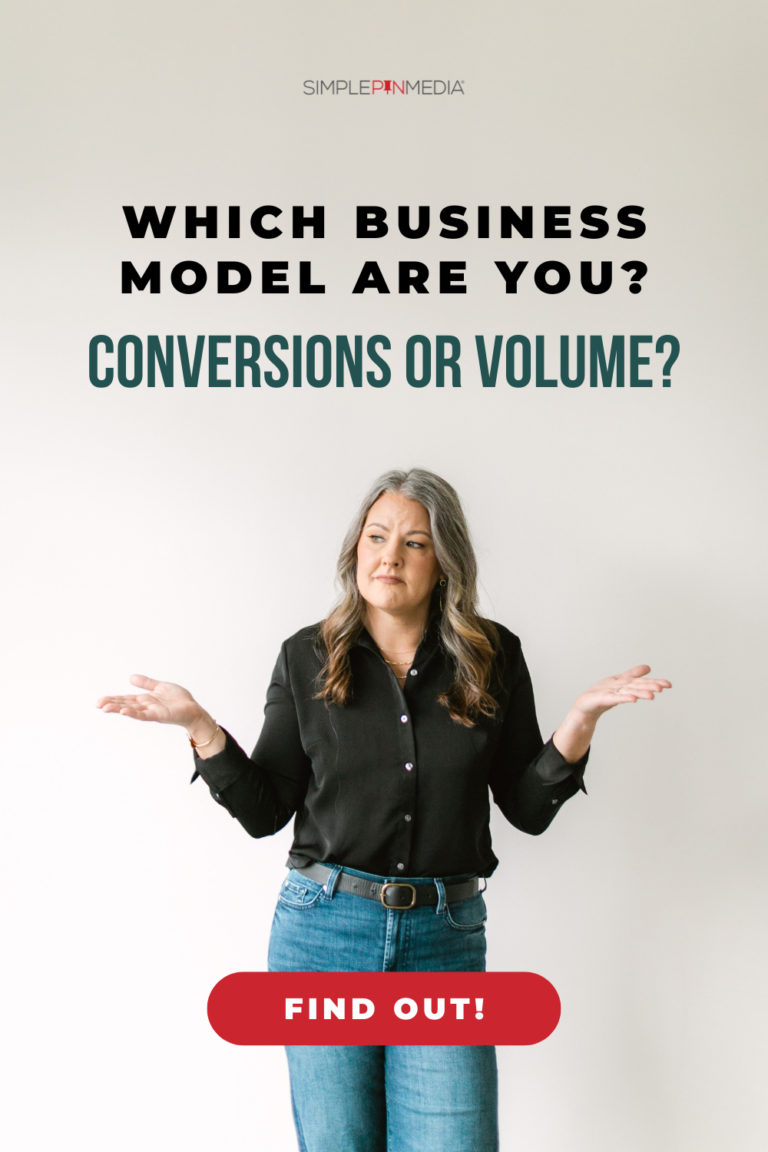

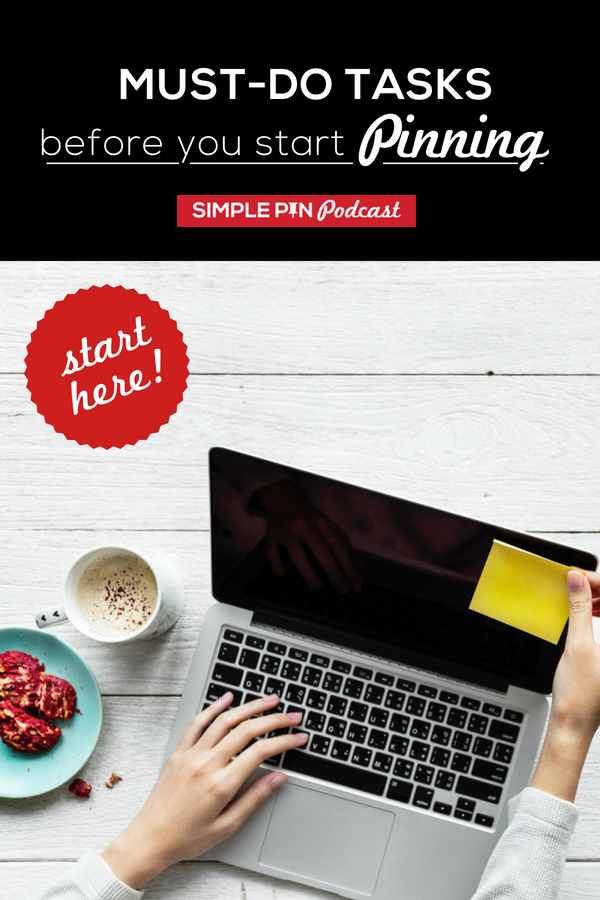


your blog is very interesting and informative, Thanks for sharing this with us.
Valuable information about E-Commerce Services.Keep posting!!! VISIT https://www.michaelchell.co.uk/
Thank you!