Ready to learn all about the latest Pinterest updates for October 2019? We’ve got you covered in this episode!
We’re starting a new series here at SPM in the new year. At the beginning of every month, we’ll cover all major updates on Pinterest – profile/feed updates and any updates to Pinterest Best Practices.
Be sure to listen to these episodes and see if any of the tips apply to you. For example, we might be talking about ad changes, and you might not be running any ads at the time.
If you want to stay updated throughout the month on Pinterest news and information, the best way to do that is to join our weekly email newsletter.
Pinterest Updates for October 2019
Shop The Look Ads
One of the main updates that happened in October 2019 on the platform was to Pinterest ads.
Shop The Look ads allow retailers to feature multiple products in a single ad. This feature will roll out in the US over the next few months. Shop The Look is an organic feature that is available to select partners in international markets.
Whenever Pinterest rolls out a new feature, it usually takes place very slowly – starting on iOS platforms, then Android, and finally on desktop. Sometimes it will have a different appearance on mobile than on desktop.
Video Profile Update
Another update that just rolled out last month is the option to upload a video to your business profile. We’ve recently updated ours at SPM. Use a 16×9 video with or without sound that’s less than 20 seconds in length.
I don’t recommend you go crazy on updating your profile. Very few people are going to your profile unless it’s one of your calls-to-action. If you have a video on hand that you can easily incorporate into your profile, go for it.
Here’s a tutorial to show you exactly what you need to do to update that profile.
Business Catalogs
Businesses can now upload their full catalog to Pinterest.
This will turn their products into shoppable product pins. These shoppable pins play into the Lens feature, which we’ll be diving into more below.
Group Board Updates
Pinterest released some interesting stats when it comes to group boards: 98% of group boards have five or fewer people and 77% of group boards are used by just two people. (Want to know more about how to use group boards? We have an episode all about using Pinterest group boards effectively.)
Another BIG change that happened in October was a series of group board feature updates. This new set of features will make it easier for us to collaborate with other users.
These updates make planning life moments and working on projects a lot easier. They’ve included reactions to show feedback. You can react to pins with a like, heart, or even an emoji. You can also prioritize your favorite pins and communicate with group board members right on the board.
This feature is also being rolled out slowly, but if you want to gain access to the reactions and sort features, make sure your app stays updated to the latest version.
Lens Feature
If you’ve never used the Lens feature on your phone, you will find it right next to the search bar.
It’s a little camera that allows you to take a picture of something, and Pinterest will then auto-populate results from across the platform and give you keywords at the top.
This is a great tool for eCommerce users because now when users search for a product, they will come across tons of similar products and keywords.
While Pinterest may not be as big as other eCommerce and social media players in the market, its advances in visual search and object recognition have been significant, most notably through the development of its Lens visual search tool, which it first launched back in February 2017. – Social Media Tool
This visual search technology is able to identify over 2.5 billion products over the home and fashion pins.
You can also save lens-photos to your Pinterest boards. This not only will help curate ideas but populate search results based on what you’re saving.
Wondering about the significance of Pinterest’s visual search tool? Check out these stats:
- 80% of pinners start with visual search when shopping.
- When shopping for clothing and furniture, over 85% of pinners put more importance on visual information than on text.
- 61% of consumers say visual search elevates their experience while in-store browsing.
Pin Codes
Pin codes are a Pinterest visual search QR code. I’ve seen them in magazines but don’t know how often they are being used in real life.
If you have printed media that you are sending out to people, that might be a place to use these QR codes.
Planning for Thanksgiving
Pinterest talks about planning for certain events in their newsroom and I always love to share about it with you.
If you are a food content creator, Thanksgiving is one of the times we see the highest amount of traffic. I see more spikes in traffic the Wednesday before Thanksgiving, thanks to all the people pulling up those recipes that they saved.
Look for key terms that Pinterest is using. “Gluten-free Thanksgiving recipes” are up by 128% in searches this time of year.
Pay attention to the keywords and percentages in this article. These lists are giving you data and information on how popular a search is. Look through these and see if you can find anything extra to add to your Pinterest description.
Add some keywords to your Thanksgiving posts now to optimize your pins for this month, as well as next year.
Well, that’s a wrap for our Pinterest Updates for October 2019. Make sure you join our email newsletter to stay up to date on Pinterest news.
For Further Reading/Listening:
- How to Keyword on Pinterest: The Ultimate Guide
- How to Create a Pinterest Business Account from Scratch
- Pinterest Visual Search is a Powerful SEO Tool on Pinterest
Time Stamp:
Intro
3:12 – Shop the Look Ads
4:15 – Profile Update: Video
5:32 – Business Catalogs
6:05 – Group Board Updates
8:47 – Lens Feature
13:11 – Pin Codes
14:26 – Planning for Thanksgiving







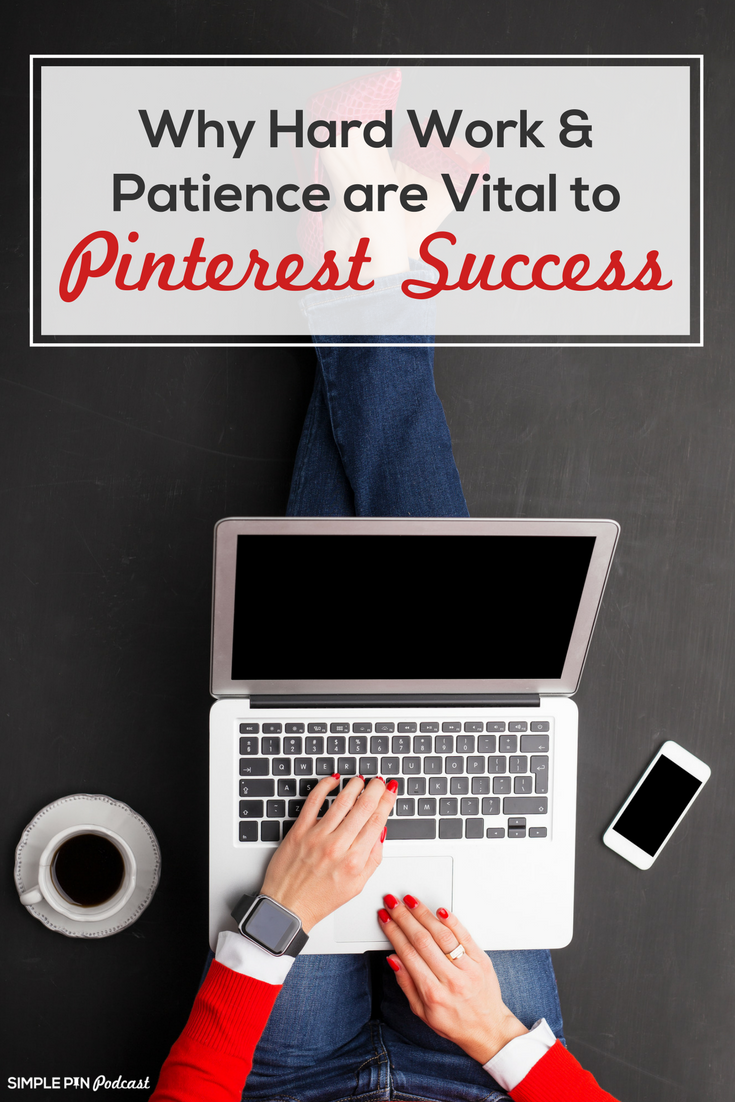


The lens is hilarious sometimes- I took a picture of my Persian cat – and got all guinea pig results. Fail 🙂
It’s definitely not perfect Emilia, but it’s come a long way from when it was first launched