On today’s episode of the podcast, we’re talking about how photographers and other service providers can leverage Pinterest group boards in their business.
If you are not a photographer, you will still get some great tips from the episode, so stay tuned. There will also be some tips for those of you in the design space, and even contractors, as to how you can use this method to connect with your clients.
Make sure you visit the Simple Pin resources page and check out the Pinterest planner and our image guide. You can also sign up for our Start or Grow series.
This post contains affiliate links, which means if you make a purchase through these links, I may receive a small commission at no extra cost to you. Click here to read my full disclosure policy.
A Quick History on Group Boards
Pinterest group boards were created to allow people to collaborate on a project. Pinterest created them so that users could plan a birthday party, vacation, or wedding with someone else.
They quickly turned into a marketing tool that content creators used in order to get more eyeballs on their content. Here’s how it works:
If I have a group board with 1 million followers and others pin their content to that group board, there is a higher chance of more people viewing their pins. As you can imagine, this method for gaining exposure got exploited quickly.
But after the introduction of the Pinterest smart feed in 2014, group board effectiveness started to die down.
In June of 2018, at Pinterest’s In the Making Conference for Creators, Pinterest told us that group boards weren’t being used in the way they had intended. They were trying to come up with some options for how to use group boards in the right way.
Let’s explore some appropriate uses for Pinterest group boards for businesses that provide a service that has a strong visual component. The example I’ll use today is to demonstrate how photographers can use group boards to effectively communicate with clients.
4 Steps for Using Pinterest Group Boards As a Service Provider
Group boards can be a strong asset for service providers, but you have to be strategic in how you’re using Pinterest group boards with your client.
- Make sure your profile is very clearly branded. You want people to automatically know what it is you do. We have an entire post about creating a business account from scratch. If you don’t have a business account, you need to create one and make sure it’s branded.
- Create a board specific to your client. These boards can either be private (secret) boards or public boards that you can archive once you’re finished using it. If you envision this board being an asset to you (personally) later on, make sure the board is keyword-optimized.
- Add your client to the group board as a contributor. Send them the link and provide specific instructions on what they need to do with the board (they might not use Pinterest and not know what to do with the link). Make sure you include clear direction on how to use the group board. Tell them to add pins, and comment or like any pins they really love. (Create a template email so that you’re not having to re-create this email over and over again. We use the tool YesWare for this).
- Meet with your client. Open up your Pinterest group board and discuss the images you’ve both pinned. This allows you to get on the same page about styles, poses, color palettes, etc. It helps you to understand their expectations. This group board helps the client get their ideas out of their head and clearly communicate them to you.
Creating a Lookbook on Pinterest
After a photoshoot, create a board with some of the favorite shots from that shoot. Give the board an appropriate descriptive title, such as — Engagement Poses, Reception Photos or Branding for Marketers. These boards become a Lookbook.
You can use these Lookbooks for your future clients, and they can pin what they love to their group board.
Important Note: Do not upload these pins directly to Pinterest without linking them back to your website. Dead links are a sure way to miss out on business.
Using Pinterest Group Boards The Way They Were Intended
Today’s takeaway message — using a Pinterest group board enables you to be on the same page as your client. This ups the probability of a happy customer and a good review!
I’ve worked with a photographer who created a mood board for me. It allowed me to see what the photographer had in mind for my shoot and to give feedback if necessary.
I’ve also had a photographer create a group board on Pinterest for me. The board allowed me to comment on pins that I loved and describe what I love about them. It paved the way to an awesome customer experience.
Pinterest group boards are not just a great tool for photographers.
If you’re an interior designer or even a contractor, utilizing group boards on Pinterest is an awesome method for getting ideas out of your clients’ heads and into a visual format that everyone can see. It’s a great way to utilize Pinterest group boards in the way Pinterest originally intended for them to be used.
How are you using group boards for client work in your business?
We’re always interested in learning more about how you are using Pinterest to grow your business in creative ways. Share how you’re doing it in the comments below!
For Further Reading/Listening:








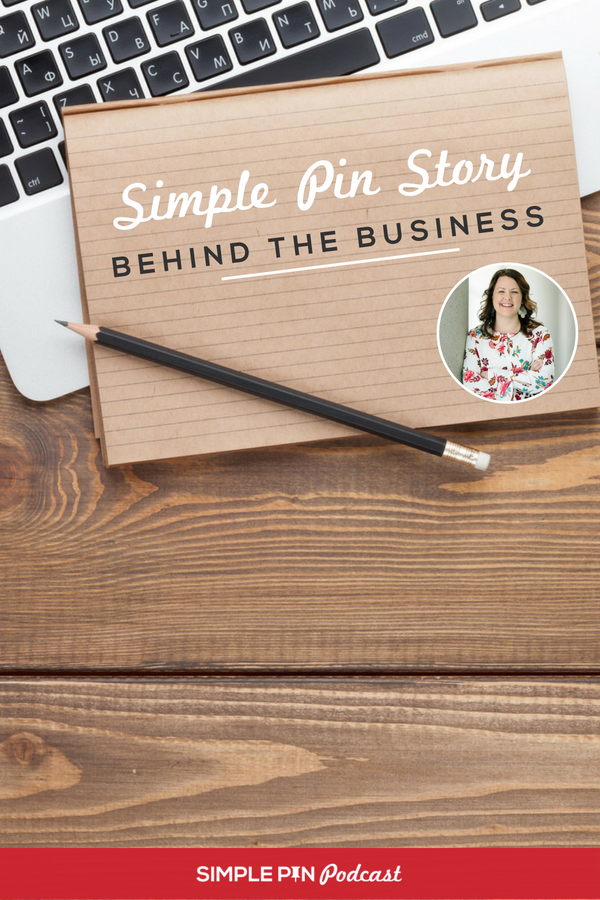

One Comment